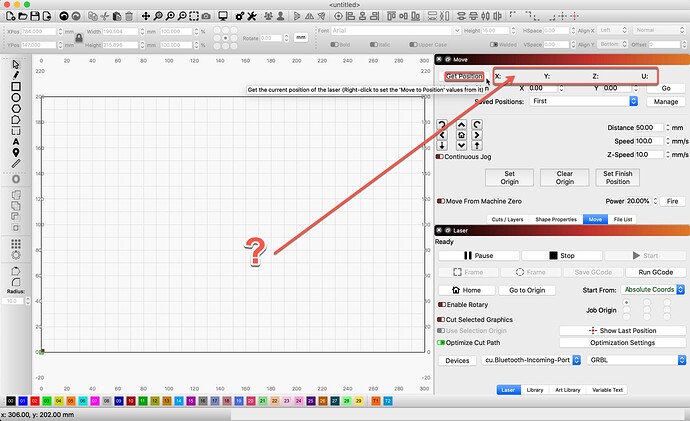My laser positioning does not work. I usually press the set laser position then click on the page where I want it to go but it goes from home, the bottom left corner to the top right corner, passing where I want it to go
When you first turn the laser on, where does it go, and what is reported in the ‘Move’ window when you hit ‘Get Position’? 
hi. it goes to home in the bottom left.
If I press get position, do you mean X,Y,Z AND U? X IS 120 Y IS 193 AND Z AND U ARE 0.00
It doesn’t show anything
Are you sure you are connected to the laser and communicating? Clicking ‘Get Position’, when properly communicating with your laser, should return something in that section. 
I can still use the laser so it must be communicating, it’s just not doing what it use to. I use to select the tear drop shap, click on an area on the page and it would move their.
Please post some screenshots to show us what you see.
This topic was automatically closed 30 days after the last reply. New replies are no longer allowed.