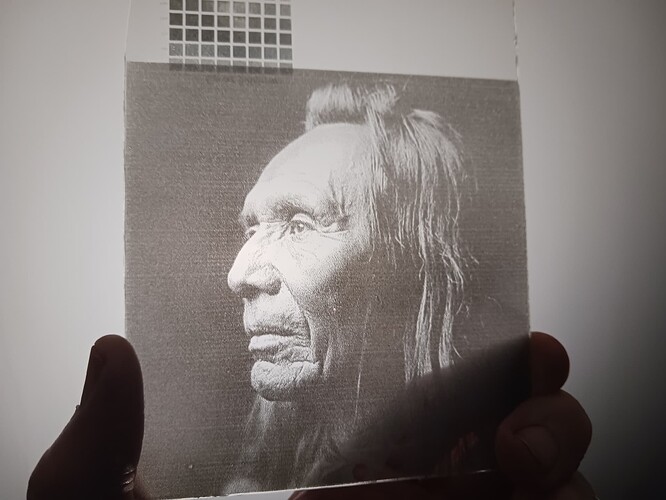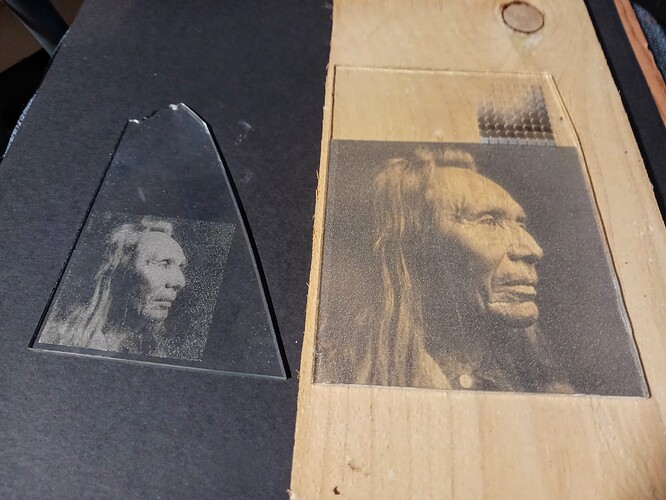my cousin wants me to do a pic for her on glass and was wondering what settings would i use in lightburn with my atomstack p7 m30
If your laser is a diode laser, it won’t do anything with glass.
The only options that I know of is an indirect method where you heat the glass by coating it with something or other material in close proximity to heat …
Good luck
![]()
I use for the NWT method for ceramic tiles and glass… documented here. Just use different color spray paint for either a fused-black embossed image (with flat-white paint) on white tile or frosted-white ablated image (with flat-black paint) on transparent glass.
All settings and process steps are the same for either “color”… here, I’m using a 2.3W diode laser and Lightburn and running 1000 mm/min, 100% power, 300 dpi, and Jarvis (or Stucki) dither…
A two-step process (done twice – once with flat-white paint, once with matt-black paint) for the “two-color” logos… or one-step with flat-white paint (black lizard) or matt-black paint (frosted lizard).
Nice portraits are possible as well. Here with flat-white paint for dark areas of image against light background…
Contrasted with negative image and matt-black paint for “frosted”/light areas against dark background (on left)…
– David
This topic was automatically closed 30 days after the last reply. New replies are no longer allowed.