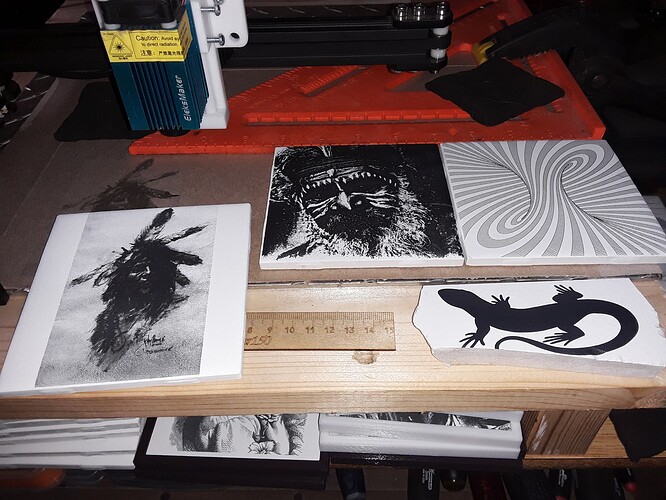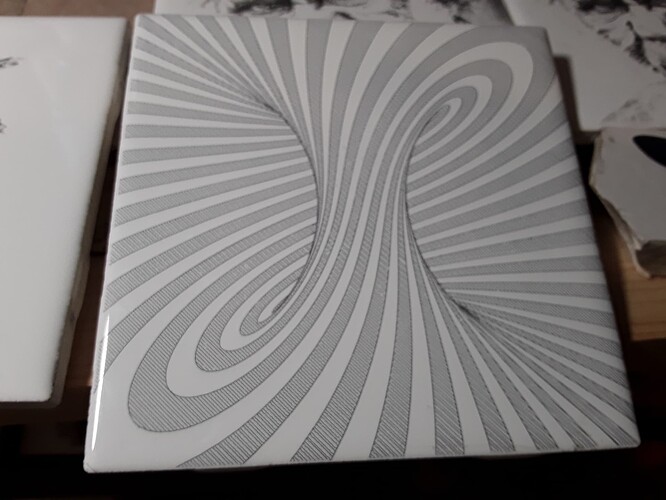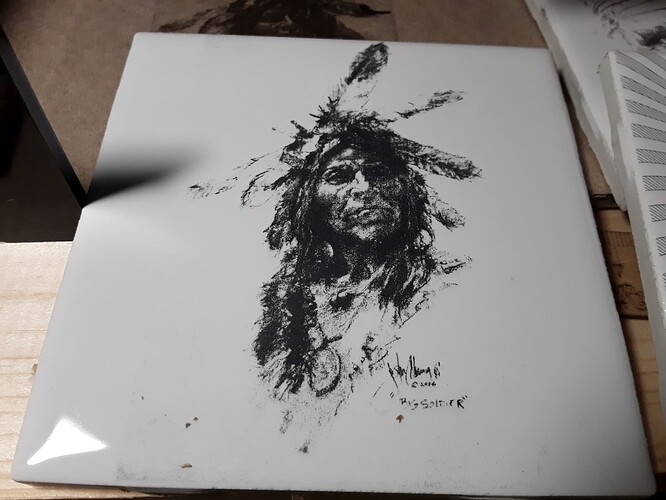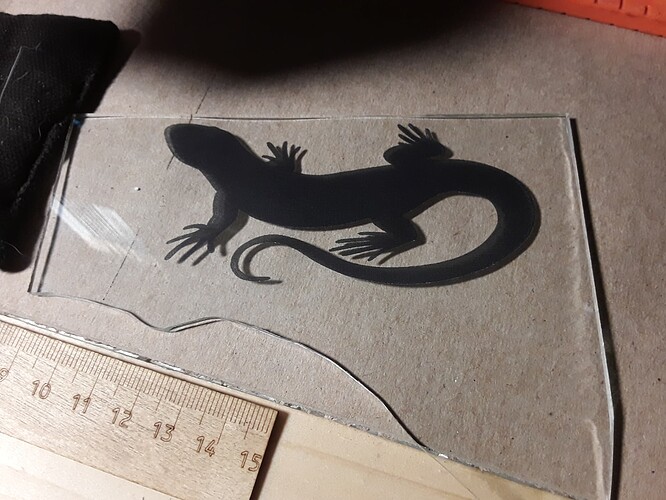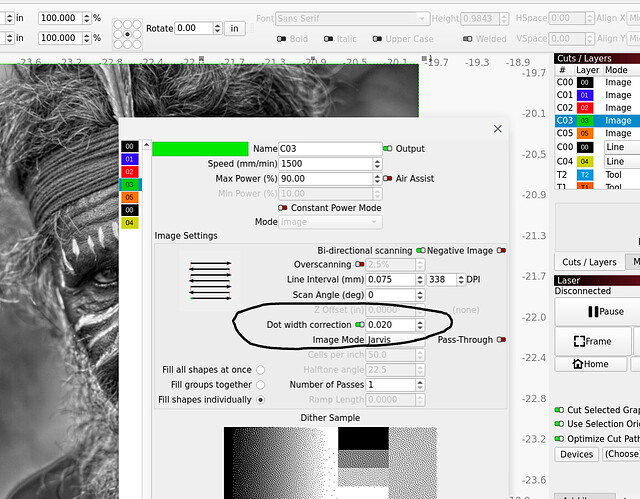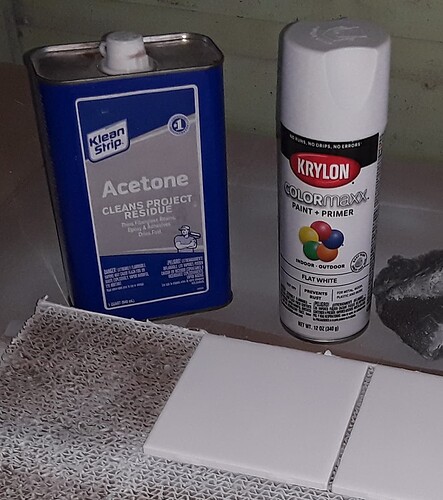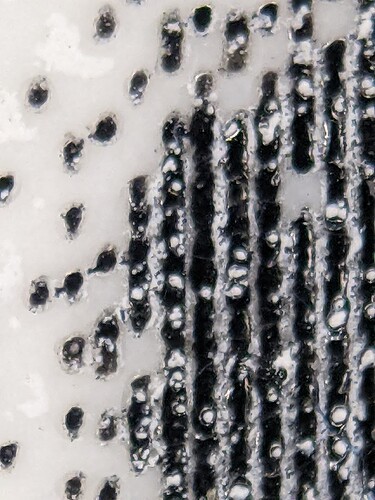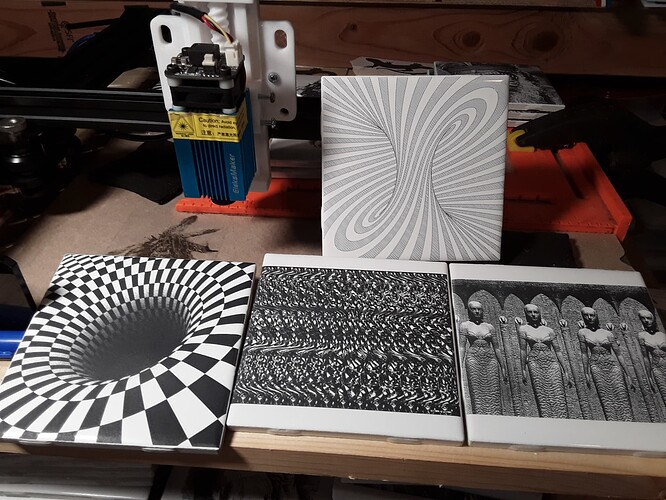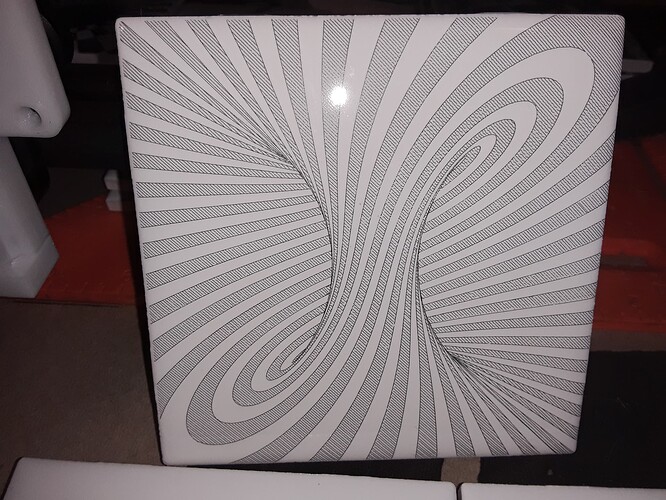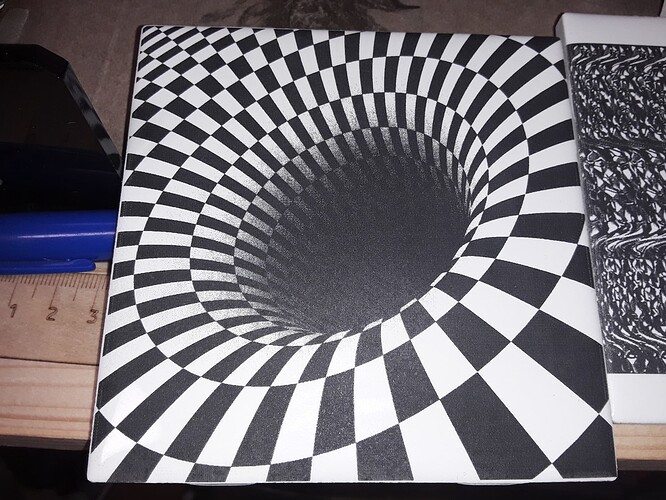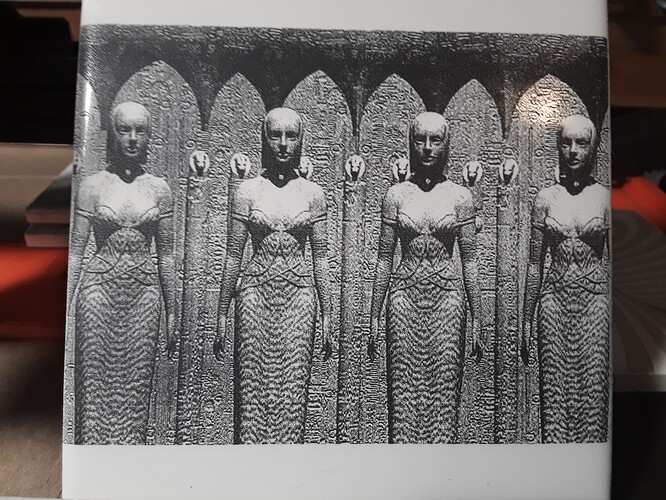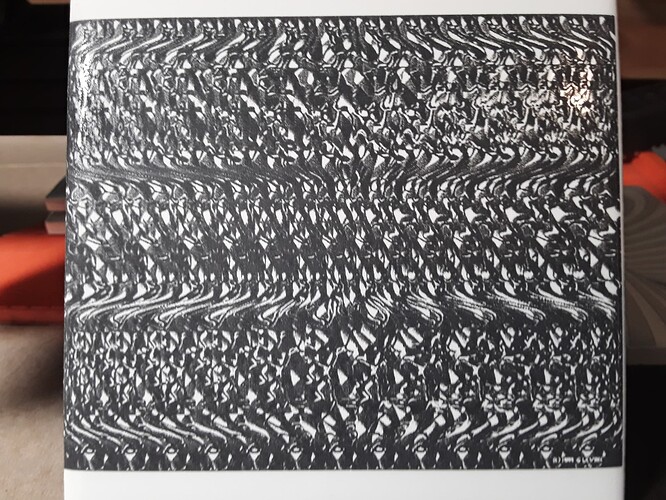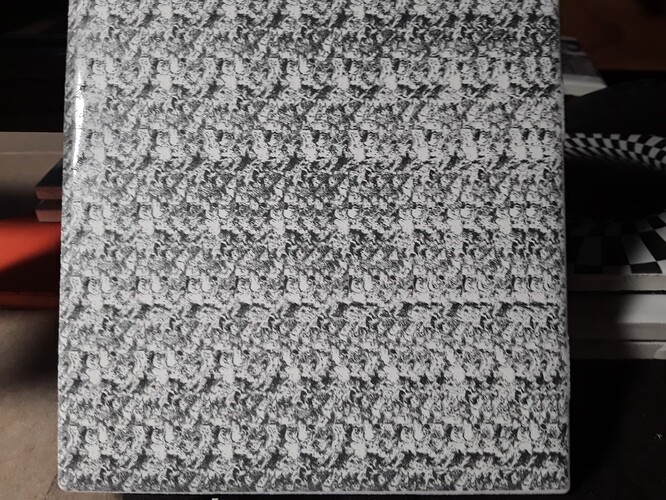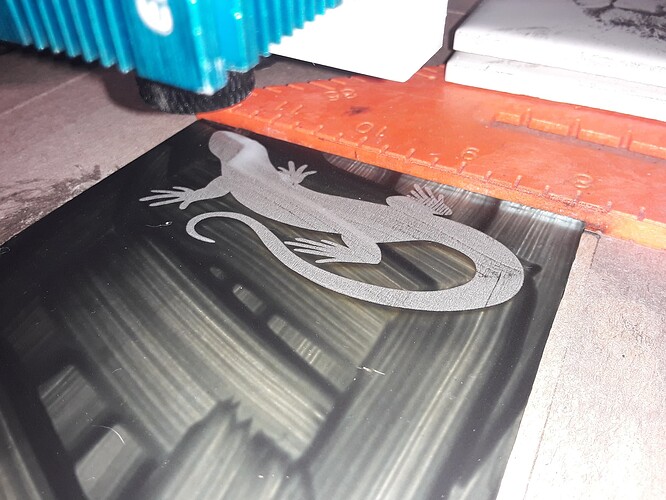An update on recent NWT efforts… and some tests with Lightburn’s dot width correction setting. As you may or may not know, it is an adjustment for a line’s true length, which when lasered is extended by 1/2 the laser’s “dot diameter” on each end. It is especially useful for dithered images which are made up of many extremely short line segments. The effect of no correction on a dithered image is a darker burn and some loss of detail while adding dot width correction lightens the image and brings out more detail…
Here the exact same speed/power settings were used but with no dot correction (left), 0.02 (middle), and 0.04 (right)
Here no dot correction vs 0.04…
A few other miscellaneous tests using Krylon ColorMaxx flat-white paint/primer and 2.3W Eleksmaker diode laser running 1500 mm/min, 90% power, 33pdpi, and Jarvis dither…
a vector (vs raster) burn of a torus…
a screen-grab of a Native American painting/drawing…
and a nicely-black clipart lizard on a piece of broken tile (porcelain?)…
Another fun, quick test… and something I’d done from a couple of years ago, I used the Norton white tile method… on plain window pane glass. Back then I’d done one of my grand-daughter’s pencil drawings on picture frame glass to demonstrate the texture and scrape-resistance…
but now I wanted to see just how opaque a solid image might be. The lizard was agreeable… so, using the exact same recipe as before, I painted the test piece (broken, preferrably) with flat-white paint and then lasered the image…
after removing all traces of paint with acetone… it’s nice and black
and even throws shadows!
How cool is that??? Surely that’s gotta be good for something… right? ![]()
– David