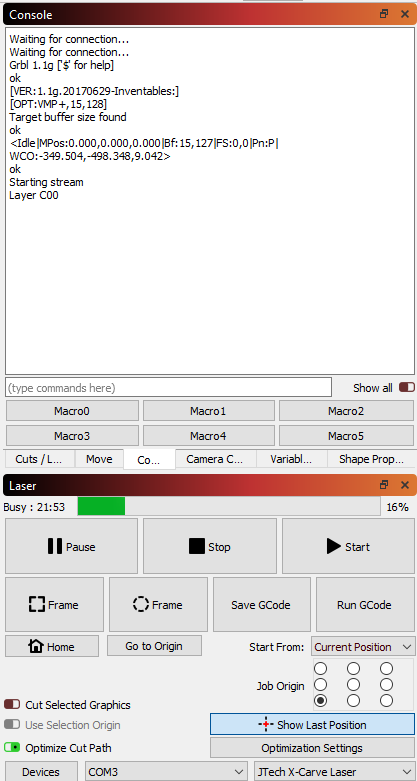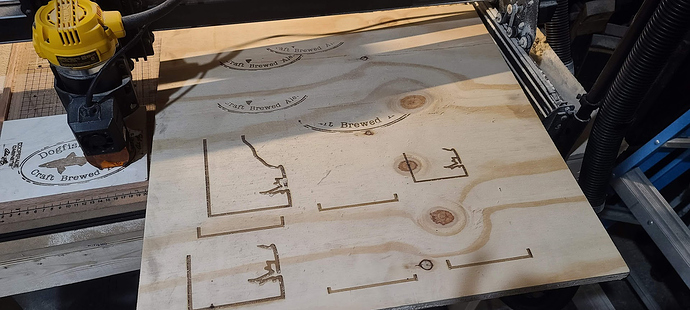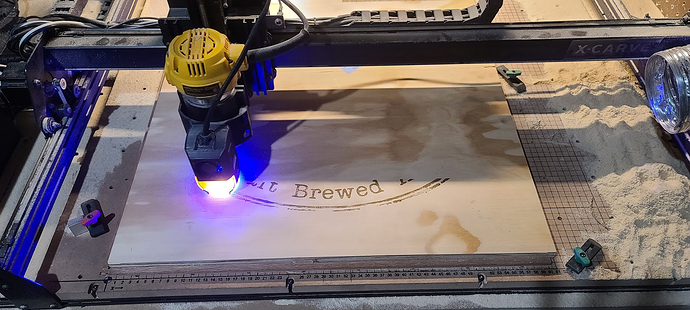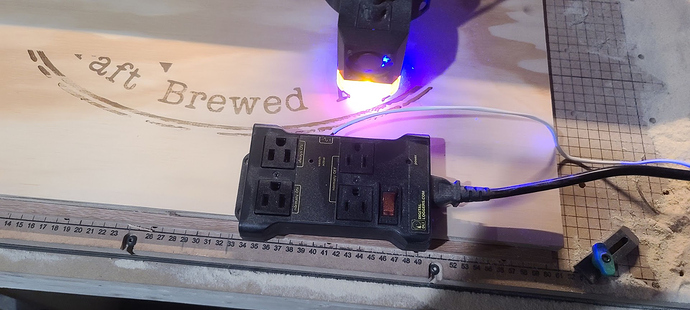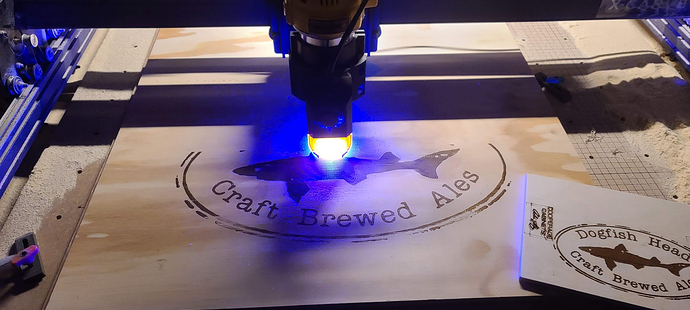1:46am while I’m typing this.
I opened up chrome to write this.
Tripled the size of the logo just for sh*ts and giggles…and to test…
so far so good. (messed with A LOT of settings where I don’t know what they do, ‘Konami Code’ type of sh*t)
The one thing I changed so far is…
I got rid of the IOT relay and plugged everything into a 3 outlet extension cord: X-Controller, DeWalt 611 router and the JTech driver. Nothing was ever mentioned about an external relay switch product in any forum I’ve seen.
It’s still going!!!
If I’m right…then throw this thing out and don’t ever buy it!
Let’s see how this night goes!!! I’m staying positive!
Also, “OZ”, IF this is the solution…you owe me a nice bottle of Bourbon (an IOT relay or a relay switch product with an X-Carve or similar machine was never mentioned that I could see in the past forums)
Progress since typing this…(2:09am hedging my bets, so far so good! It doesn’t burn fast but it is what it is. Any tips on speeding this up???)
2:17am LONGEST IT’S EVER RUN!!!
Like I said, triple the size, maybe slightly more.
I have to work in the morning to respond to engineer’s comments for a research building that I’m working on but this is holding me in suspense!!! (my full time job)
Yes, I’m writing all of this live without actually hitting “reply” so I don’t put my foot in my mouth…
2:26am…still going…
Listening to some 80’s music…“Hungry Eyes”…because…ya know…
Progress…
2:52am…still going and still happy (Seagram’s Vo/Diet Coke doesn’t hurt while listening to “In Your Eyes” by Peter Gabriel…again…I’m watching this whole process with my eyes to prove something…determination for us customers out there!!!)
I’m still holding out hope that the fact I bought this IOT relay and used it, is the sole issue that I and many others have had. (is this the issue?!?!?!?)
Now listening to “Missing You” by John Waite…I’m missing you, “OZ”!!!
(this is a 16"x 10" burning)
DONE!! (3:36am)
It didn’t stop halfway through…but it kept going until I hit the emergency button to shut it down. Don’t know what happened there!!!
The IOT relay definitely made a difference.
Let’s chat…