I am new to this and wanted to do something fun and different. However this is becoming more of a headache than anything else. I have an ortur laser master 2 20W and I cannot get the machine to connect to the new laptop i purchased for this. Any suggestions
- Have you installed the Ortur drivers?
- Does LightBurn find the laser and configure it? (if so, you probably just haven’t chosen a COM port)
I have installed the Ortur Drivers. LightBurn does not find the laser. How do I chose the COM port? And thank you for your reply!
The port selection is done in the Laser Panel
In the highlighted box
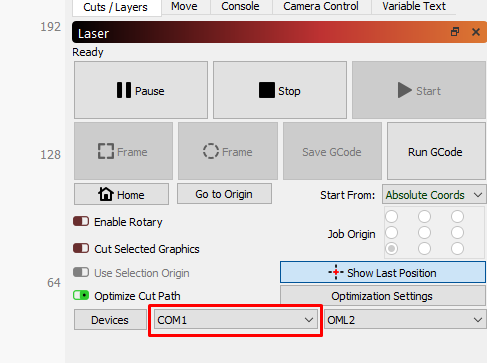
I see. That option is not available for me. Not sure what I am doing. Maybe the trash can is a better place for it.
Lets go to basics
a) with power alone (usb not connected) when you power on the machine does it home left/front?
b) when you plug usb to your machine/computer do you hear a shime
c) when connected, do motherboard LEDs both turn on. red + blue?
c) in device manager, with usb connected, in the ports, do you see STM controller, if so what com port in front of it?
so my pause stop and start buttons disappeared. How do I get them back.
Can you show a screen shot of your LightBurn window? Those buttons don’t just disappear, but you might’ve turned off the ‘Laser’ window. If that’s what happened, just enable it again in the ‘Window’ menu.
This topic was automatically closed 30 days after the last reply. New replies are no longer allowed.