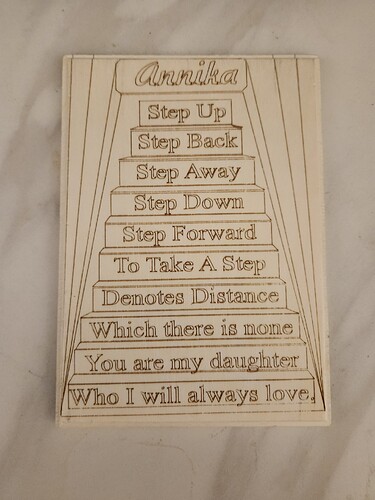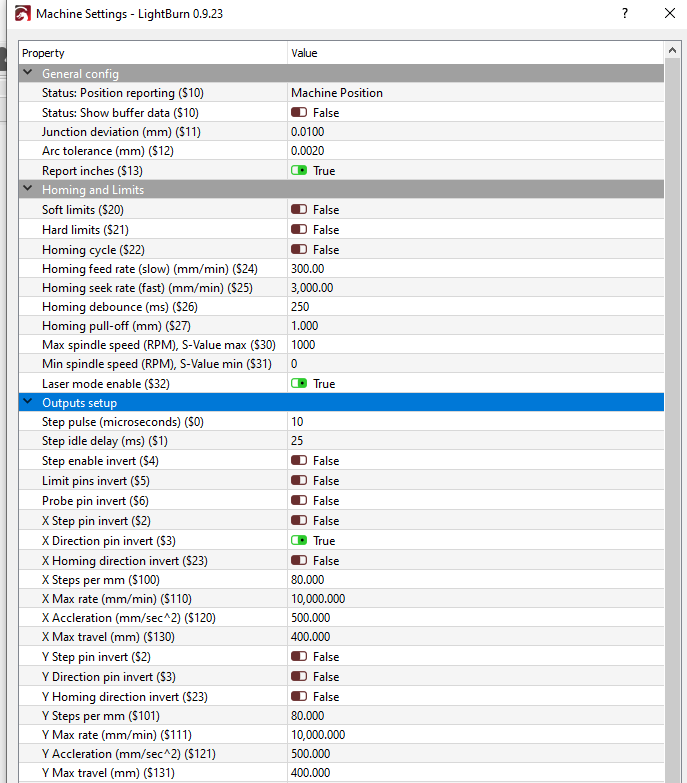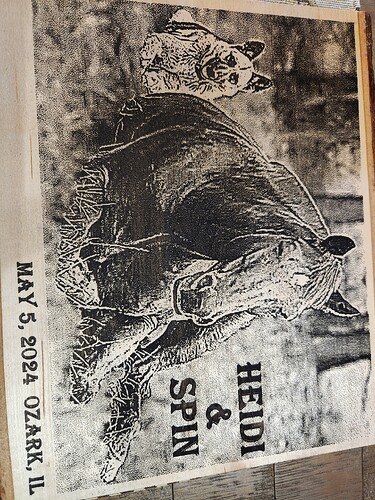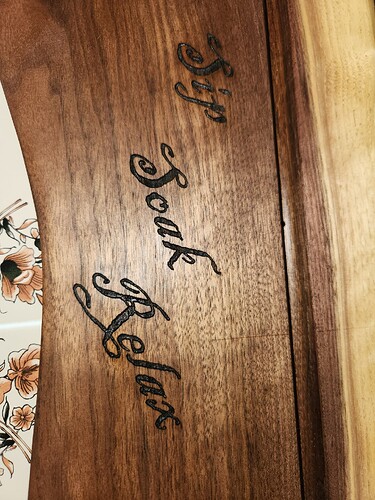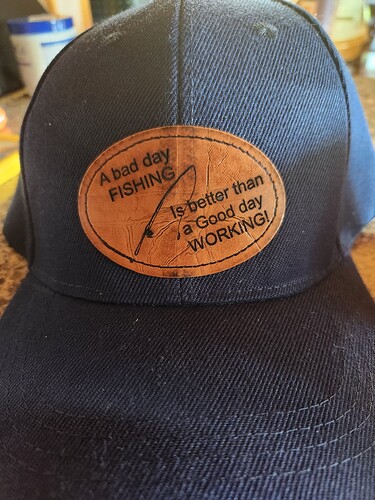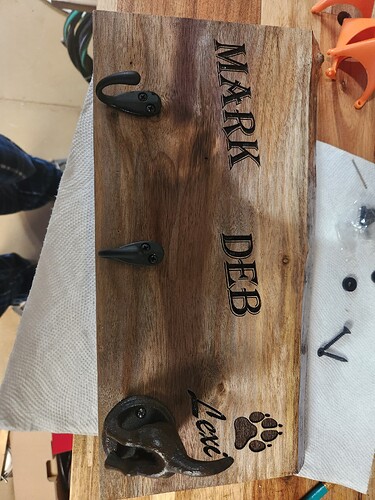Does anyone have any experience with thie engraver or the Brand? I just bought one and It will be delivered tomorrow.
It is coming today, so I will post a review at the end of thje week
I believe your post is the first time I’ve heard of this laser mentioned so you’ll likely be the first one to comment on it. Good luck. Looking forward to hearing what you find.
Download the free trial from Lightburn and see if it will connect… Looks like a grbl machine…
I run Linux, the drivers were on the machine, but weren’t loaded… Don’t know about windows… I have a few like this, a couple of mine uses the ch340 driver and the other uses the cp210x, which I had to load (install) …
Good luck
![]()
thank you for information regarding drivers. My current DIY laser Engraver is GRBL based and uses the ch340 driver. If that does not work, I will download the cp210x.
I only know that because I looked at the chip on the controller after it wouldn’t connect.
We’re counting on you, yours seems to be the only one so far…
Shout out if you have issues…
Good luck…
![]()
Okay Here are my first experiences. Installation several hours, not 15-20 mins. as the seller claims. Alot of the time is me not be able to follow the instructions. This was mostly my fault but the instructions are not always clear either are the illustrations.
The red protective cover does not fit my printer.
more to come.
I got it assembled but I was constantly getting the error that the target was out of the printing area. I disabled the soft limits and it works now… I hope to give a comment on engraving later today.
Does your machine come with limit switches for homing? If not, then the error about target area may be a workflow issue.
Start the machine with the head at front-left. Then check Position with either “Get Position” in Move window or by issuing ? in Console. It should read 0,0.
If machine works normally then suggest reenabling soft-limits.
Thank You, I tried that several times and it did not work. For the time being I am ok with it as is.
This my first engraving with this laser. Overall I am pleased with the results. I think this laser is going to be a keeper
You may be getting the soft limit issues because you haven’t configured the size of you laser bed to the 400mm x 400mm ? ![]()
yes it is configured for 400x 400
I am thinking that the problem is with the firmware. I have not been able to fix it with the Machine settings, I am reluctant to change the firmware since the website for laitool,net no longer exists.
If you’d like to explore that, a picture of the biggest chip on the control board will tell us most of it.
The 4-5 (rarely 20) lines that the controller offers when it first connects are likely to post the build date and some kind of firmware version number. You’re more than welcome to select and copy the exact wording from the console and paste it into a reply here.
Here is the connection data.
[PRODUCER:MKS DLC32]
[V2.20(8M.H35.20221121)]
[VER:1.1h.2022112101:]
[OPT:VMPH,63,500]
Target buffer size found
[MSG:Using machine:MKS DLC32]
[MSG:No Wifi]
Pertinent Machine settings
2 posts were split to a new topic: Focal length or distance from the material I should set for the latitool 50 laser?
I have a Latitool F60… 10w output. I’ve enjoyed learning to use this and have made.quite a few pieces. Still learning the ins and outs of Lightburn but here’s some of my most recent burns…
It is slower than most requiring multiple passes at times but overall provides great work! I’m trying to researxh if the company offers a more powerful head but coming up blank.