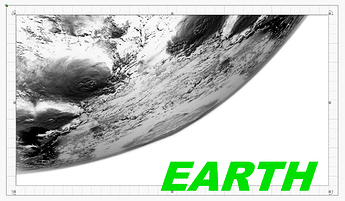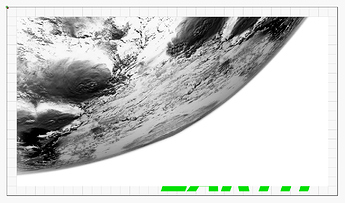Dear Oz,
I don’t want this yet another post of mine on this subject to be labeled as a whim and I will only say that for the sake of this argument I will put the performance penalty aside (just for a sec…) and say that if i edit my project with “Filled Rendering Mode” ON that there will be no visual change between my pre-saved and opened project - visually. i totally understand the performance issue and knowing how knowledgeable you are in so many fields that i have no doubt whatsoever you know what you’re doing and what’s good for us - it’s just a simple user like me describing his daily experience. nothing more than that. for my simple projects i like to keep this setting on and wonder why can’t LB open them (visually) as saved cause they did work ok before saving as for me there were no performance issues during design stage.
This is a screenshot just before saving
This is a screenshot of the same project just reloaded.