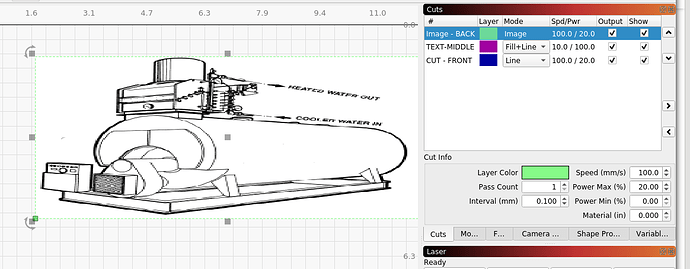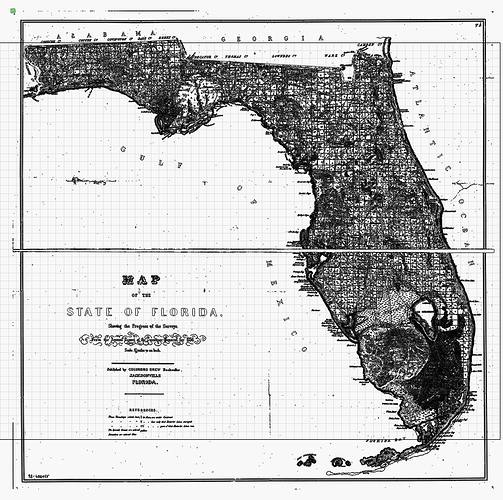Rick is running a Mac. You aren’t.
@Squid I see the image, but no text. If I right click the image layer to make the image flash and identify itself, I can see the text behind it briefly as it flashes. But I’m unable to use the Push tools to coax the image downward so the text shows in front
So we both share the exact same behavior - and that is wrong. the way my test case opens on Rick’s machine is what i was expecting to see on our machines.
Oz! You nailed it! Yes, I am in Filled Rendering Mode. If I turn that off, then the text shows and I’m able to use the Push tools as expected.
And you Squid?
You mean the text/layer mode in cut settings?
Ah, found this settings… trying…
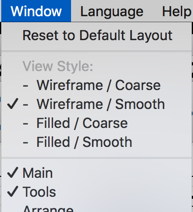
Disabling ‘Filled Rendering Mode’ did the trick for me as well.
Now i can only see the fill on preview window.
And that is exactly how LightBurn is intended to be used. Performance is dramatically faster in this mode. Filled is intended for spot checking, not general use.
This also solved my very top first post of this thread.
So please allow us to keep the Preview window open during and while editing - at least the option to turn this feature on and/or off.
So you are asking for me to rebuild the job to be sent to the laser, in it’s entirety, after each change you make, and update the preview? The performance impact of that would be astronomical.
I was only pointing to the fact that in order to see the outcome of our little tweaks we need to switch on the preview window and close it for each little change - that takes time as well.
My projects are quite simple. i have no idea of the performance impact on much larger and more complex jobs. i have no idea.
Sometime i forget how complex commercial projects can be.
Alt-P and Esc are your friends. Makes it very fast to get into and out of.
It’s worth remembering - I have about 15000 users at this point. I can’t change the entire way the software works on the whims of one of them.
Hmm.I didn’t know that. I’ve always used filled rendering because it makes it easier to see what I’m doing. I’ve never noticed any kind of objectionable performance hit.
Same here.
![]()
This is a 28Mb map of Florida someone sent in, asking why it took so long for LightBurn to generate the output file for the laser:
This is nowhere near the most complicated file I’ve been sent, but it’s one of the few that isn’t a private design, so I can share it here without worry. I have to code for the worse case, not the easy case.
This is how long it takes to draw this file as filled, which is less time that in takes to do the path planning in ‘Line’ mode where it’s trying to minimize travel distance. (Note this is 15x to 20x faster than it used to be)
LOL, well there’s my problem… I only do simple stuff. 
But it’s good to know. If I work with something complex like that and it’s dead slow now I know to turn off filled rendering.