OK I have watched the video clips of the boolean features and was able to get some help from it, it still did not answer my question. Or, maybe it did but the instruction is so fast, with very fast mouse movement and clicking on different things too fast…sorry but I wasn’t able to get much out of it. Us beginners are not familiar with all the terminology etc. Could you explain how to attach text to images/lines etc and how all the other settings come into play, ie; grouping etc. Thanks…and a little slower please…lol.
My specific issue is that I am trying to attach letters to image but the text keeps disappearing. Obviously I’m doing something wrong. I just can’t figure it out. Thank you in advance
You cannot “attach” letters to images. You could use LightBurn’s new masking feature to exclude the area from letters from an image, and then engrave those letters.
What steps are you attempting to “attach letters to image” when they keep disappearing?
Sorry I didn’t mean letters to images, I meant letters (text) to lines or circles I created. I make a box, circle whatever and then put a word inside it and try to weld or attach the letters to the outside lines and the word disappears.
can you walk me thru that process step by step please?
Ahh, that’s simpler. Don’t weld. ![]()
This thread goes through it in more detail:
The shorter version is that you want either:
- “Boolean Difference” if you are subtracting words from a single shape
- “Boolean Union” if you are connecting words to a ring or other empty shape
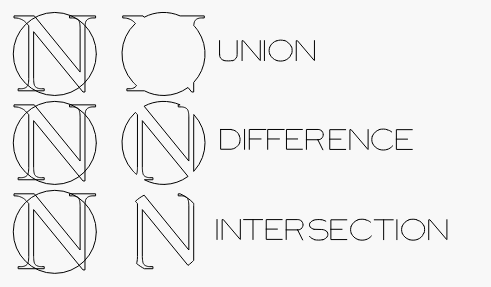
This topic was automatically closed 30 days after the last reply. New replies are no longer allowed.
