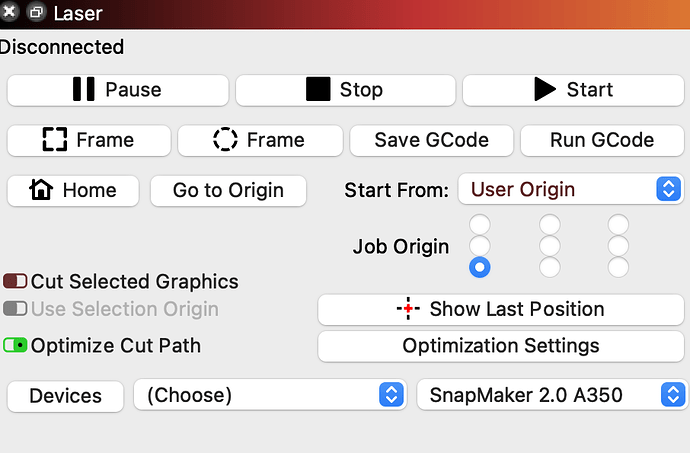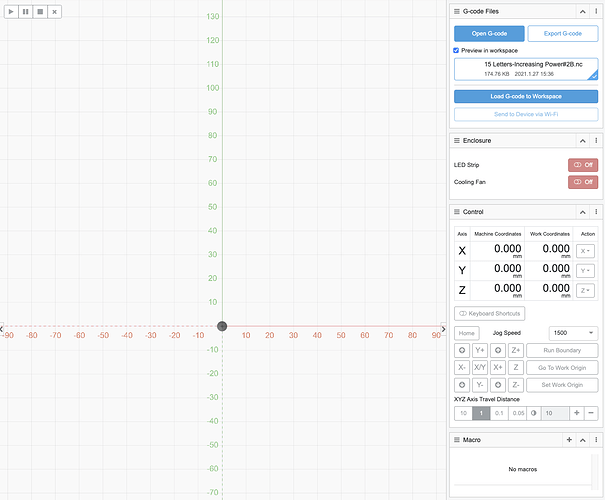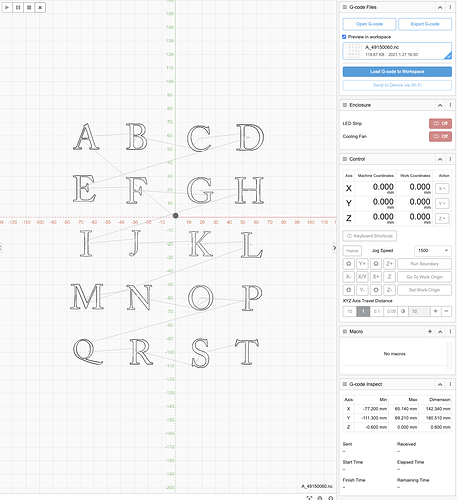Maybe I just missed some basic step.
I have set up my MacBook Pro to use to control the laser listed above. I have manually added the laser and set the usb connection to 115,200 baud. I cannot connect to the laser.
When I click on Choose to set communication method nothing happens. This suggests, from what others have written, that I need a driver (if indeed a driver exists for the Mac). Maybe I need an intermediary device such as a Ruida, although I am loathe to buy still another machine.
I have been able to open the .gc file (renamed to end in .nc) in SM Luban, however when I click to open the file with “Preview” checked there is no preview. A .nc file made laboriously in Luban showed a preview.
From LB
From Luban
This suggests to me that simply changing the Lightburn suffix from .gc to .nc for Luban to upload is not the answer.
Ideas, suggestions?
Thanks for the consideration.