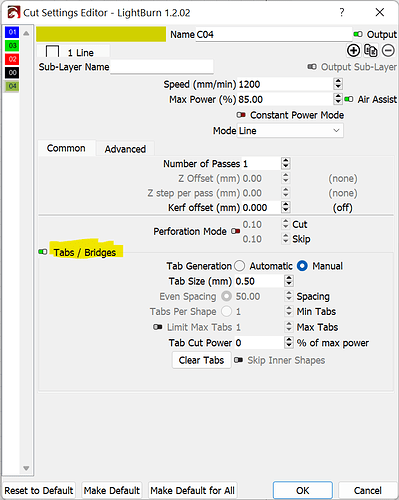I’m trying to set a lead in from inside a square. You can’t make a negative number larger than 90. Any ideas? Please include a photo if you figure it out.
Thank you, but that only works if you have 5 points. I have 4 points on my rectangle. I don’t understand how they made a 5th point in the middle of the line. Please look at the “H” in the attached file. The left side, I can not get the cut to start inside the yellow box.
HBO.lbrn2 (68.1 KB)
Use Edit Nodes tool to add a node along the length of the H. Then use Set Shape Start tool to set in-line node as starting point.
Also, you’re using tab/bridge on the left side of the H which negates the exercise so assume you’d want to turn that off.
You’ll need to convert the rectangle to path if it’s not already.
Can you explain what “tab/bridge” means?
Thank you. that got me working.
This topic was automatically closed 30 days after the last reply. New replies are no longer allowed.