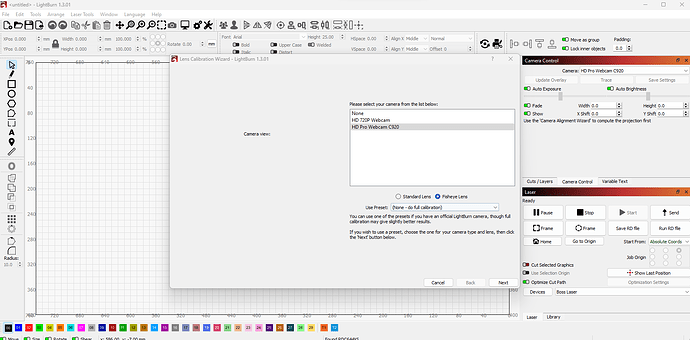jreinard
(Jesse Reinard)
1
I replaced my computer today, windows 10 to windows 11, I installed the newest Lightburn software. connected to my controller no problems.
time to calibrate the camera.
When I click on lens calibration wizard, the camera view is blank.
I have 2 cameras it happens with both cameras.
I have tried a ton of things.
- reboot camera/ reinstall windows drivers/ allow access in windows to camera.
- made sure that windows can see the camera (it can)
- reinstall lightburn
- try different camera (same problem)
- restart computer
- try running lightburn as local Admin
- try running in combability mode
see the attached for an example
any ideas?
Thanks!
1 Like
Check your Windows permission for both Camera and Microphone. Make sure that LightBurn has access to both.
If that does not work, go to Edit->Settings and change Camera Capture System form Custom to Default.
berainlb
(PY)
Split this topic
3
jreinard
(Jesse Reinard)
4
Thanks for your reply.
I went ahead and ordered a different camera and still the same problem.
I did all the windows updates, I tried changing windows settings for camera and microphone.
I changed settings in the bios for the USB ports.
nothing works.
Any other ideas?
Thanks!
Did you try changing the Camera Capture System?
system
(system)
Closed
6
This topic was automatically closed 30 days after the last reply. New replies are no longer allowed.