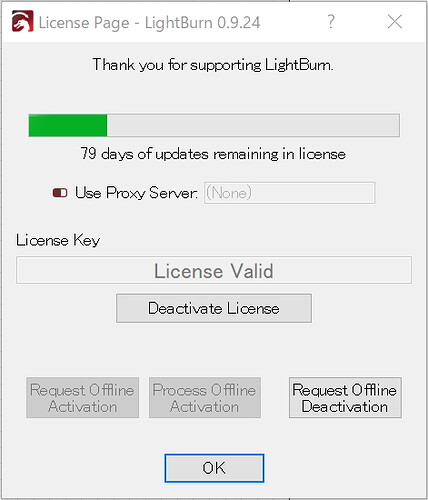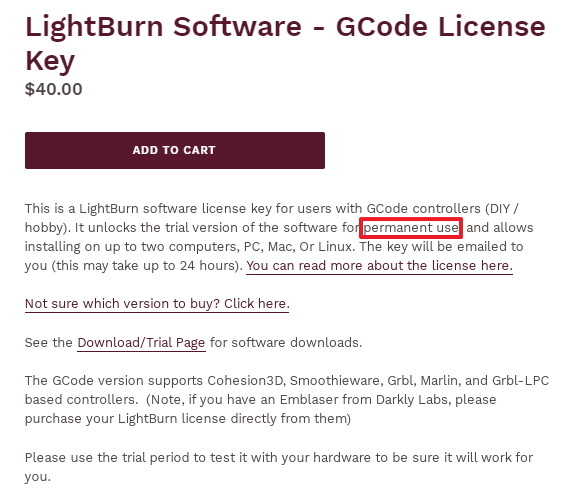I have obtained a Light Burn license and activated it, but the license expiration date is displayed.
I thought the license was an indefinite version, but do I need to re-acquire or reactivate it at regular intervals?
Do you mean that you will receive a new license at regular intervals and activate again with that license?
This license was first obtained last fall.
Good morning, I don’t see a response to your question, so I’ll respond as a noob, and my first post. I’m still on the trial version, but as I understand it you pay your fee ($40 or $80) based on your laser type, then the software is yours to use. The 79 days is specific to updates. If you want to continue receiving updates, then there is an annual fee I think it’s $30. If I am incorrect, someone please correct me.
I found this:
How many computers can I use it on? The license key lets you use the software on up to two computers at once, they don’t have to use the same operating system, and a license can be easily moved if you get a new computer. If you need to use it on 3 machines, we’re happy to update your license to allow it, at no cost. If you need more seats, or a floating license setup, we can do that too - contact us for pricing and details.
Does the license expire? The license key has an expiry date - a year from when you first activate it. When it expires, it’s still valid, you just don’t get updates any more. If you download a version of the software released after your license expires, it won’t work.
How much is it to renew? If you choose to renew your license to receive another year of software updates, the price is $30. Renewing your license will add a year of updates from today. If you renew before your license expires, we’ll add an extra two months.
Please note that the two computer limit doesn’t mean you can only install the software twice - the license system in LightBurn keeps track of which computers you have the key installed on. If you get a new computer and want to move the license to it, just deactivate the old computer first. In LightBurn, go to Help > License Management, and click the Deactivate button. That will remove the old computer from your license, and then you can install the license on the new machine. If you ever have a hard disk fail, or sell a computer, we can remove the computer from the license for you, as long as we have your license key.
Thank you for your reply.
When I purchased the license key, I saw the description “permanent use” (red frame) in the text on the purchase screen, so I thought that once I purchased the license key, I could use it indefinitely.
Light Burn is installed and used only on two computers.
I am sorry.
I missed the details about the license key.
Even if the current license key expires, as long as you continue to use it with the current version of LightBurn (unless you upgrade), does the current license key remain valid and usable?
For the time being, there is no problem with the current version in my usage environment, so I am not thinking about upgrading at the moment.
Yes, this is correct. As long as you have a key, LightBurn will work forever.
When you purchase a license, we provide 2 seats, and will add a 3rd seat for free when asked nicely. ![]() We also provide you with 365 days of updates and fixes, all included in our very low price. We believe this to be a reasonable and very fair way to license our works.
We also provide you with 365 days of updates and fixes, all included in our very low price. We believe this to be a reasonable and very fair way to license our works.
This “permanent use” does not mean you pay once, and continue to receive our latest work and releases forever as well. That would not be fair, and we could not afford to continue our efforts.
So for clarity, your key will work forever, allowing you to permanently use LightBurn. The version you have access to is based on the expiry date. While it is not required, you can stay “current” by purchasing our renewal, adding 365 days of updates and fixes.
Thank you very much.
Does the current license key purchase mean that I have the right to continue using the current version as well as the right to get a new version at a lower price?
If I wanted to get a new version months or a year after my current license key expired, would I buy a new license key at that time? …
You could, but we offer the renewal as a way to stay current for less than buying a new license. So months from now, if your key is expired, $30.00 buys you access to everything we release for your version for another 365 days.
Thank you very much.
Even the current version is very easy to use for me and has no functional problems, but I will definitely consider updating it.
I hope that the software will become even more fulfilling in the future.
Would love to see a “life-time” license. i would be willing to pay $200-$300!
Keep up the outstanding work!
This topic was automatically closed 30 days after the last reply. New replies are no longer allowed.