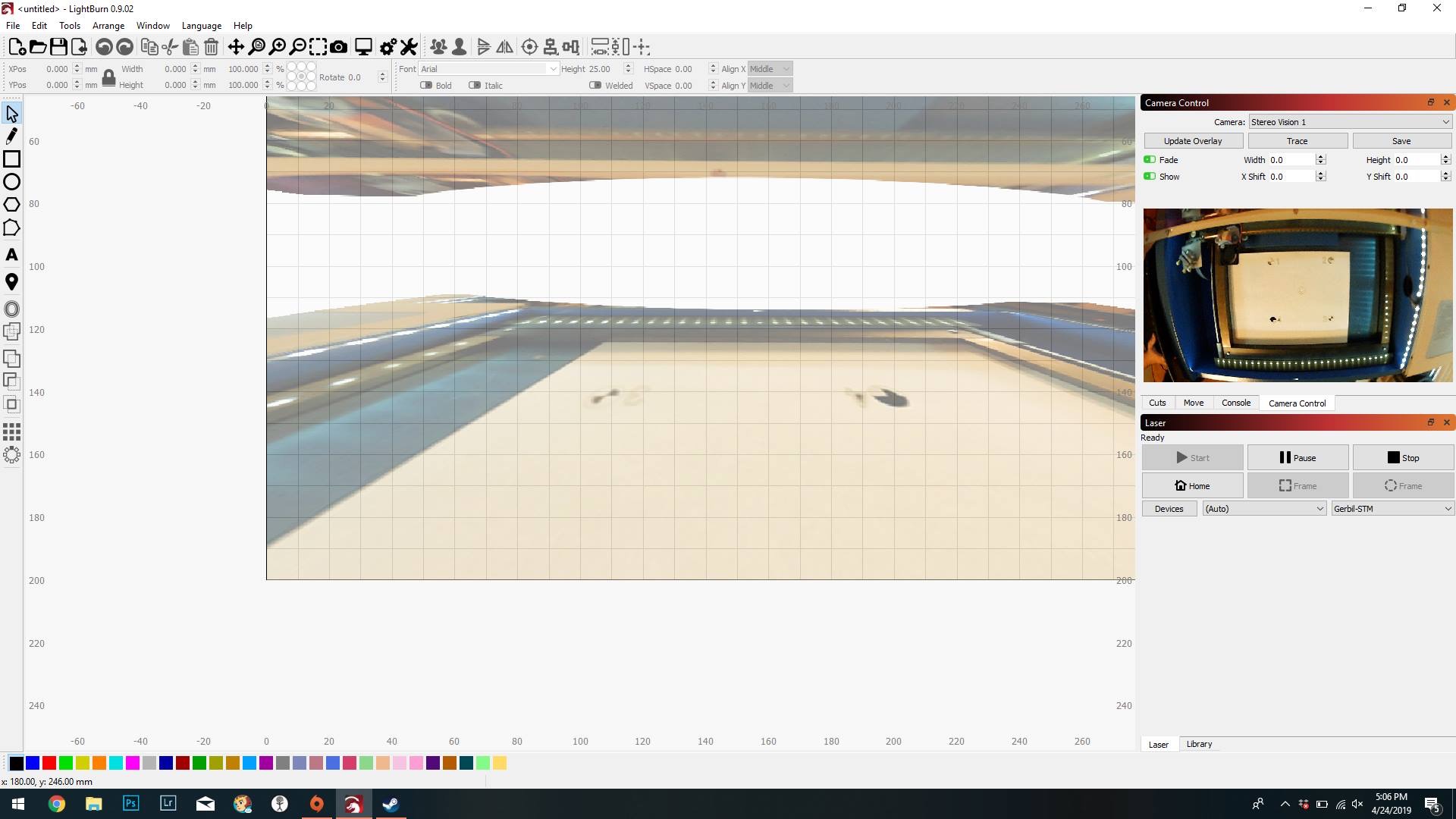
Can anyone tell me why it keeps doing this when i update overlay!?!
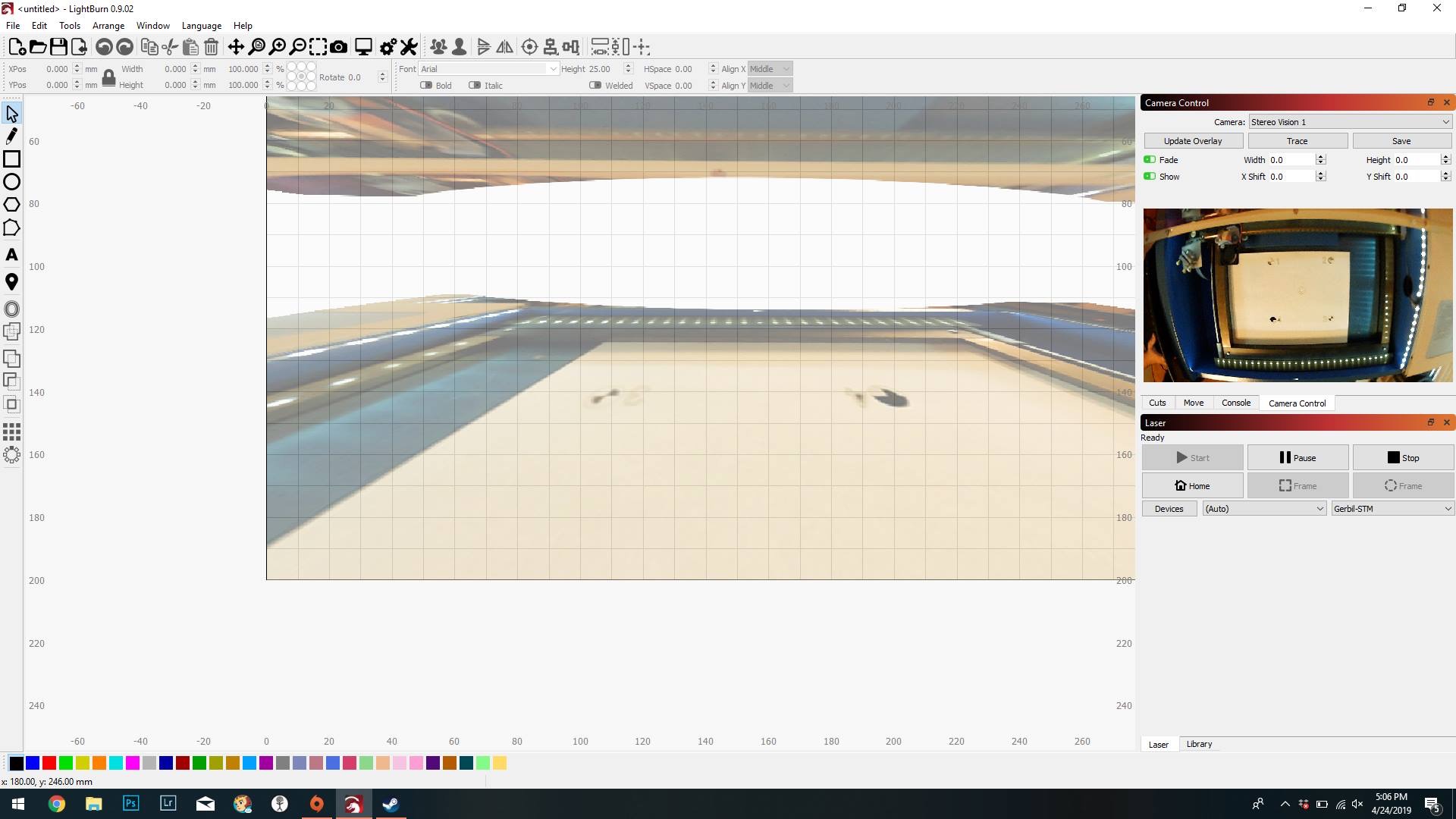
Can anyone tell me why it keeps doing this when i update overlay!?!
Not making it easy for us, you don’t provide a lot of detail here. The most likely cause for this result is clicking the target markers out of order. Have a look at this setup video and follow it exactly and see if improves your results.
I may have been vague about it but you helped me solve it. I’m stupid so that’s my own fault. I was clicking 1,2,4,3 and went back just now and did it correctly and boom. In action.
I am still having some alignment issues at this point but could that be because i didn’t pan in to the pic and click on the numbers correctly? I have a laptop and it doesn’t allow me to pan in like my last laptop
Hard to say as you have still not provided much in the way of process or information about your setup. Telling us you have “some alignment issues” lets us know you are having difficulties getting the camera setup working for you, but not enough for us to help solve the issues you are having.
At this point, I suggest you start from the beginning and do the setup procedure again, following the steps laid out in the setup video. Then if you still have an issue, post back with as much info about what you did and the result.
This topic was automatically closed 14 days after the last reply. New replies are no longer allowed.