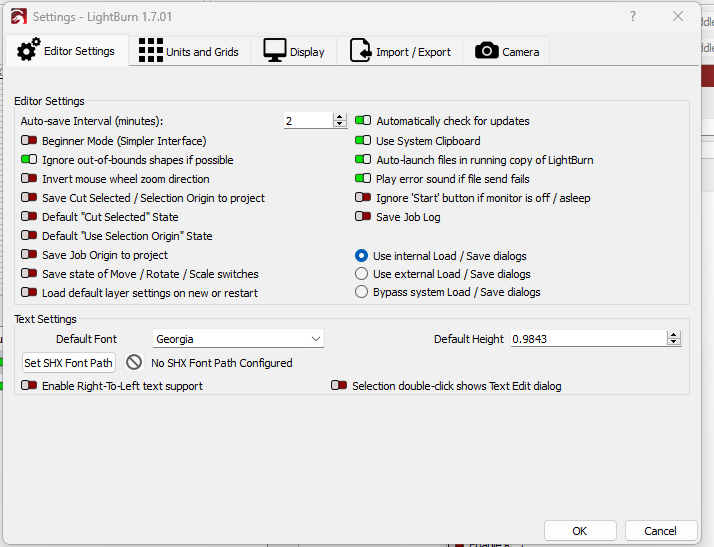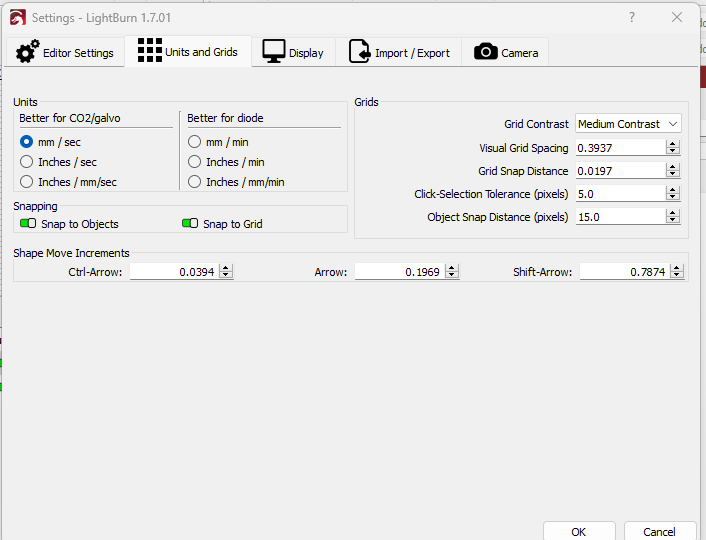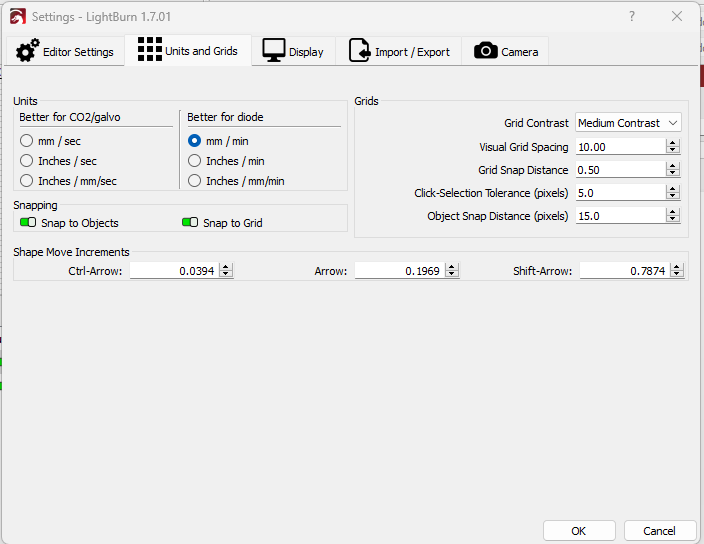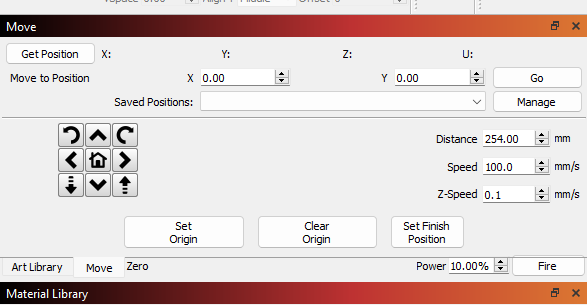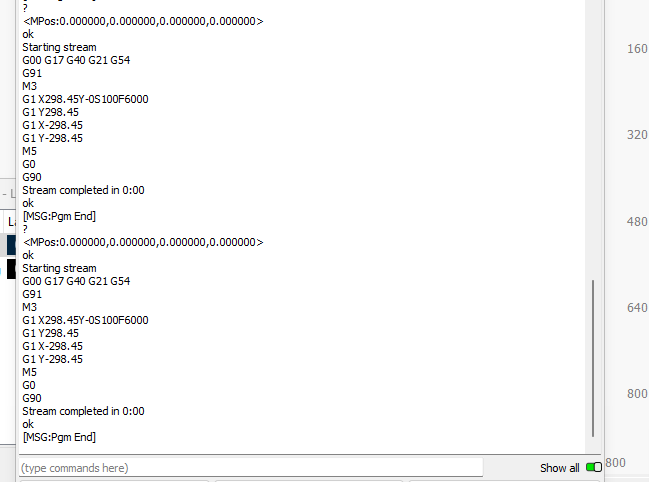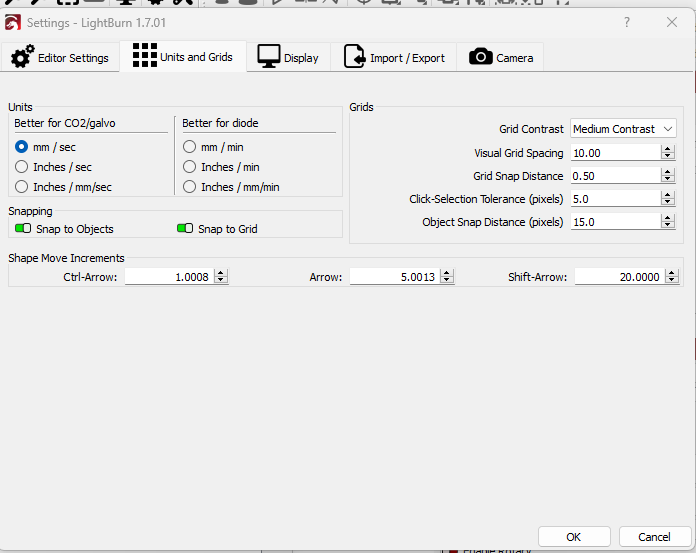berainlb
October 17, 2024, 1:42am
21
Getting machine settings for xTool machines is largely pointless as xTool doesn’t allow for changes to those settings. You get what you get.
There’s something going on with how units are being converted and sent to the controller that’s not typical.
Your last test should have resulted in faster movement even if still fairly slow.
I suggest trying to recreate your device to see if you can work around this.
The issue I have with that is that I reinstall LB Version 1.6.03 that I had before I upgraded to 1.07.01, everything seems to work as normal. I was even able to make a few projects in the older version. And i have the most updated firmware. These issues didn’t start until I 'upgraded. But I know that you guys will do all that you can to help me work through this. I’m not code savvy but I do know this – it’s a computer and it’s goal is to make life a living hell.
thelmuth
October 17, 2024, 1:53am
24
Show the Units and Grids tab
thelmuth
October 17, 2024, 2:00am
26
I believe there is one of your problems. Change it to mm/min
I just realized that the mm/sec was set for a Co2 laser – I have a diode. Changed that to the diode.
thelmuth
October 17, 2024, 2:01am
28
Changing the mm/in button on the main screen only changes what unit you’re working in, not what unit the laser is working in.
Changed it in the Settings – same thing. Paint dries quicker.
thelmuth
October 17, 2024, 2:04am
30
Now that you’re operating in the correct mode, go to the move panel and change the speed to 6,000 and see what it does.
I’d do a Happy Dance but I’d probably break a hip. You’re a miracle worker! It definitely sped it up. Like to normal. Thank you!
2 Likes
This is not the 1st time you’ve helped me in short order. I DO appreciate you Sir.
1 Like
berainlb
October 17, 2024, 2:43am
34
That’s odd. Chaning units should not have made any difference if you were specifying the same absolute speeds.
6000 mm/min is equivalent to 100 mm/s. If making that change indeed made a difference this may be a bug of some sort.
If you change back to mm/s, does the speed convert to 100 mm/s?
Also, would you mind checking Console output while in mm/min and with Show All on. I’d like to see if that changed the gcode output.
Sure thing. Please stand by.
Made the changes as requested. No difference from when thelmuth guided me to success.Here are the 3 screen shots: (When I changed back to mm/s the speed did revert to 100).
BTW, I am a glitch magnet. It does not matter what computer or program I am using. If there is a glitch/bug, it will find me.
1 Like
berainlb
October 17, 2024, 3:49am
38
I do think there was something “broken” with the configuration previously. Switching to mm/min may have “ungliched” it.
The Console output shows that you’re now sending distances in mm units and at the appropriate speed so hopefully the issue doesn’t come back.
I was hoping you’d be able to recreate whatever the original issue was but suspect that’s not going to happen.
Thanks for indulging my curiosity.
I DO have a 2nd laptop that I have not “configured” that we can possibly ‘recreate’ it on. Hope is not lost.
Goodnight. HMU in a DM and I will work with you on the 2nd one to help LB be better.