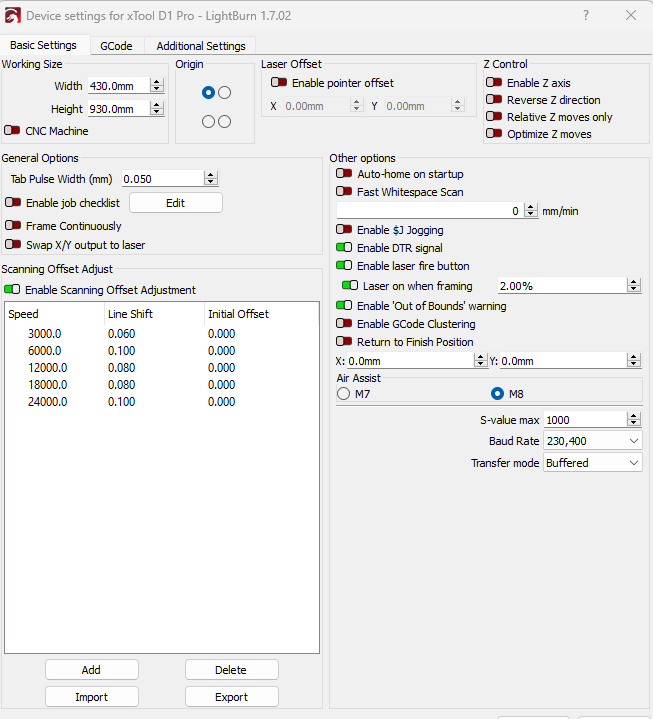Ok. Same crap is happening. Apparently all this did nothing to resolve the issue.
You could try 1.7.02
Downloaded the update. Still crawls when attempting to frame but engraves at a good rate. However, since I can’t frame properly because it crawls AND engraves an unwanted line, the engraving is off center to the left.
Can you take full LB screenshots of the following:
- Move window
- Console window after Show All enabled and framing attempted
Are you saying the laser burns into the material while framing? If so, your Fire % is likely too high. Reduce this in Edit->Device Settings.
Are you using the blue laser for framing or the red crosshairs? If using blue laser, have you disabled the pointer offset in Edit->Device Settings? Please post a screenshot of that window.
I use the blue laser to frame. The power for the framing laser was at 10%. I lowered it down to 2%. I did not disable the Laser Offset.
Did you subsequently disable the pointer offset before taking the screenshot? Or is this how things have been configured previously?
Did this address the “unwanted line” issue?
Can you provide the full LB screenshots of the following:
- Move window
- Console window after Show All enabled and framing attempted
As soon as my current carve completes, yes.
I Have NOT& changed one thing. .
Move Window:
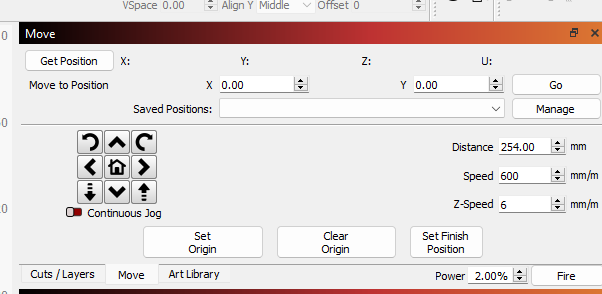
Console Window:
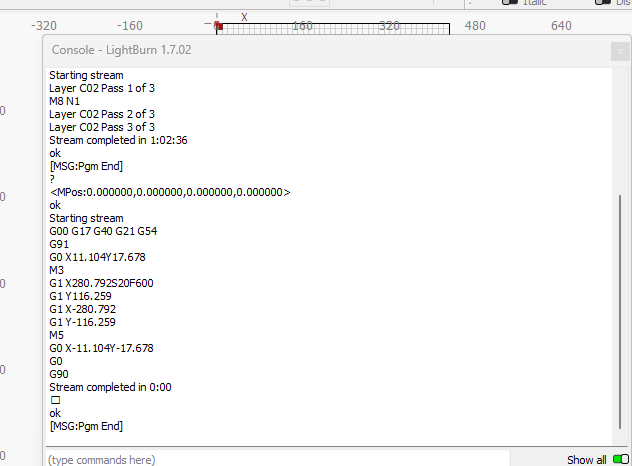
Oppsie. Based on previous advisements, yes, I changed the speed to 600… It won’t got to 6000
So is it framing at 600mm/min as it is set in the move window? That would be painfully slow for me. Not sure if that’s what you’ve described as crawling.
It’s important to list and be mindful of units whenever referencing speeds.
Looks like you’re running at 600 mm/min which is the equivalent of 10 mm/s. Are you saying it’s not achieving these speeds or does it in fact look like 10 mm/s?
Your Console output looks correct and that Lightburn is commanding the correct 600 mm/min as you’ve specified.
Explain what you mean by this. Are you saying that you enter 6000 and it’s not accepted? Or you set it but you’re not achieving those speeds?
It does not allow the 3rd zero to be typed in.
What happens if you push the up arrow?
Also, what is the highest value you can get to while entering manually?
900 is tops when entered manually. The up arrow does allow 6000 to be reached.
Does this bring actual speeds back to normal when attempting to frame?
Odd indeed. I haven’t seen anything in LightBurn where a field allows for different manual entry than the controls.
@Rick for comment.
This topic was automatically closed 30 days after the last reply. New replies are no longer allowed.