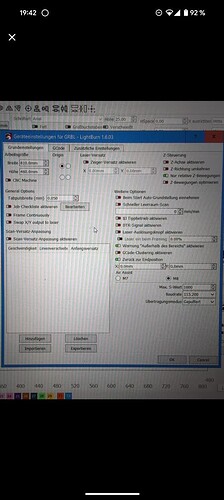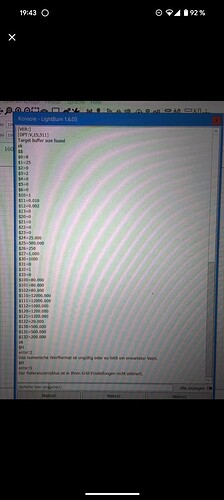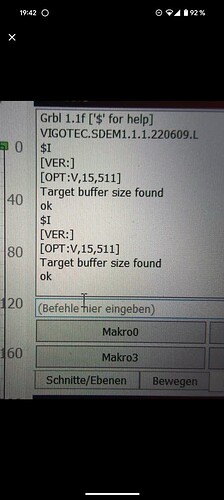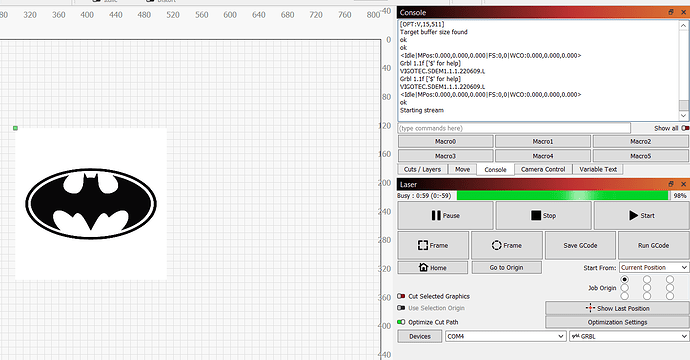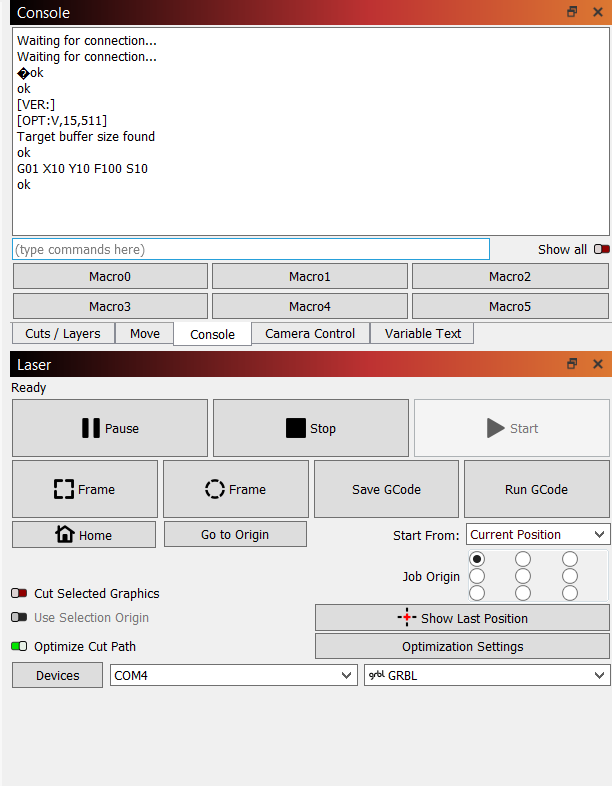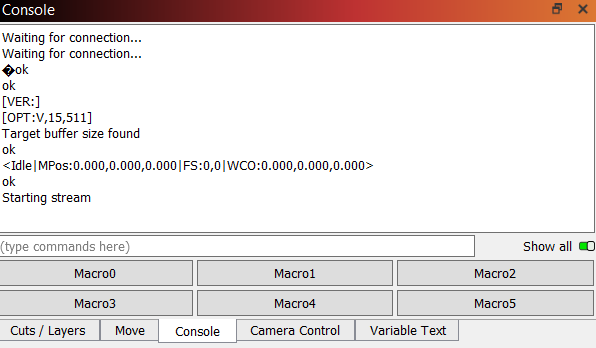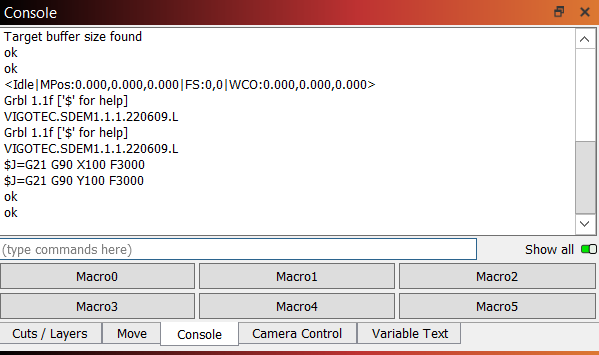Good evening everyone,
I am an absolute beginner in the field of laser technology, but I do have many years of experience with 3D printers.
First of all, I have a quick question: the license for LightBurn has expired, but the program is still running normally. Do I absolutely need to renew the license, or can I continue working with the expired license? From what I understand, only newer features won’t work, but for now, I just want to see if the program runs properly on my setup.
Now, to my main question. I know that the laser and, as I’ve read here in the forum, the board may not be the best. However, I want to leave everything as it is for now since I’ve had good results so far.
Up until now, I have been using the original Vevor engraving software, which worked perfectly—both for controlling the laser and in my initial tests.
I have now downloaded LightBurn, and the laser was immediately recognized. GRBL was detected as the device.
Quick question number 2: Is GRBL the firmware?
With the help of ChatGPT, I’ve tried to get the program running. While I can move the laser without any issues by sending G90 and G91 commands in the console (I tested X10 and Y10), nothing happens when I use the arrow keys in the “Move” menu. The laser stays at about 97%, and nothing more happens—it doesn’t move.
After that, my entire board crashes, and I have to restart the laser completely.
Maybe someone here can help me, and it’s just a small issue.
In the picture with the $ values, I set $130 to 810 and $131 to 460 to match the laser.
lightburn 1.6.03
Waiting for connection…
ok
[VER:]
[OPT:V,15,511]
Target buffer size found
ok
$$
$0=8
$1=25
$2=0
$3=2
$4=0
$5=0
$6=0
$10=1
$11=0.010
$12=0.002
$13=0
$20=0
$21=0
$22=0
$23=0
$24=25.000
$25=500.000
$26=250
$27=1.000
$30=1000
$31=0
$32=1
$33=0
$100=80.000
$101=80.000
$102=80.000
$110=12000.000
$111=12000.000
$112=1000.000
$120=1200.000
$121=1200.000
$122=20.000
$130=810.000
$131=460.000
$132=200.000
ok