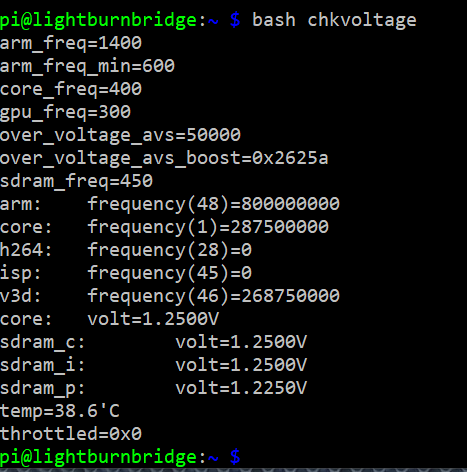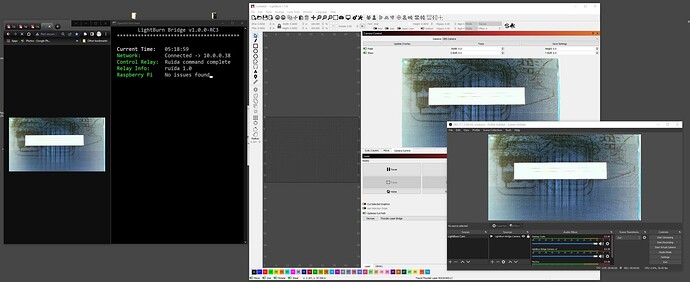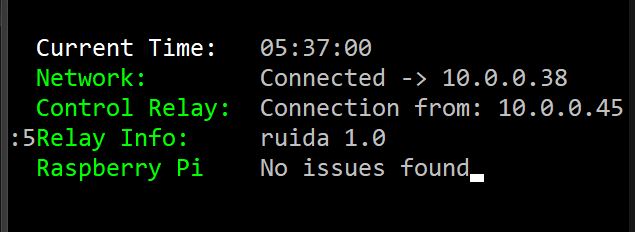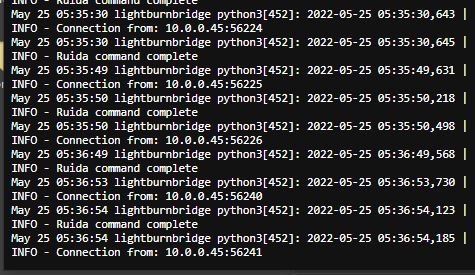Here’s the info!
Pi 4 (using official power supply)
Pi is always running. Months at this point. It’s been rebooted many times, though.
The stream is always running, yes.
The Pi is not overclocked, at least to my knowledge. I can check config and make sure.
Here’s what dmesg spits out. (sorry for the wall of text)
brcmfmac seems to have a lot of errors.
[ 3.016558] WARN::hcd_init_fiq:457: FIQ on core 1
[ 3.020868] WARN::hcd_init_fiq:458: FIQ ASM at 807c9984 length 36
[ 3.025284] WARN::hcd_init_fiq:497: MPHI regs_base at b8810000
[ 3.029726] dwc_otg 3f980000.usb: DWC OTG Controller
[ 3.032030] dwc_otg 3f980000.usb: new USB bus registered, assigned bus number 1
[ 3.034426] dwc_otg 3f980000.usb: irq 89, io mem 0x00000000
[ 3.036740] Init: Port Power? op_state=1
[ 3.038957] Init: Power Port (0)
[ 3.041449] usb usb1: New USB device found, idVendor=1d6b, idProduct=0002, bcdDevice= 5.10
[ 3.046056] usb usb1: New USB device strings: Mfr=3, Product=2, SerialNumber=1
[ 3.048519] usb usb1: Product: DWC OTG Controller
[ 3.050875] usb usb1: Manufacturer: Linux 5.10.63-v7+ dwc_otg_hcd
[ 3.053265] usb usb1: SerialNumber: 3f980000.usb
[ 3.056464] hub 1-0:1.0: USB hub found
[ 3.058895] hub 1-0:1.0: 1 port detected
[ 3.062503] dwc_otg: FIQ enabled
[ 3.062516] dwc_otg: NAK holdoff enabled
[ 3.062527] dwc_otg: FIQ split-transaction FSM enabled
[ 3.062546] Module dwc_common_port init
[ 3.062886] usbcore: registered new interface driver usb-storage
[ 3.065560] mousedev: PS/2 mouse device common for all mice
[ 3.069165] bcm2835-wdt bcm2835-wdt: Broadcom BCM2835 watchdog timer
[ 3.074690] sdhci: Secure Digital Host Controller Interface driver
[ 3.077217] sdhci: Copyright(c) Pierre Ossman
[ 3.080274] mmc-bcm2835 3f300000.mmcnr: could not get clk, deferring probe
[ 3.083443] sdhost-bcm2835 3f202000.mmc: could not get clk, deferring probe
[ 3.086267] sdhci-pltfm: SDHCI platform and OF driver helper
[ 3.090696] ledtrig-cpu: registered to indicate activity on CPUs
[ 3.093709] hid: raw HID events driver (C) Jiri Kosina
[ 3.096478] usbcore: registered new interface driver usbhid
[ 3.099078] usbhid: USB HID core driver
[ 3.106946] Initializing XFRM netlink socket
[ 3.109557] NET: Registered protocol family 17
[ 3.112173] Key type dns_resolver registered
[ 3.115294] Registering SWP/SWPB emulation handler
[ 3.117835] registered taskstats version 1
[ 3.120168] Loading compiled-in X.509 certificates
[ 3.123320] Key type ._fscrypt registered
[ 3.125680] Key type .fscrypt registered
[ 3.128007] Key type fscrypt-provisioning registered
[ 3.142126] uart-pl011 3f201000.serial: cts_event_workaround enabled
[ 3.144680] 3f201000.serial: ttyAMA0 at MMIO 0x3f201000 (irq = 114, base_baud = 0) is a PL011 rev2
[ 3.151792] bcm2835-power bcm2835-power: Broadcom BCM2835 power domains driver
[ 3.156042] mmc-bcm2835 3f300000.mmcnr: mmc_debug:0 mmc_debug2:0
[ 3.158516] mmc-bcm2835 3f300000.mmcnr: DMA channel allocated
[ 3.185910] Indeed it is in host mode hprt0 = 00021501
[ 3.249485] sdhost: log_buf @ (ptrval) (f4113000)
[ 3.288623] mmc1: queuing unknown CIS tuple 0x80 (2 bytes)
[ 3.292635] mmc1: queuing unknown CIS tuple 0x80 (3 bytes)
[ 3.296618] mmc1: queuing unknown CIS tuple 0x80 (3 bytes)
[ 3.301783] mmc1: queuing unknown CIS tuple 0x80 (7 bytes)
[ 3.304984] mmc0: sdhost-bcm2835 loaded - DMA enabled (>1)
[ 3.310189] of_cfs_init
[ 3.312553] of_cfs_init: OK
[ 3.328917] Waiting for root device PARTUUID=1e698895-02…
[ 3.364801] mmc0: host does not support reading read-only switch, assuming write-enable
[ 3.371021] mmc0: Problem switching card into high-speed mode!
[ 3.374972] mmc0: new SDHC card at address 0001
[ 3.378551] mmcblk0: mmc0:0001 SPCC 29.1 GiB
[ 3.383915] mmcblk0: p1 p2
[ 3.404506] usb 1-1: new high-speed USB device number 2 using dwc_otg
[ 3.406879] Indeed it is in host mode hprt0 = 00001101
[ 3.471594] mmc1: new high speed SDIO card at address 0001
[ 3.487997] EXT4-fs (mmcblk0p2): mounted filesystem with ordered data mode. Opts: (null)
[ 3.492436] VFS: Mounted root (ext4 filesystem) readonly on device 179:2.
[ 3.508833] devtmpfs: mounted
[ 3.518192] Freeing unused kernel memory: 1024K
[ 3.544926] Run /sbin/init as init process
[ 3.547358] with arguments:
[ 3.547369] /sbin/init
[ 3.547380] with environment:
[ 3.547391] HOME=/
[ 3.547402] TERM=linux
[ 3.654750] usb 1-1: New USB device found, idVendor=0424, idProduct=2514, bcdDevice= b.b3
[ 3.660052] usb 1-1: New USB device strings: Mfr=0, Product=0, SerialNumber=0
[ 3.663779] hub 1-1:1.0: USB hub found
[ 3.666725] hub 1-1:1.0: 4 ports detected
[ 3.984462] usb 1-1.1: new high-speed USB device number 3 using dwc_otg
[ 4.114755] usb 1-1.1: New USB device found, idVendor=0424, idProduct=2514, bcdDevice= b.b3
[ 4.120197] usb 1-1.1: New USB device strings: Mfr=0, Product=0, SerialNumber=0
[ 4.123931] hub 1-1.1:1.0: USB hub found
[ 4.126881] hub 1-1.1:1.0: 3 ports detected
[ 4.444455] usb 1-1.1.2: new high-speed USB device number 4 using dwc_otg
[ 4.670143] usb 1-1.1.2: New USB device found, idVendor=1bcf, idProduct=28c4, bcdDevice= 2.24
[ 4.675855] usb 1-1.1.2: New USB device strings: Mfr=1, Product=2, SerialNumber=3
[ 4.681480] usb 1-1.1.2: Product: WN-4K CAMERA
[ 4.684262] usb 1-1.1.2: Manufacturer: WN 210224
[ 4.686987] usb 1-1.1.2: SerialNumber: 01.00.00
[ 4.787647] systemd[1]: System time before build time, advancing clock.
[ 4.994520] usb 1-1.1.1: new high-speed USB device number 5 using dwc_otg
[ 5.013260] NET: Registered protocol family 10
[ 5.017494] Segment Routing with IPv6
[ 5.124969] usb 1-1.1.1: New USB device found, idVendor=0424, idProduct=7800, bcdDevice= 3.00
[ 5.130364] usb 1-1.1.1: New USB device strings: Mfr=0, Product=0, SerialNumber=0
[ 5.139787] systemd[1]: systemd 241 running in system mode. (+PAM +AUDIT +SELINUX +IMA +APPARMOR +SMACK +SYSVINIT +UTMP +LIBCRYPTSETUP +GCRYPT +GNUTLS +ACL +XZ +LZ4 +SECCOMP +BLKID +ELFUTILS +KMOD -IDN2 +IDN -PCRE2 default-hierarchy=hybrid)
[ 5.160255] systemd[1]: Detected architecture arm.
[ 5.254418] systemd[1]: Set hostname to .
[ 5.408524] lan78xx 1-1.1.1:1.0 (unnamed net_device) (uninitialized): No External EEPROM. Setting MAC Speed
[ 5.426413] libphy: lan78xx-mdiobus: probed
[ 5.455557] lan78xx 1-1.1.1:1.0 (unnamed net_device) (uninitialized): int urb period 64
[ 6.404547] systemd[1]: Configuration file /etc/systemd/system/lbwebdash.service is marked executable. Please remove executable permission bits. Proceeding anyway.
[ 6.416038] systemd[1]: Configuration file /etc/systemd/system/lbrelay.service is marked executable. Please remove executable permission bits. Proceeding anyway.
[ 6.424558] systemd[1]: Configuration file /etc/systemd/system/lbpistatus.service is marked executable. Please remove executable permission bits. Proceeding anyway.
[ 6.436052] systemd[1]: Configuration file /etc/systemd/system/lbnetwork.service is marked executable. Please remove executable permission bits. Proceeding anyway.
[ 6.586136] random: systemd: uninitialized urandom read (16 bytes read)
[ 6.643039] random: systemd: uninitialized urandom read (16 bytes read)
[ 6.647505] systemd[1]: Set up automount Arbitrary Executable File Formats File System Automount Point.
[ 6.658250] random: systemd: uninitialized urandom read (16 bytes read)
[ 6.662355] systemd[1]: Listening on fsck to fsckd communication Socket.
[ 6.670064] systemd[1]: Started Forward Password Requests to Wall Directory Watch.
[ 7.729926] EXT4-fs (mmcblk0p2): re-mounted. Opts: (null)
[ 7.835176] systemd-journald[114]: Received request to flush runtime journal from PID 1
[ 8.720245] vc_sm_cma: module is from the staging directory, the quality is unknown, you have been warned.
[ 8.722731] bcm2835_vc_sm_cma_probe: Videocore shared memory driver
[ 8.722760] [vc_sm_connected_init]: start
[ 8.723623] [vc_sm_connected_init]: installed successfully
[ 8.758433] mc: Linux media interface: v0.10
[ 8.853256] videodev: Linux video capture interface: v2.00
[ 8.955885] snd_bcm2835: module is from the staging directory, the quality is unknown, you have been warned.
[ 8.976205] bcm2835_audio bcm2835_audio: card created with 8 channels
[ 9.002696] bcm2835_mmal_vchiq: module is from the staging directory, the quality is unknown, you have been warned.
[ 9.002704] bcm2835_mmal_vchiq: module is from the staging directory, the quality is unknown, you have been warned.
[ 9.003589] bcm2835_mmal_vchiq: module is from the staging directory, the quality is unknown, you have been warned.
[ 9.054579] bcm2835_isp: module is from the staging directory, the quality is unknown, you have been warned.
[ 9.056831] bcm2835_v4l2: module is from the staging directory, the quality is unknown, you have been warned.
[ 9.082566] bcm2835_codec: module is from the staging directory, the quality is unknown, you have been warned.
[ 9.368509] cfg80211: Loading compiled-in X.509 certificates for regulatory database
[ 9.532384] uvcvideo: Found UVC 1.00 device WN-4K CAMERA (1bcf:28c4)
[ 9.535673] cfg80211: Loaded X.509 cert ‘sforshee: 00b28ddf47aef9cea7’
[ 9.636684] brcmfmac: F1 signature read @0x18000000=0x15264345
[ 9.636859] input: WN-4K CAMERA: WN-4K CAMERA as /devices/platform/soc/3f980000.usb/usb1/1-1/1-1.1/1-1.1.2/1-1.1.2:1.0/input/input0
[ 9.637714] usbcore: registered new interface driver uvcvideo
[ 9.637734] USB Video Class driver (1.1.1)
[ 9.648896] brcmfmac: brcmf_fw_alloc_request: using brcm/brcmfmac43455-sdio for chip BCM4345/6
[ 9.650567] usbcore: registered new interface driver brcmfmac
[ 9.685912] bcm2835-isp bcm2835-isp: Device node output[0] registered as /dev/video13
[ 9.686487] bcm2835-isp bcm2835-isp: Device node capture[0] registered as /dev/video14
[ 9.686918] bcm2835-isp bcm2835-isp: Device node capture[1] registered as /dev/video15
[ 9.687326] bcm2835-codec bcm2835-codec: Device registered as /dev/video10
[ 9.687374] bcm2835-codec bcm2835-codec: Loaded V4L2 decode
[ 9.687921] bcm2835-isp bcm2835-isp: Device node stats[2] registered as /dev/video16
[ 9.687949] bcm2835-isp bcm2835-isp: Register output node 0 with media controller
[ 9.687972] bcm2835-isp bcm2835-isp: Register capture node 1 with media controller
[ 9.687993] bcm2835-isp bcm2835-isp: Register capture node 2 with media controller
[ 9.688014] bcm2835-isp bcm2835-isp: Register capture node 3 with media controller
[ 9.688257] bcm2835-isp bcm2835-isp: Loaded V4L2 bcm2835-isp
[ 9.690517] bcm2835-codec bcm2835-codec: Device registered as /dev/video11
[ 9.690573] bcm2835-codec bcm2835-codec: Loaded V4L2 encode
[ 9.699212] bcm2835-codec bcm2835-codec: Device registered as /dev/video12
[ 9.699264] bcm2835-codec bcm2835-codec: Loaded V4L2 isp
[ 9.707354] bcm2835-codec bcm2835-codec: Device registered as /dev/video18
[ 9.707405] bcm2835-codec bcm2835-codec: Loaded V4L2 image_fx
[ 9.994704] usb 1-1.1.2: 3:1: cannot get freq at ep 0x86
[ 10.020532] brcmfmac: brcmf_fw_alloc_request: using brcm/brcmfmac43455-sdio for chip BCM4345/6
[ 10.020703] brcmfmac: brcmf_fw_alloc_request: using brcm/brcmfmac43455-sdio for chip BCM4345/6
[ 10.128766] brcmfmac: brcmf_c_preinit_dcmds: Firmware: BCM4345/6 wl0: Jan 4 2021 19:56:29 version 7.45.229 (617f1f5 CY) FWID 01-2dbd9d2e
[ 10.188946] usb 1-1.1.2: 3:2: cannot get freq at ep 0x86
[ 10.191151] usb 1-1.1.2: 3:3: cannot set freq 16000 to ep 0x86
[ 10.192954] usb 1-1.1.2: 3:4: cannot set freq 22050 to ep 0x86
[ 10.194282] usb 1-1.1.2: 3:5: cannot set freq 24000 to ep 0x86
[ 10.388997] usb 1-1.1.2: 3:6: cannot get freq at ep 0x86
[ 10.391070] usb 1-1.1.2: 3:7: cannot set freq 44100 to ep 0x86
[ 10.392619] usb 1-1.1.2: 3:8: cannot set freq 48000 to ep 0x86
[ 10.432005] usb 1-1.1.2: Warning! Unlikely big volume range (=3328), cval->res is probably wrong.
[ 10.432033] usb 1-1.1.2: [7] FU [Mic Capture Volume] ch = 1, val = 768/4096/1
[ 10.444206] usbcore: registered new interface driver snd-usb-audio
[ 12.939864] random: crng init done
[ 12.939915] random: 7 urandom warning(s) missed due to ratelimiting
[ 13.277596] uart-pl011 3f201000.serial: no DMA platform data
[ 14.834520] Adding 102396k swap on /var/swap. Priority:-2 extents:1 across:102396k SSFS
[ 16.971079] IPv6: ADDRCONF(NETDEV_CHANGE): eth0: link becomes ready
[ 17.026473] brcmfmac: brcmf_cfg80211_set_power_mgmt: power save enabled
[ 17.549475] brcmfmac: brcmf_cfg80211_set_power_mgmt: power save enabled
[ 21.479599] brcmfmac: brcmf_cfg80211_set_power_mgmt: power save enabled
[ 23.033619] Bluetooth: Core ver 2.22
[ 23.033763] NET: Registered protocol family 31
[ 23.033774] Bluetooth: HCI device and connection manager initialized
[ 23.033816] Bluetooth: HCI socket layer initialized
[ 23.033836] Bluetooth: L2CAP socket layer initialized
[ 23.033868] Bluetooth: SCO socket layer initialized
[ 23.063250] Bluetooth: HCI UART driver ver 2.3
[ 23.063269] Bluetooth: HCI UART protocol H4 registered
[ 23.063367] Bluetooth: HCI UART protocol Three-wire (H5) registered
[ 23.063591] Bluetooth: HCI UART protocol Broadcom registered
[ 23.522801] Bluetooth: BNEP (Ethernet Emulation) ver 1.3
[ 23.522813] Bluetooth: BNEP filters: protocol multicast
[ 23.522830] Bluetooth: BNEP socket layer initialized
[ 27.339408] IPv6: ADDRCONF(NETDEV_CHANGE): wlan0: link becomes ready
[ 906.593844] TCP: request_sock_TCP: Possible SYN flooding on port 5005. Sending cookies. Check SNMP counters.
[ 4067.737124] mmc1: Timeout waiting for hardware interrupt.
[ 4067.737195] brcmfmac: mmc_submit_one: CMD53 sg block write failed -110
[ 4067.737209] brcmfmac: brcmf_sdio_txfail: sdio error, abort command and terminate frame
[ 4067.737390] ieee80211 phy0: brcmf_proto_bcdc_query_dcmd: brcmf_proto_bcdc_msg failed w/status -110
[ 4067.737759] brcmfmac: brcmf_sdio_hdparse: HW header checksum error
[ 4067.737771] brcmfmac: brcmf_sdio_rxfail: terminate frame
[ 4067.737927] brcmfmac: brcmf_sdio_hdparse: HW header checksum error
[ 4067.737937] brcmfmac: brcmf_sdio_rxfail: terminate frame
[ 4067.738087] brcmfmac: brcmf_sdio_hdparse: HW header checksum error
[ 4067.738097] brcmfmac: brcmf_sdio_rxfail: terminate frame
[ 4067.738245] brcmfmac: brcmf_sdio_hdparse: HW header checksum error
[ 4067.738256] brcmfmac: brcmf_sdio_rxfail: terminate frame
[ 4067.738404] brcmfmac: brcmf_sdio_hdparse: HW header checksum error
[ 4067.738414] brcmfmac: brcmf_sdio_rxfail: terminate frame
[ 4067.738562] brcmfmac: brcmf_sdio_hdparse: HW header checksum error
[ 4067.738573] brcmfmac: brcmf_sdio_rxfail: terminate frame
[ 4067.738720] brcmfmac: brcmf_sdio_hdparse: HW header checksum error
[ 4067.738730] brcmfmac: brcmf_sdio_rxfail: terminate frame
[ 4067.738877] brcmfmac: brcmf_sdio_hdparse: HW header checksum error
[ 4067.738998] brcmfmac: brcmf_sdio_rxfail: terminate frame
[ 4067.739152] brcmfmac: brcmf_sdio_hdparse: HW header checksum error
[ 4067.739162] brcmfmac: brcmf_sdio_rxfail: terminate frame
[ 4067.740610] brcmfmac: brcmf_sdio_hdparse: HW header checksum error
[ 4067.740621] brcmfmac: brcmf_sdio_rxfail: terminate frame
[ 4067.740770] brcmfmac: brcmf_sdio_hdparse: HW header checksum error
[ 4067.740781] brcmfmac: brcmf_sdio_rxfail: terminate frame
[ 4067.740929] brcmfmac: brcmf_sdio_hdparse: HW header checksum error
[ 4067.740939] brcmfmac: brcmf_sdio_rxfail: terminate frame
[ 4067.741087] brcmfmac: brcmf_sdio_hdparse: HW header checksum error
[ 4067.741097] brcmfmac: brcmf_sdio_rxfail: terminate frame
[ 4067.741246] brcmfmac: brcmf_sdio_hdparse: HW header checksum error
[ 4067.741256] brcmfmac: brcmf_sdio_rxfail: terminate frame
[ 4067.741404] brcmfmac: brcmf_sdio_hdparse: HW header checksum error
[ 4067.741415] brcmfmac: brcmf_sdio_rxfail: terminate frame
[ 4067.741562] brcmfmac: brcmf_sdio_hdparse: HW header checksum error
[ 4067.741573] brcmfmac: brcmf_sdio_rxfail: terminate frame
[ 4067.741720] brcmfmac: brcmf_sdio_hdparse: HW header checksum error
[ 4067.741730] brcmfmac: brcmf_sdio_rxfail: terminate frame
[ 4067.741877] brcmfmac: brcmf_sdio_hdparse: HW header checksum error
[ 4067.741888] brcmfmac: brcmf_sdio_rxfail: terminate frame
[ 4067.742146] brcmfmac: brcmf_sdio_hdparse: HW header checksum error
[ 4067.742156] brcmfmac: brcmf_sdio_rxfail: terminate frame
[ 4067.742291] brcmfmac: brcmf_sdio_hdparse: HW header checksum error
[ 4067.742301] brcmfmac: brcmf_sdio_rxfail: terminate frame
[ 4067.742434] brcmfmac: brcmf_sdio_hdparse: HW header checksum error
[ 4067.742445] brcmfmac: brcmf_sdio_rxfail: terminate frame
[ 4067.742577] brcmfmac: brcmf_sdio_hdparse: HW header checksum error
[ 4067.742587] brcmfmac: brcmf_sdio_rxfail: terminate frame
[ 4067.742719] brcmfmac: brcmf_sdio_hdparse: HW header checksum error
[ 4067.742730] brcmfmac: brcmf_sdio_rxfail: terminate frame
[ 4067.742862] brcmfmac: brcmf_sdio_hdparse: HW header checksum error
[ 4067.742873] brcmfmac: brcmf_sdio_rxfail: terminate frame
[ 4067.743114] brcmfmac: brcmf_sdio_hdparse: HW header checksum error