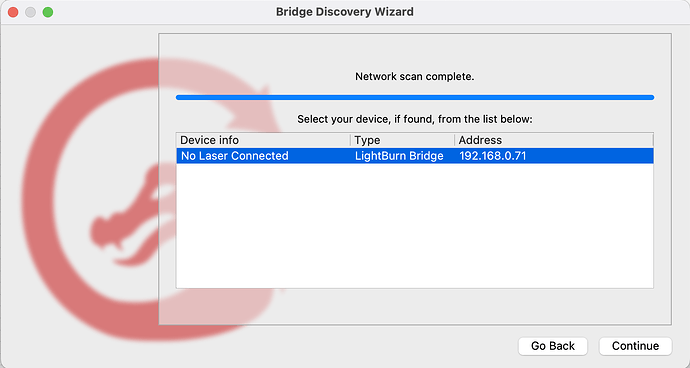Hi there, I have a Raspberry Pi 3b+ with LightBurn Bridge v1.0.0-RC3 running on it.
I have the following:
- The bridge connects my home WiFi on 192.168.0.71 (static IP)
- I have set the Laser IP to 10.0.3.3 on the Ruida controller
- When connecting, I have the laser on and running
- The controller ethernet is connected directly between the controller and the pi
- My laptop running Lightburn is currently set to use 192.168.0.217
It looks to me from the logs, that the Pi is connected to the WiFi network, and the internal ethernet port is registered at 10.0.3.1, and I know the printer ip is set to 10.0.3.3, however it looks to me like there is some sort of issue when the Bridge tries to talk to the controller.
What else can I do to get this working? Am I missing something?
I have not been able to SSH into the pi - I cannot workout what the username and password is set to (I’ve tried things like pi/raspberry, admin/root etc.).
-- Logs begin at Tue 2021-09-14 17:59:29 SAST, end at Wed 2025-05-07 11:26:53 SAST. --
May 07 08:02:03 lightburn systemd[1]: Started LightBurn Bridge Relay.
May 07 08:02:03 lightburn python3[443]: 2025-05-07 08:02:03,906 | INFO - {'device_type': 'ruida', 'laser_ip': '10.0.3.3', 'ap_name': 'LightBurn Bridge 695C'}
May 07 08:02:03 lightburn python3[443]: 2025-05-07 08:02:03,907 | INFO - Setting up ethernet...
May 07 08:02:03 lightburn python3[443]: 2025-05-07 08:02:03,909 | INFO - No relay loaded
May 07 08:02:03 lightburn python3[443]: 2025-05-07 08:02:03,911 | INFO - Running: nmcli -g GENERAL.CONNECTION device show wlan0
May 07 08:02:04 lightburn python3[443]: 2025-05-07 08:02:04,834 | INFO - Running: nmcli -g IP4.ADDRESS device show wlan0
May 07 08:02:04 lightburn python3[443]: 2025-05-07 08:02:04,912 | INFO - Running: nmcli -g ipv4.addresses con show LBBDirect
May 07 08:02:04 lightburn python3[443]: 2025-05-07 08:02:04,983 | INFO - $> 10.0.3.1/24
May 07 08:02:04 lightburn python3[443]: 2025-05-07 08:02:04,989 | INFO - Requested eth0 IP of 10.0.3.1 is already configured. Skipping setup.
May 07 08:02:04 lightburn python3[443]: 2025-05-07 08:02:04,989 | INFO - Starting ruida relay
May 07 08:02:04 lightburn python3[443]: 2025-05-07 08:02:04,991 | INFO - ruida 1.0
May 07 08:02:04 lightburn python3[443]: 2025-05-07 08:02:04,992 | INFO - Ruida relay started, laser IP: 10.0.3.3
May 07 08:13:06 lightburn python3[443]: 2025-05-07 08:13:06,991 | INFO - Connection from: 192.168.0.217:63034
May 07 08:13:07 lightburn python3[443]: 2025-05-07 08:13:07,341 | INFO - Ruida command complete
May 07 08:13:07 lightburn python3[443]: 2025-05-07 08:13:07,364 | INFO - Connection from: 192.168.0.217:63065
May 07 08:13:13 lightburn python3[443]: 2025-05-07 08:13:13,537 | ERROR - Laser timeout error
May 07 08:13:13 lightburn python3[443]: 2025-05-07 08:13:13,538 | INFO - Ruida command complete```