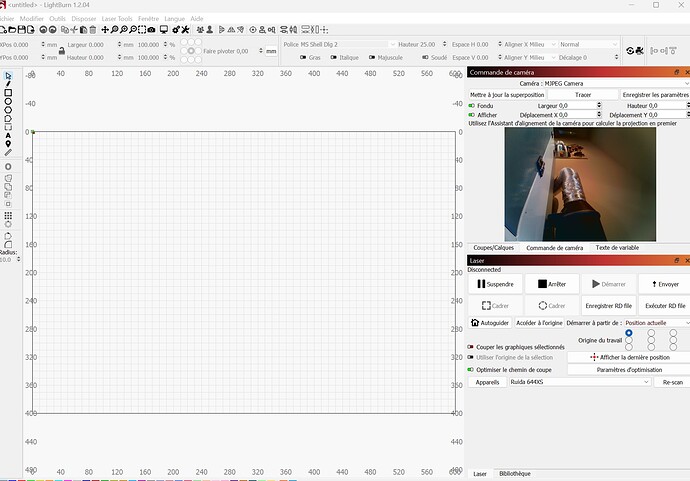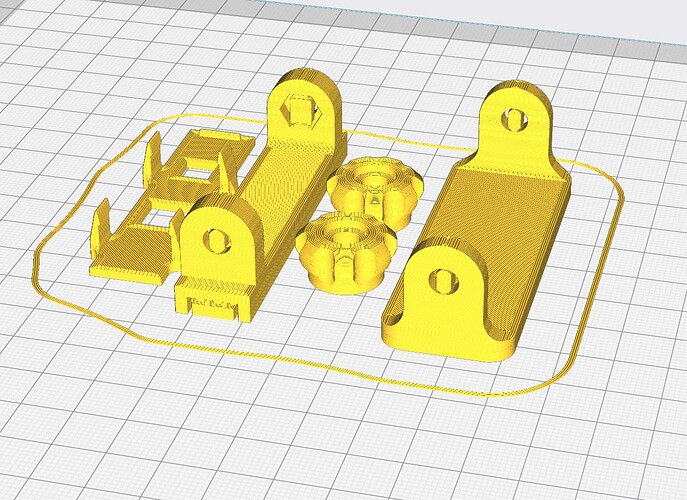I just had the lid shut, hence the overly odd angle, hah. As for OBS, I had to install the older virtual cam drivers, not the virtual camera that’s now bundled in the latest version. For whatever reason, they work for me.
I went a different direction on the camera. I am trying USB over IP software. Then using client software on my computer to act as if the USB camera is directly plugged in to my PC.
This guide didn’t work perfectly for me as when I downloaded the server file it went to a different directory. I did also have to change the file properties. I’m still testing it out so I’m not saying it is a success, but things look good at this time.
@Clifford2938 It feels good to just have some progress, right? Hah. I considered using an IP cam, but after finally getting it to work with the usb camera, there was no need. I do have a new problem though, after updating LightBurn, my camera image doesn’t properly map to my LightBurn grid in the viewport. It’s skewed. Also, when I try to send a file to the Laser via the Bridge, it times out, unless I stop OBS and disable the camera stream to LightBurn. Once OBS isn’t running, LightBurn will happily send the file via the bridge. Not sure if something under the hood changed, or if I’ve inadvertently changed something.
Anyway, still patiently awaiting the official LightBurn cam solution!
It would be nice to have an integrated solution. So far I’m having good results. I think that asking a raspberry pi to encode a video plus serve as a controller or bridge between the controller and PC is too much.
I’m guessing that it is less intensive for the pi to just send the usb data over the network. So far the only issue I’m having is that if my computer goes to sleep I have to disconnect and reconnect to the camera. Then disable and then enable the camera in Lightburn.
Plus it’'s free with no ads.
Hope you figure out what the issue is with your setup.
I think the Pi has plenty of horse power for the job. I run the code at the top of this with a camera… No problems… yet…
![]()
Hello,
After difficulties to set it up, I finally found the solution for me (and probably for others in the same situation), as I could see my stream on OBS but no image on Lightburn. Then, I found a clear and easier solution to install everything on my Pi (I’m a total begginer with raspberry).
First, I followed this video: Install motion
And then from the “Setting up you windows pc” of this page: Raspberry Pi as a webcam
So, I installed IP Webcam App
And it works ![]()
Hope it will help.
Strange mount … mine is on the inside… ![]()
![]()
Hi, after reading the whole thread, I have my camera working on the browser at the raspi address: http://192.168.1.20:8080/?action=stream, the camera service restarts fine with the raspi etc etc
but
When I install the IP Camera Adapter 4.9, it detects the stream and its resolution just fine, but its not shown in lightburn. The docs say that you need to check firewall and I went there and not found a single entry referencing the IP camera.
Did you had to do something else to make this program work?
I’m on win10/64bits fully updated.
Thanks
Hi,
I think I did nothing more or less. The only difference for me is in the ip adresse, I have :8081 Instead of :8080. And I don’t need to put this part: “/?action=stream”
On lightburn you have “mpeg camera” selected ?
IP Camera Adapter 4.9 detected it regardless, with the correct resolution too. Opened skype to check if it worked per one of the tutorials and yes it worked. But its invisible to lightburn… weird.
Splitcam shows up in lightburn, but the moment I start calibration, lightburn stops responding and I need to force its closing.
Did you end up using USB/IP? Has anyone else tried that approach?
While we’re glad you can get it to work, you may have issues performing the calibration routine. We’d like to get the Bridge to be more capable in this regard, and have plans to - but not in the near future.
I used mjpeg-streamer, with ip camera adapter and OBS. I wish it was a priority since it would be less of a hassle for setup. My biggest and most annoying issue is when my Pi restarts it goes into wifi setup mode 95% of the time. It did this even before installing additional software on it. My laser being in the garage and my PC in the house makes the bridge critical for connectivity for the laser and the camera.
Thomas
I am still using USB over IP. It has been working for me since March of 2022. The only issue I have is some times it quits working. After using it for over an hour or so my laptop screen flickers goes black and then comes back. When that happens I can’t use the USB over IP camera until I restart my laptop. No need to restart the raspberry pie to get it to work again. This doesn’t seem to be related to Lightburn as when this happens the Windows Camera App won’t open the camera.
The work around I use is start the IP client software on my computer. Grab the screen shot for the overlay in Lightburn then shut down the IP client software on my laptop until I need to update the overlay again.
I also had no issues doing the camera calibration.
Probably a very basic and dump problem but I am new to Raspberry Pi but can follow directions well. I would like to try to get LightBurn Bridge to work with a camera but a multitude of reasons but am having trouble installing the software on the pi using the tutorial. This is what I get when I try the first step. Any advice?
Err:2 http://raspbian.raspberrypi.org/raspbian buster/main armhf git-man all 1:2.20.1-2+deb10u3
404 Not Found [IP: 93.93.128.193 80]
Err:3 http://raspbian.raspberrypi.org/raspbian buster/main armhf git armhf 1:2.20.1-2+deb10u3
404 Not Found [IP: 93.93.128.193 80]
E: Failed to fetch http://raspbian.raspberrypi.org/raspbian/pool/main/liba/libarchive/libarchive13_3.3.3-4+deb10u1_armhf.deb 404 Not Found [IP: 93.93.128.193 80]
E: Failed to fetch http://raspbian.raspberrypi.org/raspbian/pool/main/g/git/git-man_2.20.1-2+deb10u3_all.deb 404 Not Found [IP: 93.93.128.193 80]
E: Failed to fetch http://raspbian.raspberrypi.org/raspbian/pool/main/g/git/git_2.20.1-2+deb10u3_armhf.deb 404 Not Found [IP: 93.93.128.193 80]
E: Unable to fetch some archives, maybe run apt-get update or try with --fix-missing?
It needs to be able to talk to the Internet to download the updated software.
Is it connected to the Internet?
![]()
Well, that is a good question. LightBurn Bridge is connected to my WiFi but I don’t know if it is also connected to the internet. How would I check and if not any suggestions on how to get around that?
I’ll work on figuring that out after work but any suggestions will be greatly appreciated!
If you see it on your local lan, it should be able to talk to the Internet…
The failing IP is also listed…
Seems to be an issue, I found a few of these with an internet search … might look at this… some persistence, ranging over a couple of years.
@JohnJohn might be able to assist…
You could look here and see if there is any kind of resolution… this link looks like it’s from 2015…
Good luck
![]()