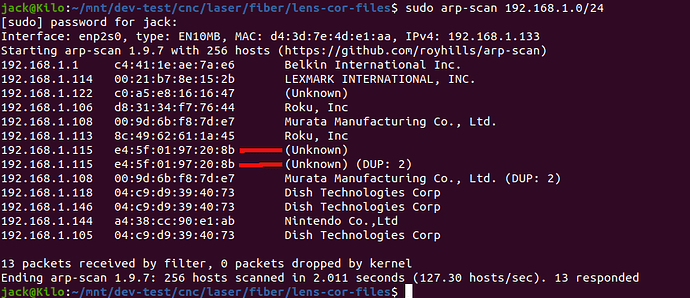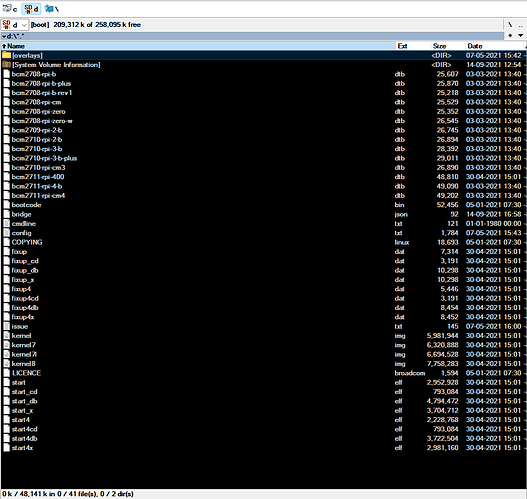I received my Lightburn Bridge today and have followed the instructions on the web page. The Bridge is not creating a wifi network as far I I can tell It doen not shop up on the computer or any of my other devices.
The led on the Bridge is a solid red in color. I have unplugged the Bridge and tried to start it 8 time and so far no luck any suggestions or ideas ot his issue
Did you get the screen that shows the status of the bridge in the browser?
I use arp-scan to read my network. It runs on most platforms.
The bridge is pretty much plug and play, so I’d expect it to be visible.
Is there any other leds on or flashing?
My wifi bridge uses a PI4, but both of them had a red light for power and next to it was a green wifi indicator. It pulses very quickly and 5 to 10 seconds apart…
Does yours do that?
![]()
No I did not get a screen that shows the bridge in the browser. I will look at arp-scan and see if I could help me. I believe there is a issue with the Raspberry unit. I get a few flashes of the green led when the unit first boot then after 30 seconds or so no more flashes on the green and just the solid red. If I understand correctly the red just indicate power to the Raspberry.
Yes, I think you are right the red led is a power indicator…
Maybe @JohnJohn could advise you on a good path to follow… you might have an issue with the PI. They are pretty dependable.
Good luck
![]()
Hello,
I have the same issue.
I can confirm that I have 100% working micro SD card and Raspberry Pi. I tried to install Klipper OS for 3D printer on the sam hardware and it worked perfectly.
The issue is with the image file. I get 4 slow and 7 fast green LED flashes. I was expecting to see the random pattern of green LED flashes, but it falls in the loop of trying to boot from a micro SD card. No matter how long I wait the sequence of 4 slow and 7 fast flashes repeats.
Again, the Raspberry Pi is brand new, and the power supply also (I even supplied the same voltage and amperage from my lab power supply and it was the same). The micro SD card is also brand new and I tested it with several different Pi installations.
Also the thing with the “wifi.txt” does not work. I created the file and followed the procedure of naming convention about case-sensitive SSID and password. After an unsuccessful boot, I looked at the content of the micro SD card to find that there was no more “wifi.txt” file on it.
Is there a way for someone in charge to recompile the new image file for the LighBurn Bridge?
Thank you.
Did you try to install the image on the sd card and use it as it without modifying anything? This generally works out of the box. So I’d suspect something in the configuration isn’t correct.
I can’t go out to the web address either, but I can see it on my network list of devices.
This is unlikely to fix any issue. I’ve been running this same code for about 2 years, so it’s not broke and the binary isn’t going to change.
The most simple way is to plug a monitor in and see what it says…
This only works on a Ruida controller … is that what you are using? Your profile says otherwise…?
![]()
Thanks for replying.
I am using Polar 350 with the Ruida screen installed afterwards, so I can change the IP address to whatever I want.
For the bridge, I used Raspberry Pi installer and flashed SD card with the LBBridge file downloaded from LB website (so through Google drive).
I’ve seen a video on YT where a guy connects the vrigde (RPi) to power, and his green LED flickers differently. I am not a newbie in tech, I have done a lot of Linux installations before.
I tried to start the bridge right after the installing the firmware on the micro SD. There is no green light flickering like it is booting, just an endless loop of 4 slow and 7 fast blinks.
I supose that the bridge should act as an AP and the SSID should be visible after the boot.
Also, do I need to connect my laser to it, or the SSID will be vissible right after the boot just being connected to the power (so the Raspberry Pi alone)?
Thanks
Took this screenshot on mine… the Ruida is not powered up.
You can see the two red marks I put in are the PI… I recognize the mac address and have my router’s 115 address bound to the PI mac address.
Is the Ruida IP set to it’s original 10.0.3.3 ip?
I would think you should see it, Ruida powered up or not.
The documentation states
Note: the LightBurn Bridge is not compatible with Gweike Cloud or OMTech Polar lasers.
![]()
It seems to me that the Pi is unable to boot at all.
Confirm the following:
- Model of Pi being used
- Brand and size of SD Card being used
- The name of the LightBurn Bridge file being used
This is likely an issue in the image file, some sort of incompatibility, or an issue with the SD card creation.
Can you confirm that you get a partition called Boot on the SD Card that is readable after the card is created?
Yes, but the problem is that I cannot get any video output on my screen even after I changed the HDMI sections in the config file on RPi.
I cannot SSH also to my RPi, because it won’t boot.
If yousee the file structure on the micro SD, there are several img files and several start files. Is that the case on your file structure also?
So, my problem is that the RPi is not booting at all.
Hello, Sorry for the late reply…
So I have Raspberry Pi 3B+
SanDisk Ultra 32GB HC1 10 (I also tried with a different 8GB microSD card KingFast brand)
LightBurnBridge-v1.0-RC4.img.xz (I tried to remove the “.xz” at the end also, but then it complains that the file is corrupted and not a multiple of 512…
Do you see a writable Boot partition on the SD Card after writing the image?
Pi 3B+ should for sure work as that’s what I’ve tested with.
Can you run an MD5 hash on the image file to check that it’s valid? Here’s what I get on the same file:
7C80CC2EBD52CBE2AC4ED73AA4D2F583
I get the same one except the letters are small case:
MD5 hash of LightBurnBridge-v1.0-RC4.img.xz:
7c80cc2ebd52cbe2ac4ed73aa4d2f583
The link from which I downloaded the bridge firmware is this one from the LB website (LightBurnBridge-v1.0-RC4.img.xz - Google Drive)
And this is the screenshot of the micro SD card content
The root of the micro SD card is writable (I tried copying some files on the SD card.
Image should be good then.
In principle this looks fine so actual image creation should be okay.
Are you changing any of the options in Pi Imager when you create the image?
We know that the Pi can boot other images so the Pi is functional.
To confirm, if you plugin a monitor to HDMI on the PI, you get nothing showing there?
I had some WiFi and SSH credentials for access set up, but I am ignoring them I even tried removing them before flashing, but it is still the same behaviour after inserting it into an RPi.
Pi can boot other images. I ran the PiHole one time and Klipper a few days ago.
There is no HDMI output even if I make changes to force it into the config file.
I will try to install Raspbian Lite and see if I get the output over HDMI, I mean the RPi is brand new bought a few moths ago. The power adapter has sufficient voltage and current.
I can confirm that I have the output on the HDMI after installing Raspbian Lite.
What’s the green led behavior with Raspbian?
Randomly flashes like it should.
Can you try to flash LB bridge yourself if you have a spare RPi?
I literally went through this just a couple of weeks ago.
Check out my findings on this here:
Yes, I have the external control display (whatever it is called) that is why I want to add the LB bridge and connect the Polar 350 to my network…