I hate Windows so much sometimes.
Here: https://drive.google.com/open?id=1OrvCr1ICB3d5CQpqFY2rCY5Z5RB-e2KU
That is the Windows 10 beta release with the new camera code in it. It’s been reasonably tested at this point.
I hate Windows so much sometimes.
Here: https://drive.google.com/open?id=1OrvCr1ICB3d5CQpqFY2rCY5Z5RB-e2KU
That is the Windows 10 beta release with the new camera code in it. It’s been reasonably tested at this point.
If you downloaded that, grab it again - There was test code in place that would show the settings and preview instead of running the alignment targets.
Having same problem as others here.
Tried the new software, got this crash message. Still working on trying to figure it out.
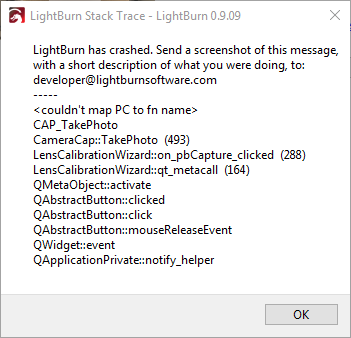
Do you have a preview image?
hey yeah i get this to
i find it only happens after i take picture run the machine then try to update the image after it has finished cutting .
If i reload the program it hangs until i unplug the camera and restart it.
Did your computer go to sleep in between? Anything else happen?
hey
nope, everything seems find until i hit the update overlay button. The preview of the camera i can see fine.
btw i must say, your program is great i love it, I’ve been using it for a year now and it’s made my work so much easier.
Is this with the new posted update (from above) or just the public version downloaded from our site?
was the posted update (from above)
I found / fixed a bug that should fix that crash. It was possible for LightBurn to lose the camera, but not realize it had lost it. It would let you choose the camera, and allow you to click the ‘Update Background’ button when it didn’t actually have camera access, and that was causing the crash.
It’ll need a bit more testing - This code is brand new, and likely still has a few glitches, but the recent Windows Update with the camera permissions locked down is forcing my hand.
yeah all good mate 
Your doing a great job
This topic was automatically closed 14 days after the last reply. New replies are no longer allowed.