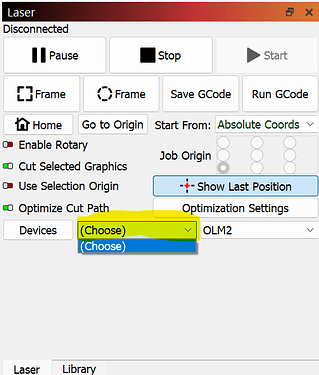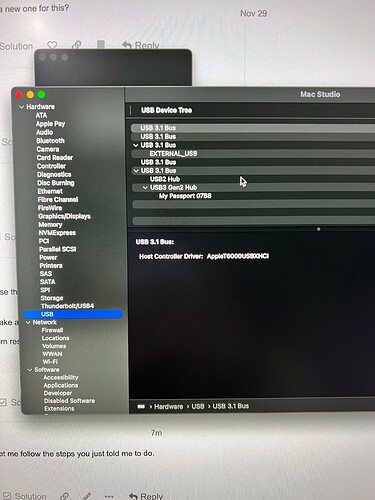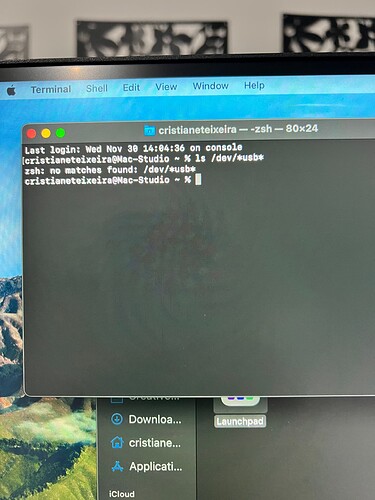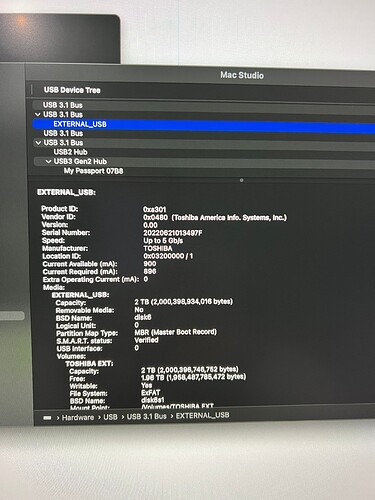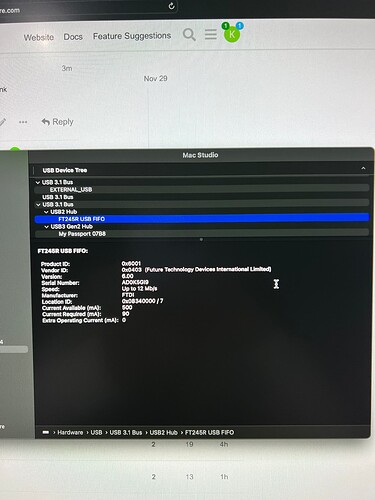Last week everything was working fine, I went away, came back today, started my computer and laser and LightBurn says disconnected the whole time. it lost connection and for some reason the software can’t find my laser. when I go to edit on LightBurn and click find controller info, I get a window saying “there was an error reading the status information from the controller”. I know laser machine is working fine because it works when I connect it to my laptop, but not when it’s connected to my Mac studio.
Can anyone help please…
My laser is a gweike cloud
Is the right port selected for the laser?
I am not sure I know how to check on that. It is plugged in in the same port it was plugged in when it was working last week. but if you can tell me how to select a port I can do that to make sure. I really appreciate the help.
Hi, sorry to post on your question, but i need some help too if possible? I can’t connect my neje master to lightburn. It would not find my machine so i added it manually. Lightburn now says ready when I plug the usb in but it wont talk to the controller if I try to move manually etc. What am I missing? By the way i can connect and control through the neje app and also laser GBRL.
Push the pull-down field in Laser window next to the device name.
Your laser will be on a single specific port. Make sure it’s not currently selected on the wrong port.
This really deserves it’s own Topic. Can I suggest you create a new one for this?
Yeah no worries ![]()
mine only gives the option for auto
You’re saying even after pushing the button? If that’s the case that indicates that your laser is not being detected by the computer at all.
Can you go to Mac System Report->Hardware->USB and take a screenshot of all USB devices?
Also, open a Terminal window and run this command. Return results please:
ls /dev/*usb*
yes, it seems like the computer isn’t detecting the laser. Let me follow the steps you just told me to do. hold on
I don’t see any obvious devices in that view.
Can you click on the device listed as EXTERNAL_USB and take a screenshot? I don’t actually know what the FTDI device should show as in System Report.
Also, are you able to run the Terminal command?
The version of my Mac Studio is Ventura. Does it matter? Or maybe my laser machine doesn’t support it?
There are known issues with Mac USB on Ruida controllers. However, the fact that it was working for you at one point seems odd.
Can you confirm that the laser is on and connected to the computer? Avoid connecting through a hub.
The EXTERNAL USB, is a external hard drive that I have connected by usb-c I think
the laser machine wasn’t on. I’m going crazy already, sorry
just turned on and it seems like its shows it. let me send you a screen shot
Oh nice. So it’s definitely being detected by the computer.
Can you now run the Terminal command to see if it shows up?
Also, did you have the laser on when you pushed the Port button in LightBurn? If not, can you try that now?