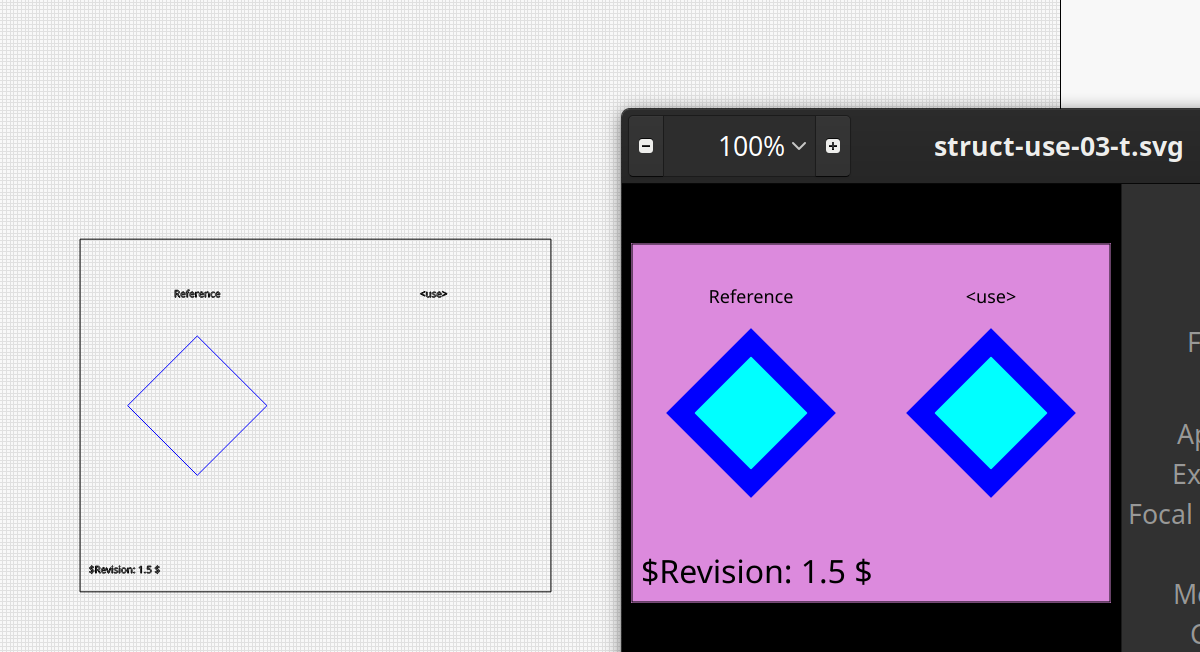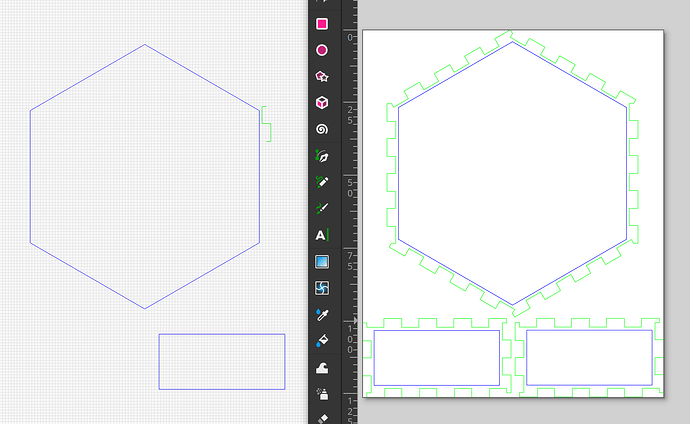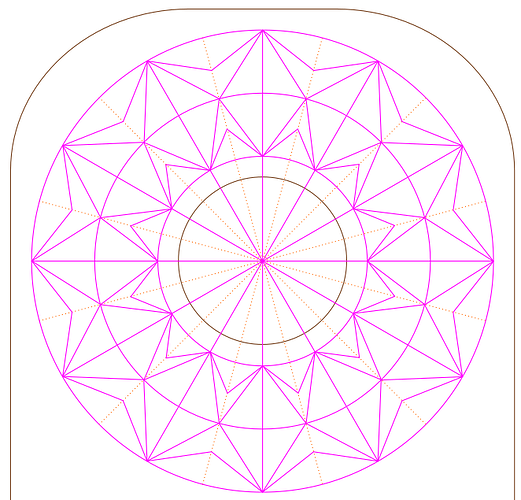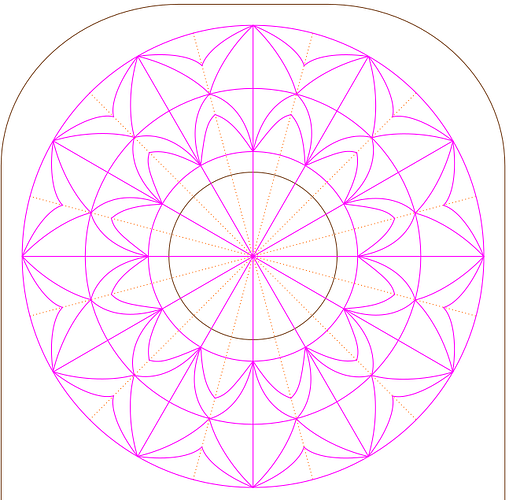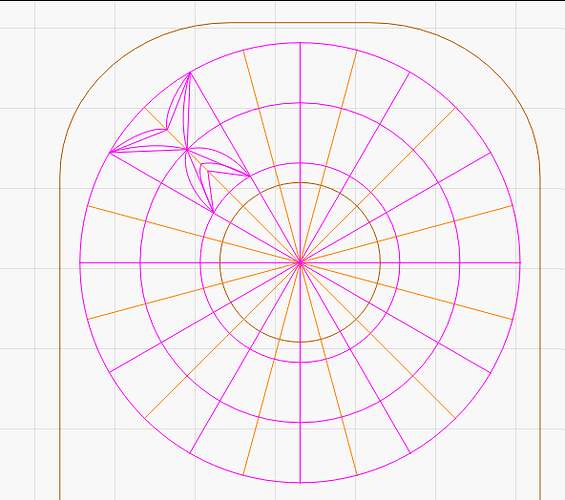Hello,
When importing a SVG containing cloned objects (cf “use” elements), only the initial object is shown, not the clones.
See Document Structure – SVG 1.1 (Second Edition) #UseElement
This can be tested with http://www.w3.org/Graphics/SVG/Test/20110816/archives/W3C_SVG_11_TestSuite.tar.gz and the file svg/struct-use-03-t.svg or with Inkscape using the “Create a clone” feature.
I think this is the same as Tiled clone inkscape not showing in LB but the thread was closed before the LB developer gave a feedback on it.
I don’t think they ever intended to implement the entire svg standard…
Maybe @JohnJohn can give you a heads up tomorrow about what kind of state the svg import situation is…
This comment made by Oz a few years back may sum it up…
There are lots of threads about issues importing svg, dxf and pdf… most of them appear to be unique to a product.
Good luck
![]()
Thank you for reporting this. I’ll bring it to the dev team.
Thank you for also generating a consistent test.
We really appreciate that.
Are you running LightBurn 1.4.00 in Linux Debian? Please share the version number of the OS.
I looked internally and didn’t see anything that wasn’t on the forum or on fider.
Since Oz wrote it from scratch, the comments in the link you shared about adding features as use cases emerge ‘in the wild’ makes sense.
@doegox I believe that we can connect this discussion to a closely related feature at the Feature Suggestions site.
Please upvote this on the Fider site and share a link back to this forum post. The Dev team relies on Fider for feature implementation and they’ll sometimes grab two or three features to work with.
Ha sorry I missed the feature suggestion when searching for occurrences of this issue.
Yes I’m using LightBurn 1.4.00 under Debian 12.0.
Here is a SVG sample created with Inkscape 1.2.2 as follows:
- basic rect shape
- cloned once
So you should see 2 rectangles while LightBurn shows only one of them.
Thank you for a brilliantly simple file to test with.
I’ve reproduced this behavior and escalated the request to the Dev team.
That’s funny, because I recently had exactly the same issue (but neglected to report it so far): I made a mandala-like pattern (for wood engraving with knife) using clone (because it allows to easily alter the original and having all the clones reflecting the changes).
But after importing in LB, I got only the original shapes, not the clones:
I had to use Unlink clones (in Inkscape) to get the correct pattern in LB.
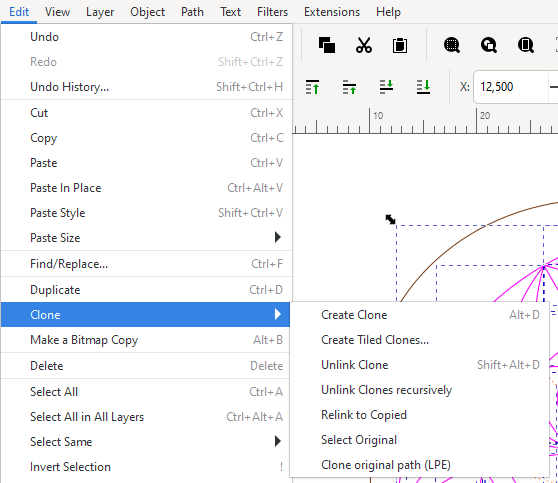
Not a big problem, but it would be nice to manage these clones.
I join the file in case it can be useful for your tests (clones with transformation, here rotations).
Note: you have two layers, one hidden, one with straight shapes, the other with curved shapes, same idea (the straight one is a copy of the curved ones, but using the straighten tool of Inkscape; the clone feature helped here too).
This topic was automatically closed 30 days after the last reply. New replies are no longer allowed.