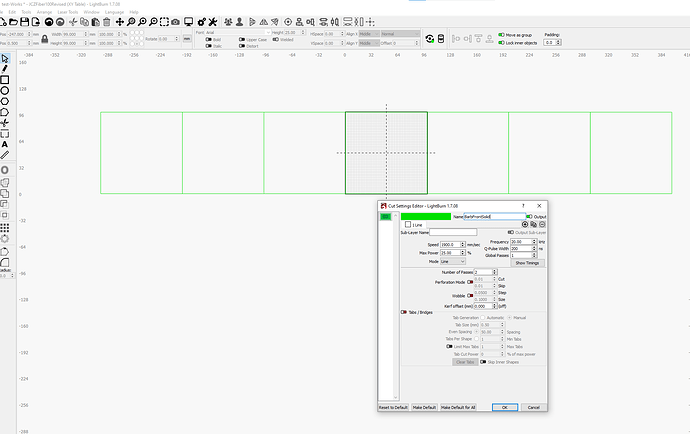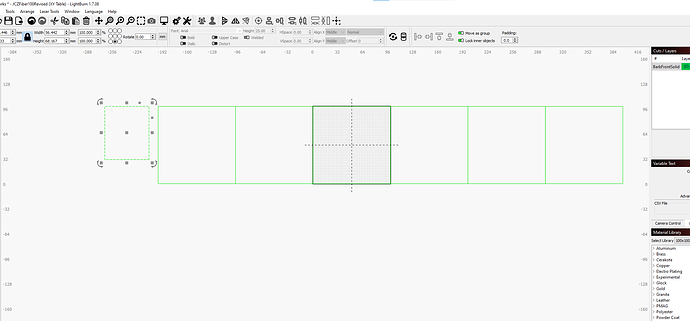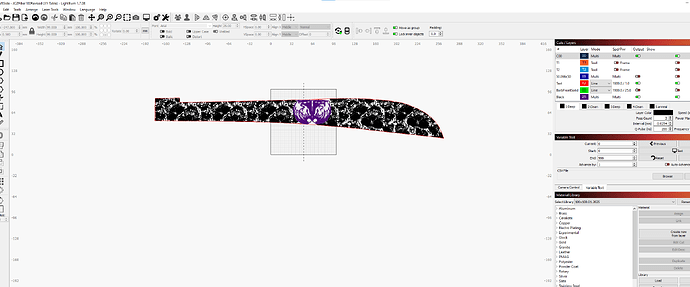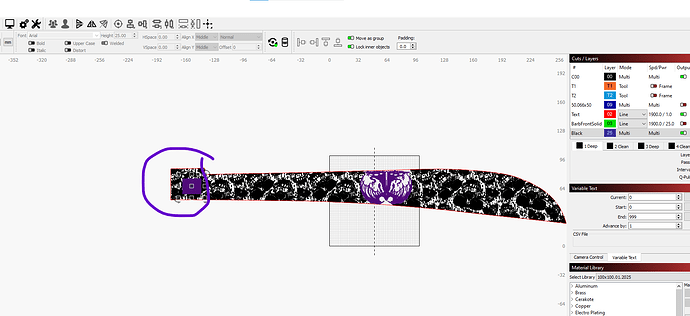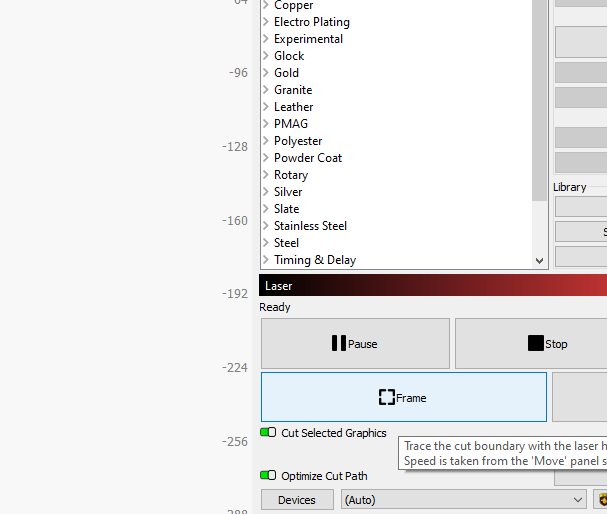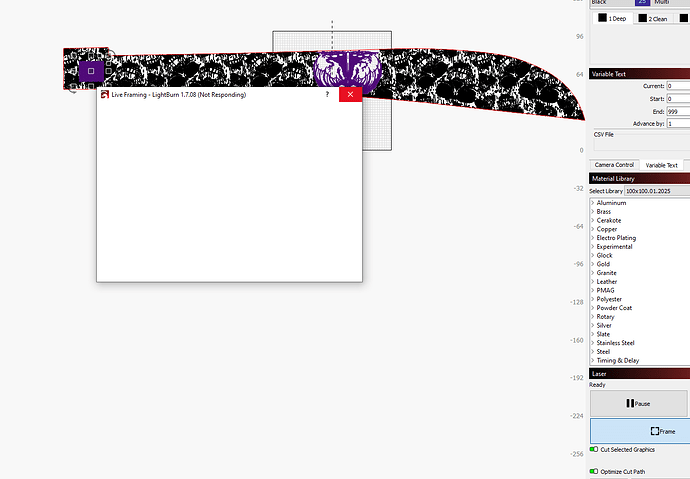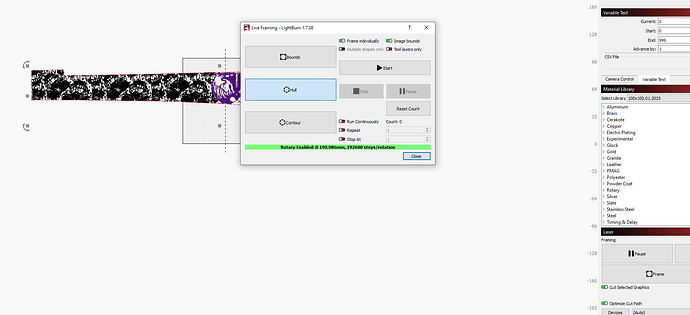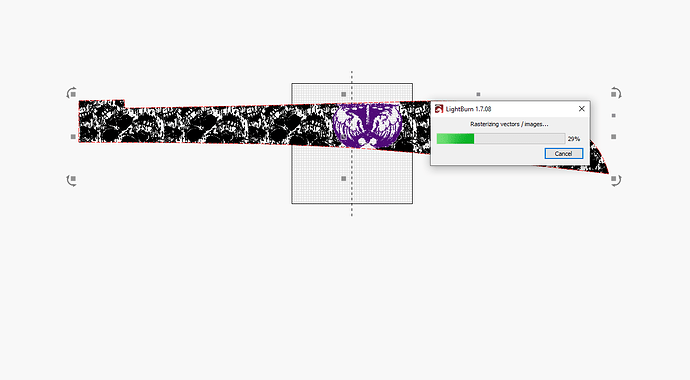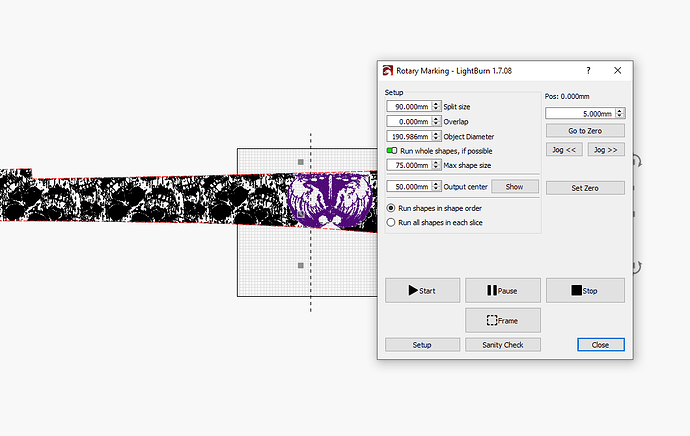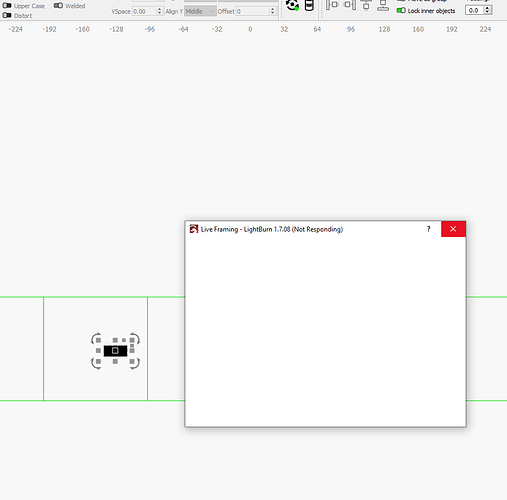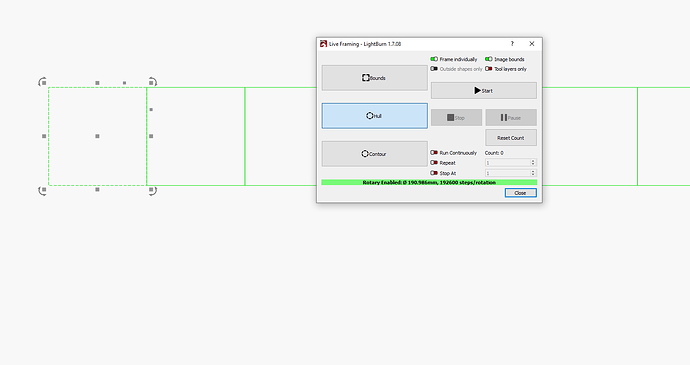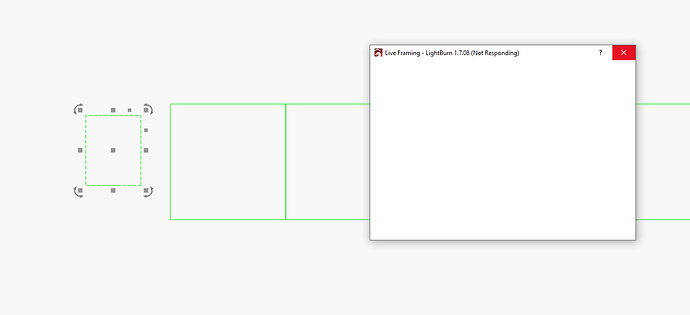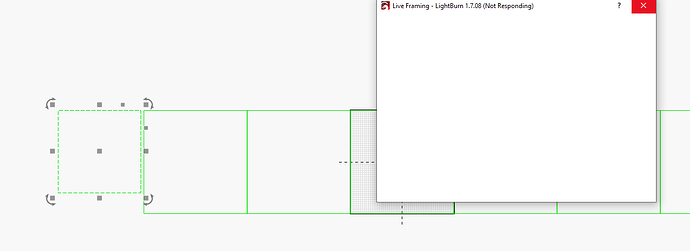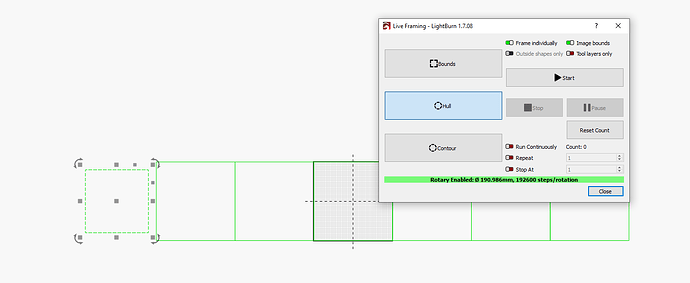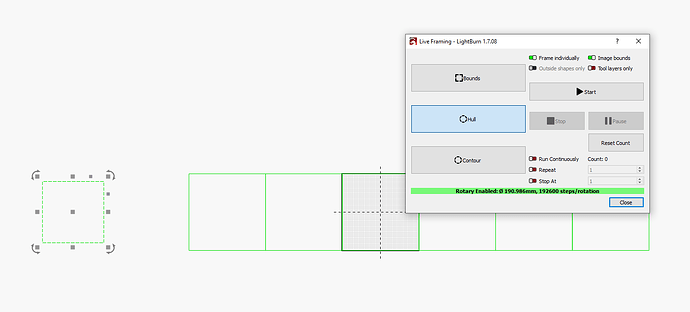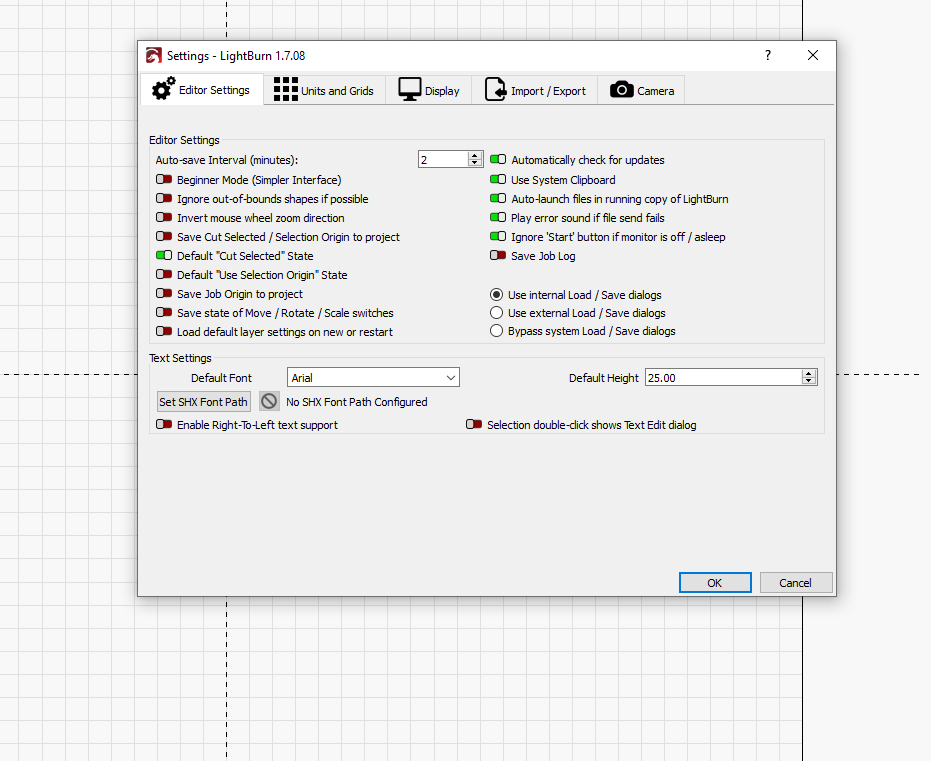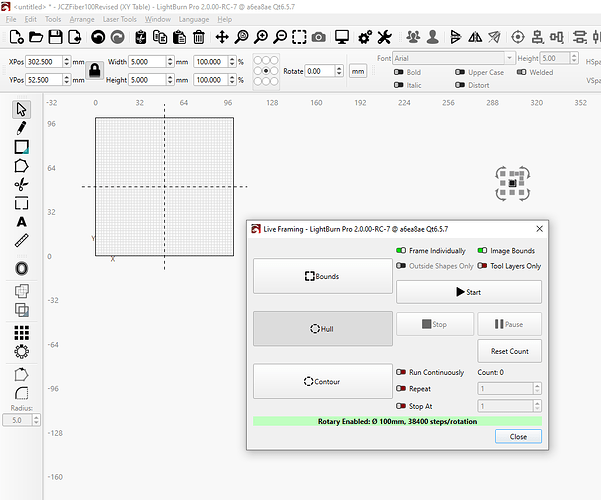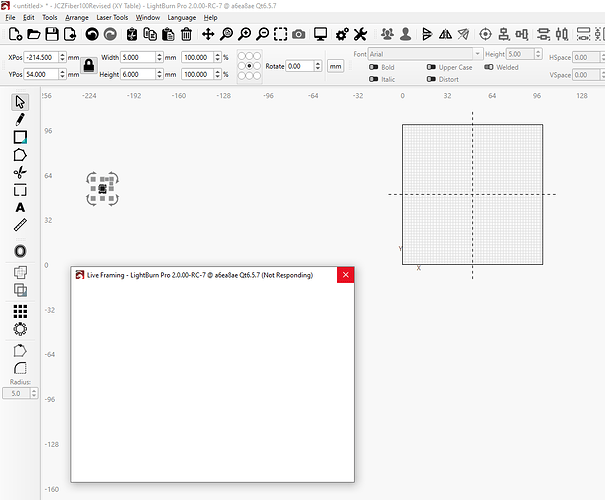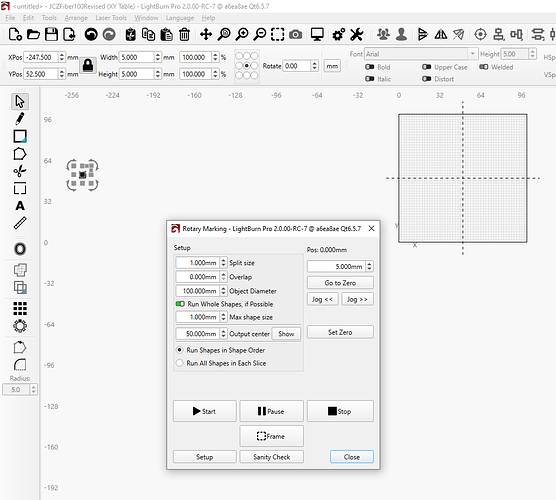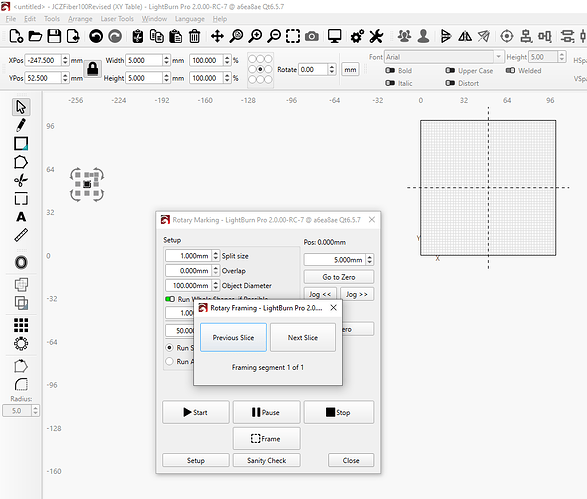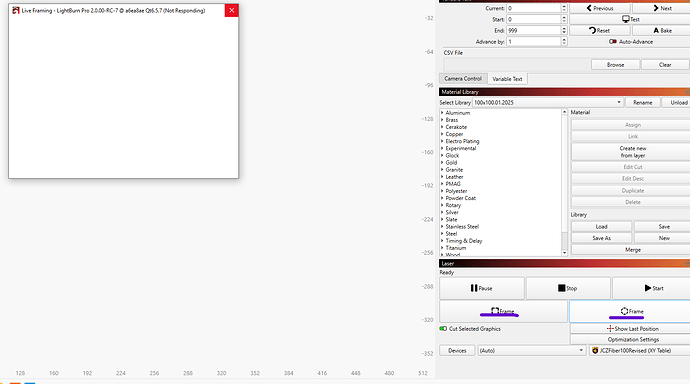Really puzzling.
Several projects on the X table, hundreds on the rotary, never encountered this before.
Seven 99mmX99mm squares. Rotary fine with this file (X table)
Same file, as soon as I make the end square different, and try to run the file, LB freezes. Hard. Every time. Can’t wait it out.
It can’t be a memory thing, this file runs all day long.
But, today, if I put a little square at the end, it freezes also.
Started with a reboot, fresh file, No Joy.
Started with the proven machete file, erased the machete and tried that.
Been using LB, rotary for almost 3 years, rotary table and X table several projects no issues until today.
Win 10 pro, Dell with an i5.
No updates recently.
Files attached, can be tested on a regular rotary.
It freezes as soon as the first frame button is selected.
Re-opened, deleted the square, back to normal.
test-Freezes.lbrn2 (4.5 KB)
test-Works.lbrn2 (4.3 KB)