I installed v1.4.00 A week ago, and it ran perfectly until yesterday. Now when I start the program, it freezes at the initial splash screen. I have tried removing and reinstalling and even returned to v1.3.01. Now I get the same result with the earlier version. I am running Windows Home 11 OS Build 22621.1555.
LightBurn shouldn’t hang.
Thank you for reporting this.
If you were launching LightBurn by opening a project file, I’d like to take a look at it. If you’d prefer not to share it publicly you can send it to me in a private message here.
I will report this into the dev channel and find out what other information they’ll need.
In the meantime, I suggest whitelisting our license server for your network.
- Whitelist api.cryptlex.com for port 443
… and whitelist LightBurn with your security software.
Please also let us know which security software you’re using on the ThinkPad.
Let me know if this resolves the Hang behavior.
John,
Thanks for getting back to me. I am launching LightBurn from a desktop shortcut. I am using Bit Defender for all security except for their firewall. I am using Windows Defender’s firewall. Windows Defender has two incoming rules for Lightburn, one for TCP and one for UDP protocols. Both of them allow any port.
Question and comment from the dev team:
Question: Are you storing or using files on a network sync location that’s slow or currently unavailable?
Comment: On startup, LightBurn tries to validate the recent file list, and if the recent files are on slow or nonexistent storage, that might take a bit.
There was another comment about USB vs Network connection but I want to know more before offering it.
I’d like to confirm that this is for the xTool D1 in your profile and ask if you are connecting with the USB cable or their wireless feature. If the xTool XCS is starting on startup or running in the background when LightBurn is Launched it could be preventing communication and slowing start-up.
Lightbun is installed on the laptop’s hard drive. All the .lbart .clb .lbm2 files are on a 1 TB Seagate external hard drive connected to a USB 3.0 Hub, VIENON 4-Port USB Hub USB Splitter USB Expander for Laptop that is plugged into the always-on USB 3.1 Gen1 port of the laptop. I connect the Xtool D1 to the computer through the same USB Hub when I want to burn something (I have never used the xTool wireless feature). I do most of my design work on LightBurn in the house since I do not have an internet connection in the shop. Since this problem started in the house while the laptop was connected to my network via an ethernet cable and has not been resolved, I have had no reason to go out to the shop and connect to the laser.
Just to be clear, when I start Lightburn to run a job on the laser there is never an internet connection.
John,
What do I need to do to get LightBurn to run on my older ThinkPad? That way I could continue to work as we try to resolve the problem on my current computer.
I’m running an older Win 10 thinkpad.
LightBurn runs nicely on my even older 64 bit Win 7 Pro Thinkpad.
The question is which processor, which operating system and how much memory? At that point it’s Officially yes or no…
I wasn’t concerned about the power of the machine. My problem was getting my license to work.
Win 10 Pro
16 GB Ram
64 bit OS
2.7 GHz Processor
I only see the Win 11 activation. As far as our requirements go, you’re fine for the Win 10 activation as well.
Please capture any error messages that you are presented with when setting up your Win 10 Thinkpad.
If it’s a connection issue with the license server there are two likely causes but they’re quite scarce.
The only way that I can get LightBurn to run on my second computer is with a 30 trial. When I try to activate the license that I have, this is the error that I get.
What I really need is to resolve the issue on my main computer.
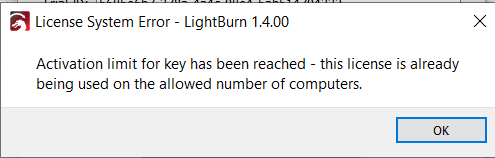
Problem solved, well, sort of, I bought a new computer and have installed Lightburn on it, and all is good. I have filed this issue in my GOK (god only knows) file.
Any time you feel like working on the other computer let me know.
When looking up your license, I only see one seat activated on the license connected to the email you are using to get into the forum.
If you suddenly need a distraction - It may be worth your time to play the following hunch: Failed to connect to the server
The wording may be different in 1.4.00
Let me know what’s in the Hosts file and or if deleting the Hosts file resolves this.
2 posts were split to a new topic: LightBurn Connects to GRBL Firmware but not other Genmitsu Firmware
This topic was automatically closed 30 days after the last reply. New replies are no longer allowed.