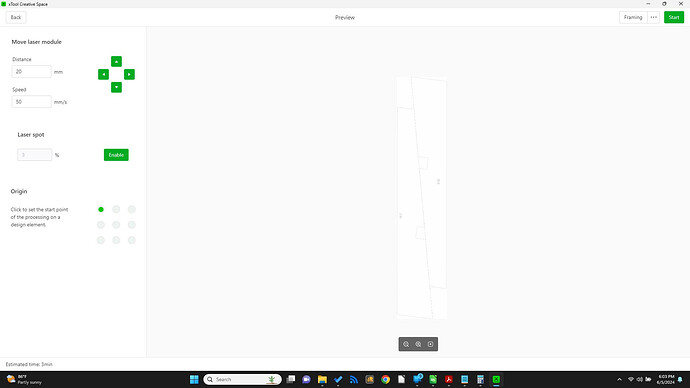That was my original post about the home position that you are referencing. I still can’t get that to work properly so I gave up in the end.
Thank you Jen. I actually read that post before. You may be right about the toggle switch, and it may worth to take the shot.
This morning I made a couple of carefully planned positions review and came to a very interesting results. I am working on a video for that, but this is the step by step process:
- connect the xTool to the LB (the laser goes to home)
- position the laser at x:y(1)
- Home the laser (the head goes to some 0:y(2) position
- Mark where the laser beam is
- Home the laser again (now it goes to 0:0)
- move the laser to where the beam was before (at 0:y(2))
- Get position (read laser coordinates)
Here are the results
Test 1 x=350 y(1)=660
“Home” position x=0 y(2)=199
Test 2 x=300 y(1)=520
“Home” x=0 y(2)=60
May it be a coincidence that y(1)-y(2)= about 460 in both cases?
On the readings I did yesterday I found out I was set to User Origin, and that is why I had non related readings.
The bad news is that 460 doesn’t make any sense either.
One other interesting thing is that after the first “home” (0:y(2)), if I request “get position” I get 0:0 and the red dot with the cross shows in the canvas origin. Kind of “disconnection” between LB and the xTool.
Is the lbdev a kind of “xTool-LB translator” so that commands issued on LB can be understood by the xTool control board, or it makes LB to believe that it is actually connected to an xTool?. I am asking because I don’t understand how it comes that “home” send the xTool to an x:y(2) position but LB shows me in the “get position” that the laser is in 0:0, and the crossed red dot is in the upper left corner. I just don’t get it
The .lbdev is exactly a ‘kind of a translator’. It allows messages to be sent via LightBurn, but not to make any changes to the controller, to my knowledge. You can’t really rely on the messages received from your xtool in LightBurn because it’s not your standard GRBL communication. I look forward to your video as I’m not 100% following the steps you’ve outlined. It sounds like your laser still isn’t homing to the top left corner as it should.
Jess, here is the link to the video. Please, consider that it shows the process although it is not a video of the actual measurements I sent, therefore the position values are for the sake of an example.
Also this is the first time I do something like this and I will not be surprised it is not clear enough.
It should be available at 4:00 PM ET.
it’s set to private, please make sure it can be viewed by the public
It looks like, as of February in the comments, you may need to press Home twice for your laser to actually Home? *Sigh, xtool and it’s weirdness, sorry I don’t have an xtool and extension kit to play with and provide more answers ![]()
‘After setting the working Dimensions for the D1 Pro with extensions, I have to hit Home 2 times, sometimes more, to get it to the home position. Why is that?’
It is supposed to be public. Please, wait for one hour and try again. It is scheduled to be released in one hour from now.
Jess, the video is active and public already.
Thanks for the video, I watched it a few times, it looks like your laser is homing correctly. I didn’t see anything out of order. I noticed at the end you have read ‘get position’ in LB. Is your beef that when you click ‘get position’ the numbers aren’t correct? Your $131 still equals 406 right? You never said if you were successful in changing the firmware like you wanted.
If you are confused about your red dot pointer, it may have an offset enabled which you should be able to turn off in your device settings. Your laser should say 0, 0 when it’s homed, that’s it’s home, starting position.
Jess, I guess the video is a bit confusing because of the mix of PC screen and Worktable. Look carefully to the video between 1:45 and 2:10. At 1:45 the laser head is supposed to be at 0:0. However if from there I do Home again it moves towards the back of the frame where the real 0:0 (home) it is. About the “get position” there is where I came with the question about lbdev, because “get position” shows me 0:0 at minute 1:45, when it really is at 0:60 (if the initial position was 300:520). In other words, while the xTool believes that 0:60 is in this case Home, and got position assumes that position is 0:0, I have to assume that LB is reading the position from xTool, which is wrong, because the unit does not execute a Home which should be reaching the run limits, but calculating position minus max travel (to avoid the end of run limit mechanical effort, like it does at the start if the laser is already at home). About 131, no I did not changed yet. I am considering if I should finish my project using XCS or not, just in case I do the change and enter in a bigger problem. The red point I am making reference to is the one in the LB screen, not the xTool, which I am not using because is very inaccurate.
Hi.
As a fellow xTool D1 user -mine is a Pro but that matters rather little in this case- I’d vote for that You finish the projext in XCS before making more changes.
There’s no telling what changes will take place when messing with XCS, and how LB will react to those changes.
XCS is a major PITA, but it’s unfortunately an absolutely necessary PITA with the xTool controller, without it it’s impossible to get anything updated or changed.
Or to work at all for that matter.
Like @JessN said, xTool prevents any changes to be written onto the controller without the use of XCS, and the “write enable” swithch has to be toggled in order to be able to write.
And obviously toggled back in order to be able to control the laser after the changes have been made.
The instructions to update or make changes onto the xTool controller has to be followed to the letter, otherwise it’s guaranteed that something won’t work as intended.
I haven’t installed my extension yet, mainly because I refuse to use a laser without an enclosure and I haven’t had the time to make a similar ATA-style case for the extension as I have made for the regular bed machine.
AFAIK it isn’t.
The non-pro without the limit switches of the pro probably works differently though, so I may well be wrong with that.
There’s no closed loop operation option as far as I know, so unless the project is started from the home position, LB (or any other similar software for that matter) won’t know the laser-heads actual position in the work area.
Unlike with CNC machines that have tool loads to complicate matters, with lasers and such with “only” the inertias to worry about, the accuracy is most of the times good enough without position feedback.
The inevitable errors (missed steps, overtravel, etc.) will be cumulative though, so it’s best to start each project from the home position.
Or from other known position.
That said, I would assume that the home position is somewhat fluid without the use of limit swithches in any machine that lacks them, so the best procedure to assure the best level of repeatability has to be tried and found out by the operator.
Regards,
Sam
![]()
Thank you for your input Sam. The no Pro does not support Home. It only works with relative coordinates (Origin), and you are quite right, it is a big PITA. I have to say, though, that I have been using no Pro and LB successfully forever. My pain started with the ### extension kit, and in addition, the lbdev to have it working with LB is not working and the XCS is not showing me a screen like the one below, to allow me to set the origin (this is the latest version). I am frustrated with xTool, regardless of the help that they can provide.
Hi.
You’re welcome Richard.
Unfortunately I wasn’t able to help more.
That seems to be a common trend with xTool, the basic stuff (and machines) works to a degree, but when features are added or the firmaware/lbdev file is updated, most likely problems arise.
Its safe to say that You’re not alone.
For various reasons I haven’t had the time to tinker with mine as much as I have hoped, but if/when I do in the future, I’ll probably find a suitable “LB approved” GRBL controller to replace theirs.
Regards,
Sam
![]()
Well, Sam, thanks a lot. I wish someone would do that controller. I wonder if the Arduino community did not have an Arduino based laser controller. They sure would use the standard GRBL. Now, if that will talk with LB will be a different story.
Good luck and don’t be too exited about assembling the extension.
Today I was able to run a couple of simulated runs (actual cut process pass at 2% power) with LB and they were consistent, beyond the fact that I ignored the return to HOME position, of course.
I have very similar problems after installing the extension on the D1 pro, do u continue having problems or did u figure them out? I would love the help ![]()
Welcome to the thread Aldo. I did not figured out this thing. Your help will be very appreciated. I look forward to hearing from you.
Hi.
.
There’s plenty of GRBL controllers out there, it’s “just” the problem of choosing the most suitable one.
There is and they do, that’s definitely one option I’ll seriously consider when the time comes.
The modularity that comes with the obvious need of a CNC shield/stepper drivers that the Arduino controls, also means that it can be tailored more freely for different needs.
Limit switches, other analog inputs & outputs, etc.
It does.
If flashed and configured correctly, it’s just like any other GRBL controller as far as LB is concerned.
Thanks, I’ll definitely keep an open mind when the time comes to extend the bed ![]() .
.
That’s great to hear, the way I see it You’re at least halfway there.
Regards,
Sam
![]()
Jess,
One thing that gave me a “yellow flag” is that the the link xTool_D1-V2.lbdev, downloaded a file named xTool-D1.lbdev.
Can you please comment on the above?
You are right, that is odd. If you email xtool, they might be able to provide answers as to why their tutorial’s file names don’t match with what file is downloaded. D1proV3 lbdev file names match but not D1. ![]()