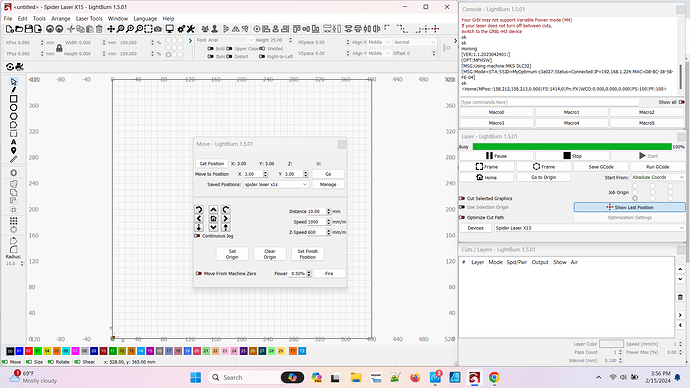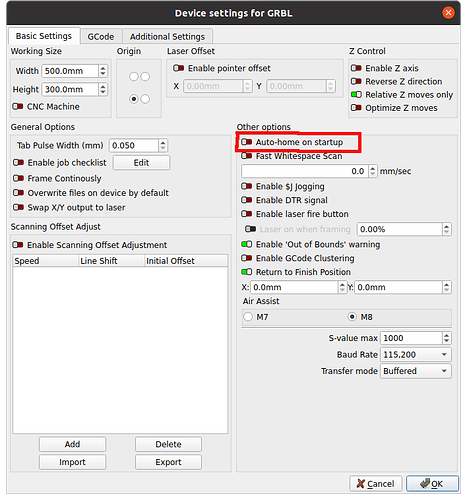my lightburn app is stuck in Homing Mode and causes my spider X1S laser to continually movr to top of rail system and do a hard hit, over and over again.
I can’t get it to stop. I uninstalled Lightburn and reinstalled, I re booted my laptop, and i unplugged the laser - nothing helps.
One of the devs has this engraver.
You’ll have to turn off homing in LightBurn and home it from the control panel on the X1S Spider.
OK, how do I get the console in lightburn to reset out of homing mode as in image
Screen froze up - can’t do anything
Edit → Device Settings or use the ![]() icon in the tool bar.
icon in the tool bar.
You have the console window scrolled up a bit, so we can’t see the rest of the messages. It will usually tell you what to do to unlock it. I think it’s $X
![]()
When I got up this morning the lightburn app had reset itself with a message that the previous program had not shut down properly. It asked if I wanted to continue with this program (yes or no). I clicked no and everything is back to normal. Now a days - whatever normal is, lol
Guy
I solved this problem by setting the working area in the machine settings 2 mm smaller than the working size in the device settings.