Lightburn in to mm button does not toggle Speed and Max Power.
Ruin a job due to toggling the in/mm button only to realize that the Speed and Max Power defaulted to mm settings.
Currently running 9.10 version. Was this fixed in 9.14 version?
Lightburn in to mm button does not toggle Speed and Max Power.
Ruin a job due to toggling the in/mm button only to realize that the Speed and Max Power defaulted to mm settings.
Currently running 9.10 version. Was this fixed in 9.14 version?
Just updated to the latest version … still the same issue. Any takers???
Power, Min, and Max are represented as a percentage of the available so there would be nothing to change here.
As for the speed and units used, the in/mm button toggles the ‘Units’ as follows.
When toggling the “mm” to “in” the power and speed changes to “mm” but does not toggle back to in. I have to go back into the settings menu and select “in”.
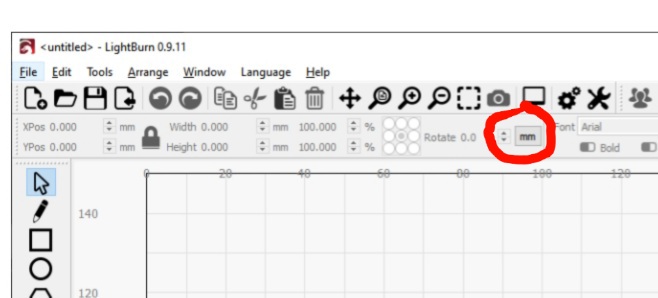
Yes, this was a known issue that has been resolved. I don’t remember the exact release but this has been fixed and in the current public release.
I just paid 2 days ago to renew my subscription.
Your screenshot shows 9.11. Our current release is 9.15. You should be able to update to this release. Please do so and let us know if you are still having the same issue.
The screenshot was NOT not from my computer but from the online documentation on Lightburn website. I merely used the screenshot to provide a clarification on what I was referring to.
You are not making this very easy. I went back, re-read your posts to see that you did mention that you “Just updated to the latest version…”, I then later read you said that you renewed. I could have assumed this meant you are running version 9.15 or you could have shared that directly. You could also offer greater detail, providing step by step directions, including information about the system you are using, how you have things set and any information you can think of that could help us reproduce this and track down what you are seeing.
I can tell you it is working as expected in my own testing. Additionally, we would be hearing about this from others as well and you are currently the only one with this issue. I want to help sort this but need you to help us help you.
Sorry for the confusion… at time of response I was NOT home to get the actual Lightburn version. Hence I thought it would be self explanatory on the feature of toggling from inches to milliliters and back.
When I renew my subscription, as in the Lightburn software cannot be updated unless you renew the software subscription I would assume that the renewed subscription will download the latest Lightburn Version.
I am at the computer and the version of Lightburn is 0.9.15.
I am using Windows 10 Pro
Selected the inch units
Note the “in” next to the “Rotate” button
Note the Speed (in/m) in the Cut/Layers window
I now toggled the “in” to “mm” next to the Rotate button, note that the Speed (in/m) changed from “in” to “mm/m” in the Cut/Layers window.
I now toggle the “mm” to “in” next to the Rotate button, note that the Speed (mm/m) did not change back to (in/m).
To change the Speed to (in/m) I have to go back and select inches/m
Thank you for providing this description. What I am observing;
Yes, you currently need to go to the 'Device Settings window to reset to ‘Inches / min’.
Doesn’t make any sense of having this type of feature of toggling ONLY, “One Way”.
Might as well just go into the device settings and toggle from there.
It is not toggling one way. It toggles out of the state you want. That is different.
You have it set here:
Hit the toggle and it will change to one of the following two states:
or this:
It would be beneficial and functionally toggling either way. I go back and forth as I use mm for designing as it is a simpler units and inches for the speed as that is what I logically and visually relate easily to.
It currently doesn’t remember which unit your speeds were in, and most people use mm/sec speeds, as inch/sec speeds get really small, so it just flips between inches and mm, with speeds in mm/sec. I have to add a memory to make it remember the previous mode and revert back to whatever it was.
I see … just doesn’t make sense, at least to me, of being able to toggle one way. Don’t get me wrong, I like the short cut feature I just need to learn how to equate the metric system in my head back to imperial. But if I did learn that then I probably ditch imperial and stick to the metric system.
Imperial is much complicated as I have to convert fractions to decimal. Wait, need a decimal tape measure.
Having the units shortcut is great since it is primarily used in designing. Anyway to NOT have units shortcut button toggle the speed units?
It doesn’t toggle the units for speed, it just always leaves them in mm/sec or mm/minute. You want the speeds to be left in inches/sec? You’d be the first person I’ve heard from who wants them this way.
Point missed …
In device setting you select the desired units.
In units shortcut it just toggles the units measurement ONLY in the designing window. This is probably why this units shortcut buttons was added as a feature…for designing not speed or any thing else.
I don’t currently have the ability to do inch speeds with mm distances, and the “units” settings impact a lot of things, like rotary setup, number entry boxes, grid settings, intervals, and more - they’re all distances. It also affects how GCode is sent to the machine, and having mixed mode settings there makes it really confusing - If you have distances in inches, but speeds in mm/sec (or the opposite), which is the correct unit of measure for the GCode controller to use? It can’t use both.
I’ll have to think about how to make this work.