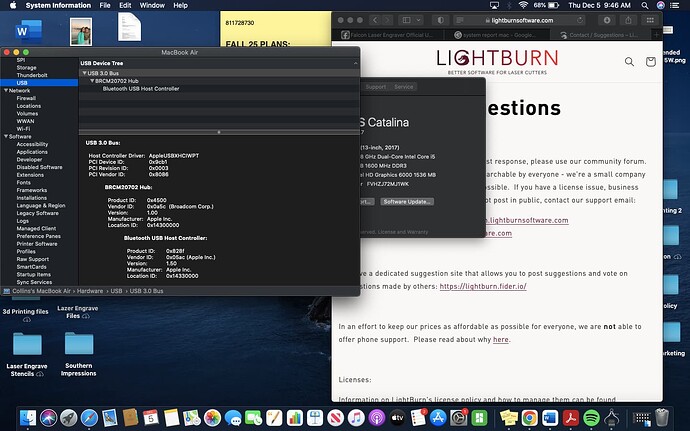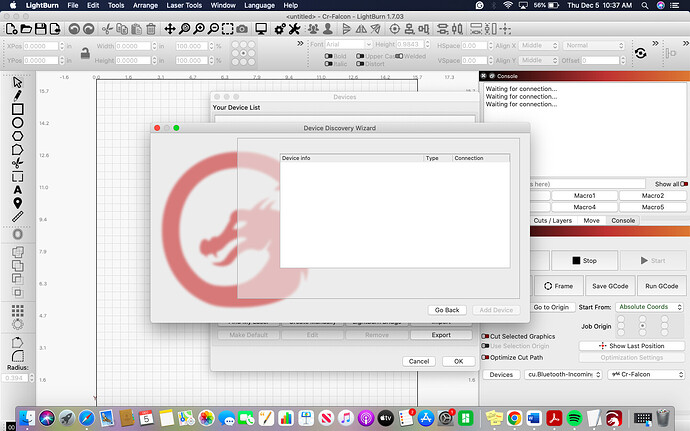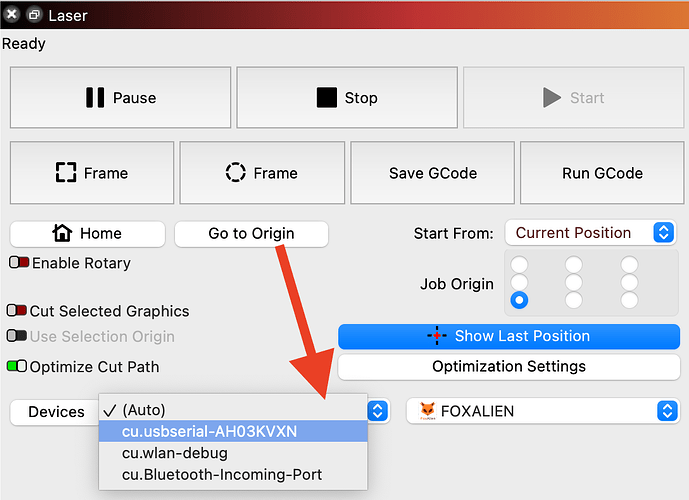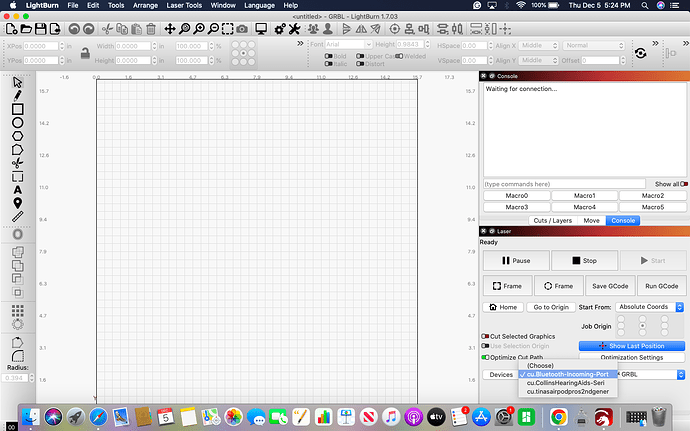I have a creality cr-falcon 5w laser that ive had for a little over a year and never had a problem. I recently was trying to plug my MacBook air ito the laser via USB-C → USB. However when i get to lightburn it just says waiting for connecting. Ive tried mutiple different cables, updated lightburn to its lastest version 1.7.03. My Mac is on Catalina 10.15.7. My com ports only have cu.bluetooth-incoming-port as the only port. This particular laser does not have a on/ off switch in terms of keeping the laser form operating like the 20w does. HELP??? My computer and laser were connecting a few months ago but all of a sudden now they are strangers.
If your COM ports only have cu.bluetooth-incoming-port then your mac probably isn’t recognizing when your laser is plugged in and the driver needs attention. Confirm that your device is not being detected by the OS in System Report>Hardware>USB. I’d like to confirm if you’ve tried restarting your mac and laser? Sometimes the ports can just get locked out.
Here’s a driver you can try installing: https://www.wch-ic.com/downloads/CH341SER_MAC_ZIP.html
I’d recommend making sure your laser is using the latest firmware available too.
Please try updating the firmware on your laser and let us know the results.
No luck…
I downloaded the firmware from creality CR-Laser Falcon User CV-30-Firmware_V3.0.24 28 Oct. 2022. removed all files from my usb stick, stuck it in the laser and turned it on. Ive tried 3 other firmwares with no luck still…
I keep trying to add or find device and nothing pops up… still even though all this. I know the chords are good because ive plugged them into my laptop and been able to charge stuff from my ports on my laptop. its almost like the mac isnt recognizing the lazer is there at all or the laser isnt just poping up in my port? Im so confused…
I just used my girlfriends mac that is updated with the new lightburn and had the same problem… it wonder if its the port on the laser itself is no longer working???
How many cords have you tried? A cord may supply power but not transmit all the signals needed for USB communication. Have you tried a USB-C to USB-A hub or dock and from there a USB-A to USB-C cable?
Just to make sure we’re covering all the bases here, you are clicking on the dropdown window box in your laser tab to view all of your COM port options right? After updating the driver too?
Well… after finding an additional 3 more usb C chords laying around i found one that worked! Im glad it was something silly… it ended up being a usb c → usb that plugs into my motorcycle helmet!
Thanks for letting us know how your issue was resolved. Those cables will get ya!
Please note that the Mac has not required external drivers for the CH341 for quite a few releases now; it’s built-in. Especially with the later releases, the external drivers may give conflicts. For example, the drivers are still for the Intel chips and, while Rosetta will correctly run them, it is entirely unnecessary. I have both the M1 MacBook Pro and an M4 Mac mini, neither of which have the external driver installed and both work perfectly well.
This topic was automatically closed 30 days after the last reply. New replies are no longer allowed.