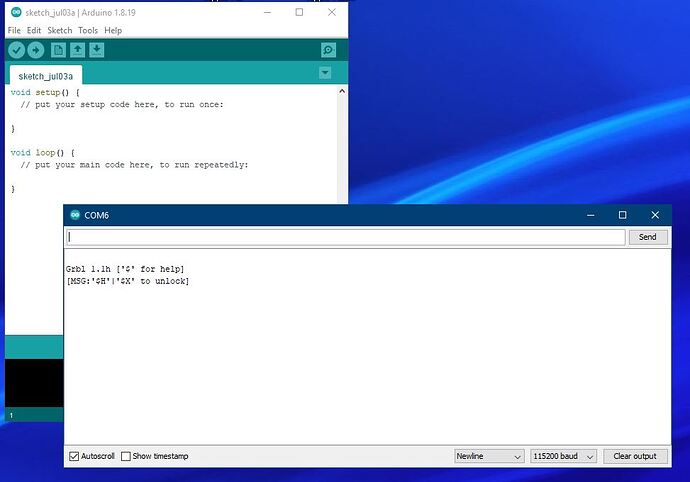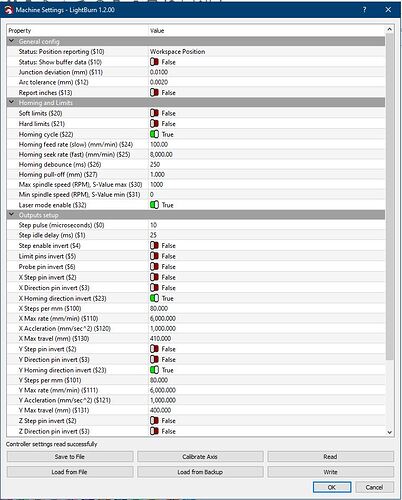As far as I can see, it seems like the controller gets a move command, BEFORE the homing cycle started. At boot, the controller is in Alarm state. That should be ok. But then it gets a command. That’s why the error 9 is printed. Directly after this, the homing cycle is started and after succeeding, the controller is in IDLE state. So, that’s as it should be. The question is, which command is executed directly at the start.
@CraigR Could you enter $N into the console and check if there is any output? It shows if any startup blocks shall be executed…
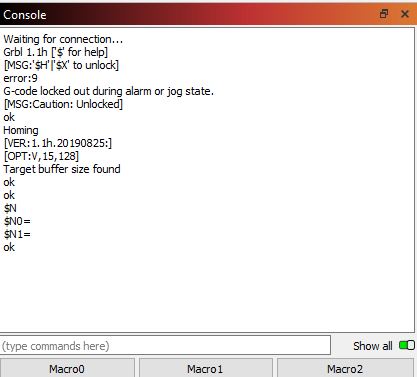
I had the the same thought process. Either a motion command or potentially an active switch but didn’t see anything that would trigger this. Would be good to be able to nail this down.
Thanks, there is nothing suspicious in the startup blocks, they seem to be empty.
Do you have any other Terminal program available? Do you use the Arduino IDE? Then you could start the serial terminal in the IDE and check if the error also comes up there. (Start IDE, select correct COM port in tools menu and then open serial monitor with baud rate 115200).
No I don’t use Arduino.
@CraigR, I thought you had used the Arduino IDE to apply the firmware to begin with…
I did but uninstalled it after as I have no use for it. If you think it will help I can reinstall it??
Ah… @misken had a line of thought which makes sense if you want to pursue. Connecting through a serial terminal program could show you what is triggering the alarm state. I’m personally not that familiar with the Arduino IDE.
Remember, not only do you have to have the switches working but you also need to have the active level/state set correctly.
The odd thing is that @CragR’s switches seemingly do work. He is able to home correctly and in earlier iterations of his firmware flashes I don’t believe this error appeared.
Yes, looks right. So, if you connect via this terminal, there is no error. It looks like the error is created while LightBurn establishes connection…
If you connect like this, could you send the command “$H” via the monitor window? It should home then. Just to be sure.
Another test that would be great to check: while you are connected like this, press the “reset” button on the main board. Then the controller will do a fresh reboot, and you should get all messages. Do not disconnect the USB cable because this will disturb communication.
I sent the $H it homed and all it said was “ok” in the window. As for physically pushing the reset button on the board it’s a pain on the Atomstack as the leg needs to come off then the board is in backwards so it needs to fully come out.
Was just wondering if you can have a look at machine settings and see if it looks ok or might have something off?
From a first glance, the only weird thing I see is your homing pull-off distance. I don’t know if it’s a formatting issue, but it seems to be set at 1000. It should be set to 1 (or something close to that). And the homing seek feed rate is much too high. It’s even faster than your max speeds. Set it to 1500 instead of 8000. The rest looks ok, I think (I don’t own an Atomstack).
“1.000” is 1 mm for US standard so should be okay.
This topic was automatically closed 30 days after the last reply. New replies are no longer allowed.