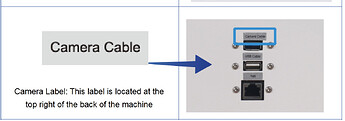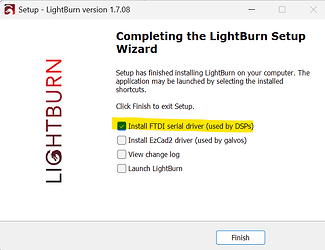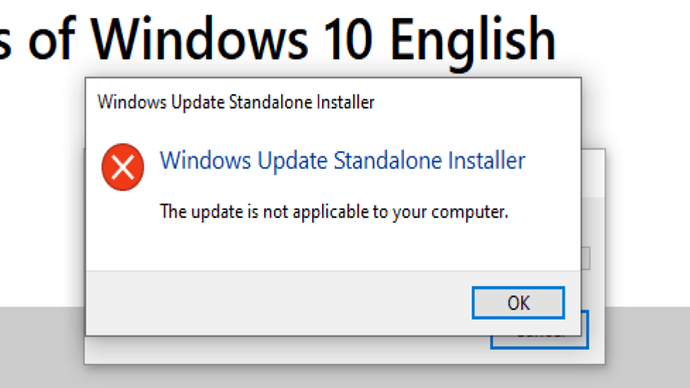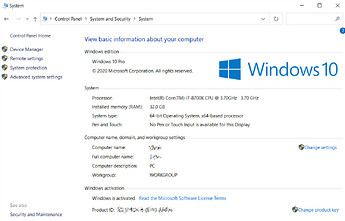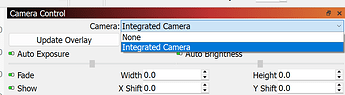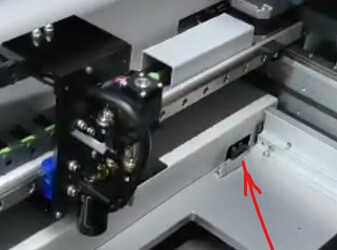Realist
June 3, 2025, 5:43pm
1
Hi all,
Ive just setup my Gweike laser and my main PC running windows 10 fresh install recognises the laser but not the camera.
I have changed USB ports and the same thing happends the camera dropdows says none?
Ive tried the drivers from Gweike with no luck.
Any ideas because it works find on my laptop running Windows 11.
Aaron.F
June 4, 2025, 8:49am
2
Hi Brian and Welcome!
The camera needs to be connected via a separate USB cable:
If you did connect this and it still doesn’t show up, can you see it in the Windows Device Manager?
You may need to allow LightBurn access the camera in the Windows privacy settings.
Realist
June 4, 2025, 9:14am
3
Hi Aaron,
I’m in work will try the above and yes I’m using two usb cables.
Regards.
Realist
June 4, 2025, 4:47pm
4
Nope didnt work. My camera is not showing at all in lightburn and my laser isnt firing.
Realist
June 4, 2025, 4:54pm
5
If I look in Device manager under USB Controlers I have a error showing when the laser is turned on and it says
Unknown USB Device (Device descriptor request failed)
"Windows has stopped this device because it has reported problems. (Code 43)
A request for the USB device descriptor failed".
Device USB\VID_0000&PID_0002\6&d0dc2f0&0&2 was configured.
Driver Name: usb.inf
Aaron.F
June 4, 2025, 5:33pm
6
You said previously, that it recognized the laser. It should appear in the Device Manager under the tab “Ports (COM & LPT)” without any errors.
Did you install the FTDI (DSP) drivers?
Does the camera appear under the “Cameras” tab in Windows Device Manager?
Realist
June 4, 2025, 7:26pm
7
Ummmmm are those the drivers from Gweike site?
Aaron.F
June 4, 2025, 8:38pm
8
“FTDI” is the brand of the USB-serial chip in your laser’s controller (Many Lasers and 3D printers use this same chip). The driver included in the LightBurn installer should be the same as in the .ZIP file from the Gweike site.
The LightBurn installer includes an installer, which simplifies the installation:
Download the latest version from here .
Run it to install over the existing version (No need to uninstall first.)
On the last step, before clicking “Finish” tick this box:
If this doesn’t help, Are you using any USB hubs? - Try removing them from the line and connect directly to a USB port on your computer.
Realist
June 4, 2025, 9:08pm
9
You are a true gent. Many thanks for your advice and ill try the above tomorrow and report back.
1 Like
Realist
June 5, 2025, 7:57am
10
Ive installed the FTDI drivers and still no camera is working?
Lightburn finds Gweike ok and also I see…
Gweike is on Com 3.
Strange, will try my laptop again I know that was working fine before I moved the machine.
Aaron.F
June 5, 2025, 8:10am
11
The FTDI drivers are only used on the laser controller. (I sent these instructions, because you said, you got the “error showing when the laser is turned on”)
The camera is connected separately and usually does not need any drivers. On some versions of Windows 10, you need to install a Windows Media Feature Pack.
Try installing this and restart your computer, please:
Realist
June 5, 2025, 8:50am
12
The above link isnt compatable with my windows?
Says
Plus just plugged in my laptop that was working 100% before I moved the laser and thats showing the laser and camera in Device manager but…
The camera screen is blank no picture allthough the camera LED is lighting up ok and showing up in device manager and my laser isnt firing?
Aaron.F
June 5, 2025, 9:09am
13
Which version of Windows are you using? Did you download the correct version for your CPU architecture - Likely 64-bit?
That’s the Windows 11 machine?
But you don’t see the preview below that, you will need to perform the
Camera Calibration and then the
Camera Alignment
Aaron.F
June 5, 2025, 9:16am
14
If the laser is not firing, try these suggestions first:
Check the coolant water level and top it up if needed.
Make sure, the tray is fully inserted and closes this switch:
Realist
June 5, 2025, 9:51am
15
Update…
The camera is now working, used the original shorter USB cables (had to move PC) did try over 3m cables but found out that 3m is the max.
Camera is now showing up on my main PC fine but the laser is not firing?
1 Like
Aaron.F
June 5, 2025, 9:55am
16
That’s good news!
Realist:
laser is not firing?
How are you trying to fire it?
Did you check the coolant level and the tray switch?
Are there any errors on the laser? - I believe yours doesn’t have a screen but an LED?
Realist
June 5, 2025, 10:01am
17
Ive pulled out the tray and the laser head does not run, if I then slide the tray in works fine but again no laser?
The coolent looks fine its flowing ok as far as I can see and Im hoping its not the tube.
Realist
June 5, 2025, 10:02am
18
Aligned the camera I see a preview ok now its just I get no laser firing.
1 Like
Aaron.F
June 5, 2025, 10:08am
19
Good. This means the tray switch is activated.
I assume, you have the lid closed.
It’s best to still top up the coolant container with distilled water to be sure.
Aaron.F
June 5, 2025, 10:12am
20
How are you trying to fire the laser?