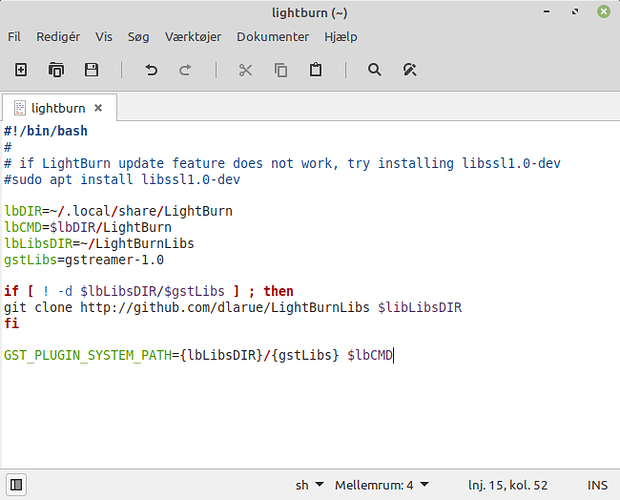Hi,
I buy Lightburn which work perfectly on windows but I can’t use on Linux Mint as the software don’t recognize my Neje, Any help?
Thanks in advance
The short and dirty answer is: Mint is not supported, sorry
But that said, I drive fine on Mint very fine, except for the camera function and program update.
So you find a solution for make it work?
I’m so lucky that my K40 with Mini-Gerbil drives out of the box with the few restrictions mentioned.
I do not know what it takes for your system, but assume that there are a number of users here who also run with your setup, i.e. with your specific laser.
I run my Emblaser happily from Linux Mint (Tricia).
The one initial gotcha was not knowing to add my user to the dialout group.
Are you getting any specific error, or other, messages?
For those of you using Linux and can’t seem to get the Update function to work, try installing this as it’s what I used on Ubuntu 18.04:
sudo apt install libssl1.0-dev
And to get the camera working I had to get gstreamer-1.0 libs(Lubuntu 18.04 maybe) and see my script to start LightBurn which copies the gstreamer-1.0 directory if it’s not there and sets the GST_PLUGIN_SYSTEM_PATH environment variable while starting LightBurn. Here’s my bash script:
#!/bin/bash
lbDIR=~/.local/share/LightBurn
lbCMD=$lbDIR/LightBurn
gstLibs=gstreamer-1.0
if [ ! -d $lbDIR/$gstLibs ] ; then
cp -a $HOME/LightBurnLibs/$gstLibs lbDIR
fi
GST_PLUGIN_SYSTEM_PATH={lbDIR}/${gstLibs} $lbCMD
As mentioned it is probably your USB device permissions which will not let your login user access the device. LightBurn installation for Linux instructions tell you how to add your login user to the “Dialout” group. I won’t explain it all here but you can use ‘dmesg’ command to see what device you just plugged into your computer, then use ‘ls -l /dev/ttyDEVICE’ swapping “DEVICE” for what you saw in dmesg output. For my Ortur I see: crw-rw-rw- 1 root dialout 166, 0 Apr 22 07:55 /dev/ttyACM0
Will your script also be able to be used “as is” on my Linux Mint system? or it needs to be modified. Thanks
if you have a directory called gstreamer-1.0 with the proper files in it and it is inside a directory called LightBurnLibs it might.
I have to try it and report back, Thank you
hang on, I’m going to create a github repository with the name of LightBurnLibs and put the gstreamer-1.0 directory and files in it. Then I’ll update/create a script which will download those as needed so this works for anyone using Linux. Or that’s the idea. Can you test this in about 10 minutes?
Yes Sir, I would like that. I’ll boot my machine right away, but you may need to grab me a little under the wings regarding the Linux terminal.
Try creating a file called lightburn with this contents and then make the file executable with ‘chmod +x lightburn’
#!/bin/bash
#
# if LightBurn update feature does not work, try installing libssl1.0-dev
#sudo apt install libssl1.0-dev
lbDIR=~/.local/share/LightBurn
lbCMD=$lbDIR/LightBurn
lbLibsDIR=~/LightBurnLibs
gstLibs=gstreamer-1.0
if [ ! -d $lbLibsDIR/$gstLibs ] ; then
git clone http://github.com/dlarue/LightBurnLibs $libLibsDIR
fi
GST_PLUGIN_SYSTEM_PATH={lbLibsDIR}/{gstLibs} $lbCMD
you’ll just be creating a text file which happens to have BASH commands in it but any text file editor will work( kdate, vi, nano, …) . Just make sure that first line begins with the “#!/bin/bash” part. After you have that file created, you make it an executable file using the Change Modifier command which is called chmod. so ‘chmod +x lightburn’ will change the file to be executable. At that point you can start LightBurn by typing the command “./lightburn” in the directory you placed the lightburn file.
There are ways to make a desktop icon also.
sorry, but is it (see screenshot) here correct?
I can execute the script but there will be a very short error message and Lightburn will not start (with usb camera connected)
do you now see a directory called LightBurnLibs created in your home directory?
no unfortunately there must be something wrong with “my” execution or composition of your script
You probably don’t have the ‘git’ command installed on your computer. Run this and then the script again.
sudo apt install git
I’m very green about the Terminal from Linux.
I’m trying 
No, unfortunately no success. LightBurn “goes out” immediately, with the usb camera connected. It’s the same bad behavior as before. But I’m very grateful that you take the time, thank you very much.