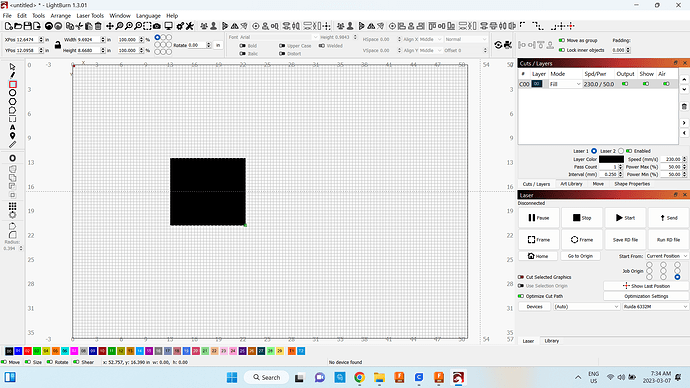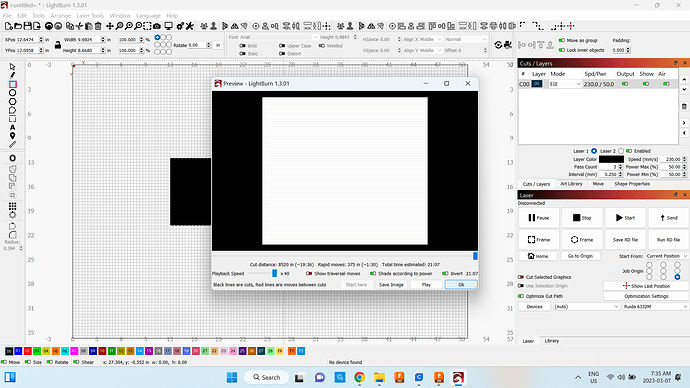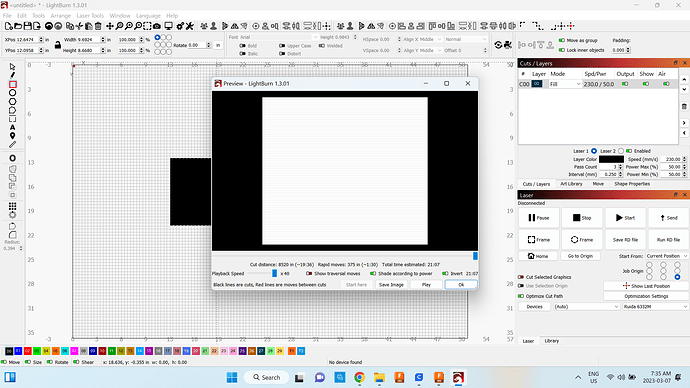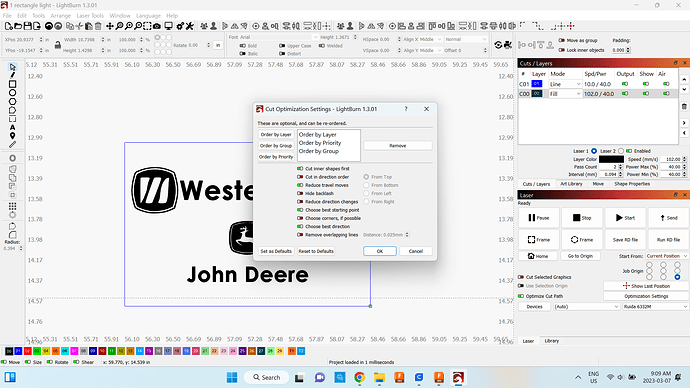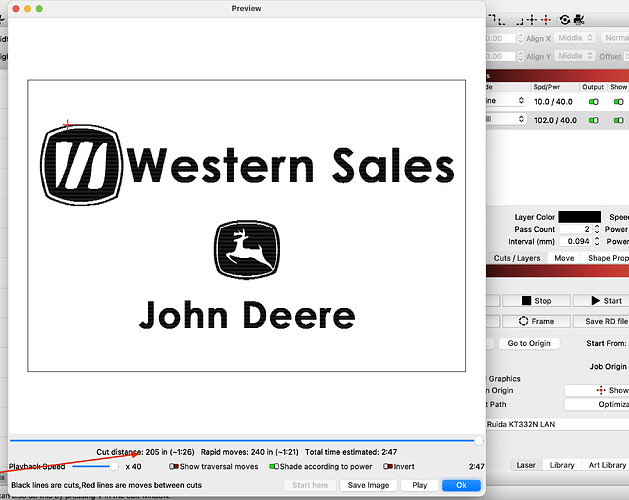I have been a Lightburn user for 4 years now, never had an issue till today updated mine computer to windows 11 and now mine pass count doesn’t work any more any ideas please.
For mine jobs that i do on mine laser i need it today please. Thankyou
Can you provide details for this? What are you expecting it to do and what is it doing instead? If the laser is working at all I can’t imagine the Windows update would have affected the functioning of the laser.
Did you upgrade in place or did you reinstall LightBurn after the installation Windows 11?
Please include screenshots and upload the .lbrn file that you’re referencing.
It does not matter what the Job is does the same thing. yes i tried uninstalling.
If you look at the pass count i have it on 2 then 3 still the time in preview stays the same and yes when i try to engrave it just goes over it once
I can’t reproduce this.
Can you upload the .lbrn file for review?
1 rectangle light.lbrn2 (57.7 KB)
From what I can see on my side it’s working correctly. I get:
- Line layer
- 2 passes of the fill layer
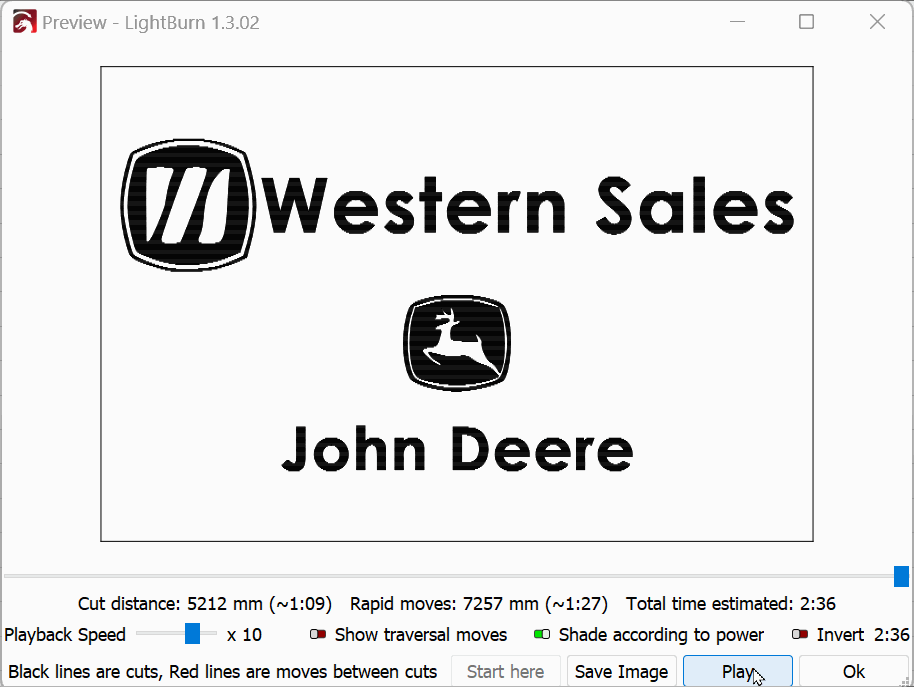
I assume this is not what you’re getting?
Not sure what’s going on. I don’t have a dual laser setup which is a variable but can’t imagine that would affect this.
What do your Optimization Settings look like?
Yes its not working
How do i send a video like that
Look at the pass count then the time. then look at yours
I did a screen capture using an external utility.
Your Optimization Settings look totally fine so not sure what the issue could be.
I normally never suggest this but try reinstalling LightBurn. Just install on top of your current installation. See if that changes anything.
Do you have "invert " on in preview for a reason?
Probably the problem you are having since it is not actually burning the fill layer in preview.
Or maybe not, but worth a shot.
Invert is always on. I installed the 1.2.04 version again and the pass count is working now
Updated again to newer update and we are back to pass count not working
I don’t know why but your cutdisance is only 106 in…??? mine and @berainlb is 205 in, or 5211mm.
Interesting…
I note 2 other variables:
- I’m running beta 1.3.02.
- I used “Cut selected graphics” and selected the shapes to burn. I’ve since tested without that and had the same results however.
I’m on 1.4.00 beta but also have the same result in the last official version 1.3.01.
I have used “cut select” - my standard setting.
Where are the missing 99 in??
I’m having similar problems with my preview, it only shows 1 pass and the time estimated for that pass but my machine is cutting the 2 passes as directed it just takes roughly double the time given. I’m also running 1.3.01