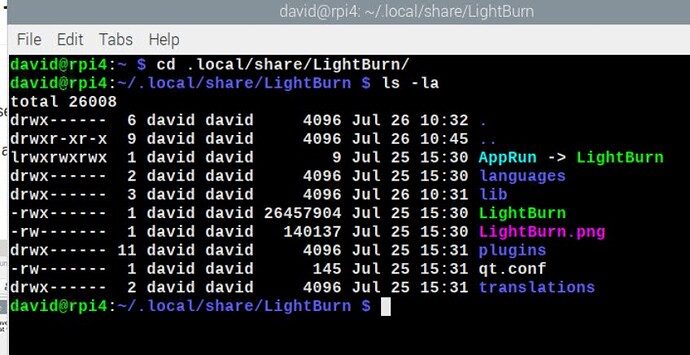I’m nearly 78 years old, long retired, and really slowing down… and have forgotten way more Linux than I ever knew. I usually can “muddle” my way through however, given enough time… so please forgive if/when I’m not as technically correct as I should be.
Your post #32 wasn’t enough for me and I wondered about the LB and libs version differences, so I used a bit of BOTH @bhimio’s post#1 in this thread and your post #32. I was using LB v1.3.01 so downloaded the same .run file that matches the latest LB update my license allows for. After getting Box64 installed, I ran the .run and all files extracted to the .local/share/LightBurn directory as shown on both the Chromebook and the RPi4… both are running Debian 11 “bullseye”. It also added a LightBurn launcher icon in the applications menu.
I’m not certain but I think I downloaded either the tar files from @bhimio’s step3 (or your’s from post#32) and extracted it into a “lib2” directory alongside the “lib” in the .local/share/LightBurn directory. Using @bhimio’s BOX64_ALLOWMISSINGLIBS=1 BOX64_LD_LIBRARY_PATH=lib2 ./LightBurn from the command line, I actually got LB to launch and display on screen. I’m not certain what, if anything, I did to get enough libs “seen” so that BOX64_LD_LIBRARY_PATH=lib2 ./LightBurn was then enough to launch LB. Then I simply moved the “lib2” contents into “lib” and was able to launch simply with ./LightBurn… and from the LB launcher icon in the menus. Once everything seemed stable, I was able to activate the license and connect to my laser engraver.