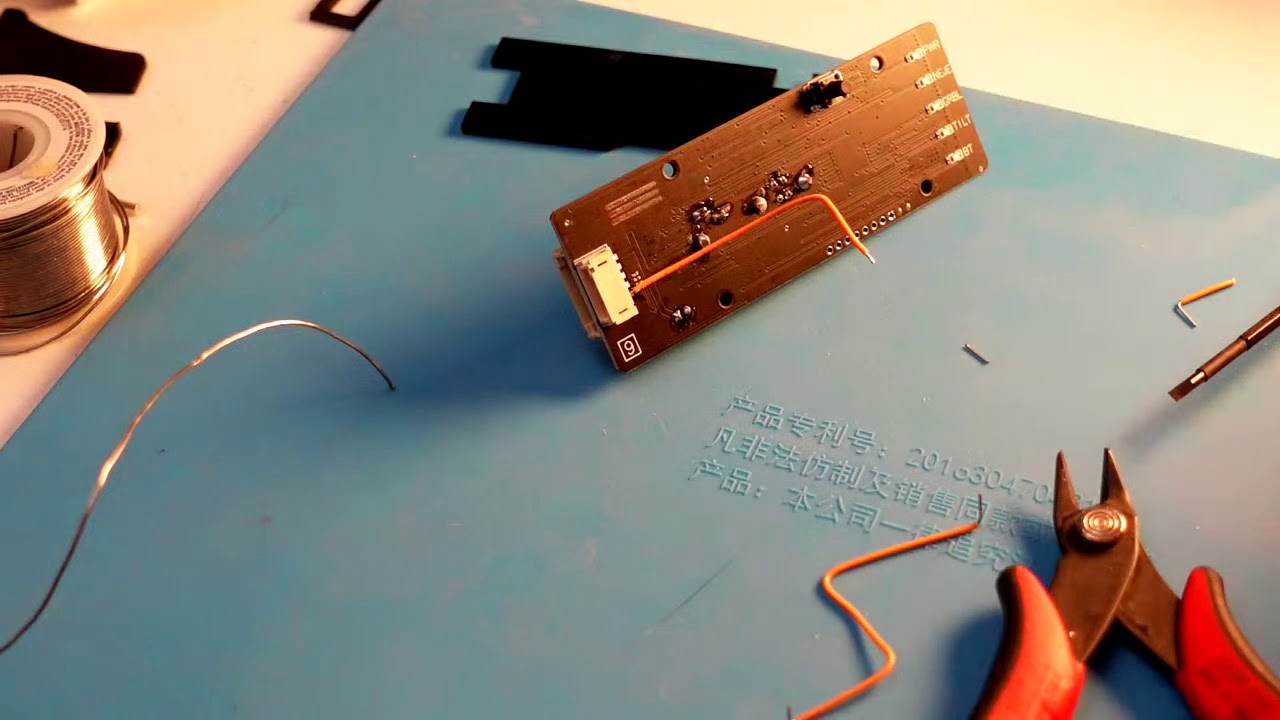The Neje knows where to go and knows where the origin is. The Homing Directions are set up in the settings you shared.
LightBurn sends a $H and the engraver should home.
In your first post Origin was bottom Left, X moved Correctly, Y was reversed.
My response (having seen this a time or two) was to invite you to change the origin to Top Left. This made the Jog buttons work correctly.
You generated the requested reports. I removed an unintended duplication and some line spaces to make the reports clearer. I see a few things that need to be adjusted.
Do the jog buttons work correctly?
Does the engraver home toward limit switches?
From the previous posts, Neje seems to have selected the Origin as Top Left.
July 15, 2018 is Probably about right. We may need to look at a detail on the control board itself. There was a batch of early boards that needs a jumper-wire to work with GRBL.
These are the ‘Build Options’ that were selected for the controller when the Firmware was compiled and flashed. It can be changed but it can be tough.
V = Variable Spindle (great for Laser Control)
M= Mist Coolant Enabled ( usually a handy control pin for air assist )
L= Homing initialization auto-lock (a start-up lock-out sequence) set as disabled
35 = Planning Buffer Size
254 = Serial Buffer size
These are the settings related to homing behavior.
$20=0 : Soft Limits (off)
$21=0 : Hard Limits and Lockout (off)
$22=1 : Homing Cycle (on)
$23=3 : Homing Direction (invert mask)
$24=250.000 : Homing Locate (speed) 250 mm/min
$25=1000.000 : Home speed (locate) 1000 mm/min
$26=250 : Home Switch de-bounce delay (250 ms)
$27=1.000 : Homing switch pull-off
When the laser engraver homes, it should reset its position.
First let’s get rid of the offset.
In the Console window in LightBurn, Type the following
$RST=#
$H
?
pressing enter after each command. The First command should remove the -400, and the $H should home the machine The ? is a Status Report.
The 800 is way out. It should be gone after the reset and homing. Pn:P should be there as it’s typed here. We’ll need this for the next test.
Your engraver is set to pull away 1mm when the Limit switches are triggered. This is unusual, but you may have super-precise switches.
Slowly move the laser head about 5 cm away from the home position by hand. Reach over and hold the X-Axis Limit Switch. It should click faintly. You may hear it.
With the X-Axis Limit Switch held, please Type the following in the Console window in LightBurn.
?
then press Enter. You can release the switch now.
The Pn:P should change. Does it show the x?
Repeat the test above with the Y-Axis Limit switch.
Does it show the y?
Rehome the engraver with $H. Please tell me which corner the engraver homed to. There may be another adjustment to make.
If homing worked without an error message and you see the Pn change for both switches, you can skip this set of instructions.
I’m not very familiar with your engraver. Do the axis lengths above seem reasonable?
These were interesting as I was reading about this: