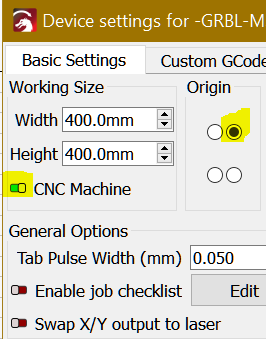Hi I’m brand new to LightBurn and lasers, and I need help configuring my machine. I downloaded LightBurn 1.7.03. I have a Fox Alien XE Pro with the Fox Alien 40w laser. LightBurn recognizes the unit. I can “home” the unit from the LightBurn software which brings the laser to the back left corner. When I go to the “move” tab and click “get Position”, the software reads out X:-397 Y: -397. I can successfully move the head around using the X+ X- Y+ Y- buttons, and the unit appears to respond appropriately. However, if I use the “Set Laser Position” button anywhere in my workspace, the head traverses quickly to the front right corner (presumably trying to get to positive space), hits the limit switches, and errors out. I’m thinking that this is a simple configuration change. I’ve been searching the internet for several hours and I’m just too new to even know what questions to ask. Please help!
For reference my machine configuration is:
$0=10
$1=25
$2=0
$3=1
$4=0
$5=0
$6=0
$10=3
$11=0.010
$12=0.002
$13=0
$20=0
$21=1
$22=1
$23=3
$24=100.000
$25=1000.000
$26=250
$27=3.000
$30=10000
$31=0
$32=1
$100=400.000
$101=400.000
$102=400.000
$110=5000.000
$111=5000.000
$112=5000.000
$120=300.000
$121=300.000
$122=300.000
$130=400.000
$131=400.000
$132=100.000