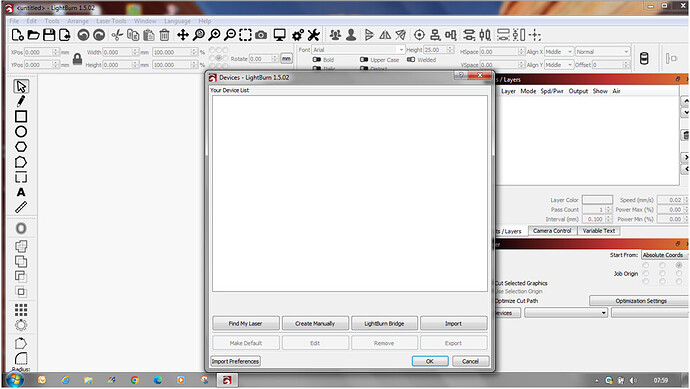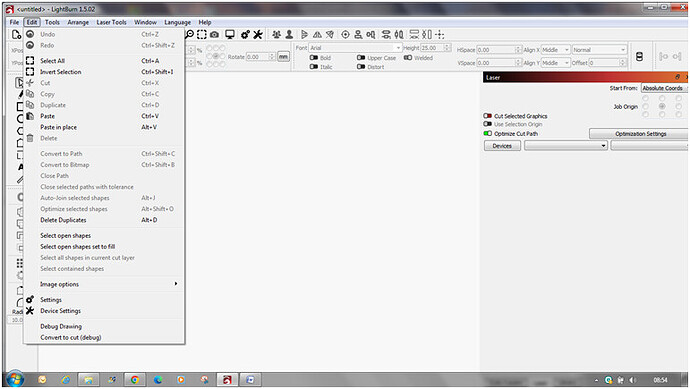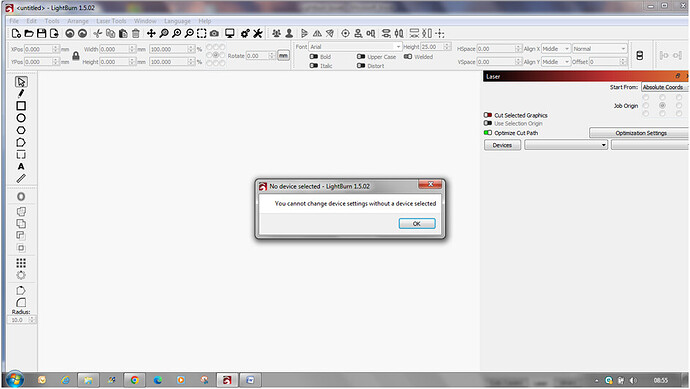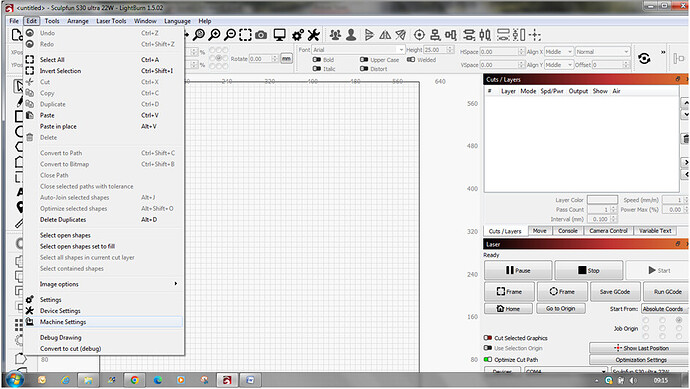Thank you for reporting this. We’ve been hunting this for quite a while.
Is your Windows 7 computer 32 bit or 64 bit?
LightBurn stashes the last 50 versions of the prefs files. I think Windows messes with us a little bit.
We’d love to find a good example of this so we can eliminate the unwanted behavior (misplaced settings) going forward. I’m hoping you’ve captured it.
Fire up LightBurn with the lost settings…
Click File, click Export Prefs, and save that file somewhere convenient (Idealy C-drive and not in a shared folder like OneDrive or DropBox.
Please drag and drop that file into a reply here.
Open Notepad.
In Lightburn, click Help, click Generate Support Data.
Hop back over to Notepad and use right-click and Paste (or Ctrl + v) to paste the blob of data into the text file.
Save that file, then drag that into a reply here.
Now, those steps were just me hoping to figure that out for next time.
To get your settings back now, click File, click Load Prefs Backup.
You should see a list of files. Select one with dated about a week ago. If the list is blank, open a Folder in windows Explorer, get into the C: directory. Once you’re there type “lbprefs” in the search bar (without the quotes) and windows will scour the drive to find surviving copies of the settings file.
You should see at least 6 of them in the same directory. Jot down the name of that directory.
In LightBurn you should be able to import the file.
Let me know if you get stuck, if you see an Error message or anything else that might be in your way.
take a screenshot if anything seems counterintuitive and let us know about that too.
Thank you. It’s user feedback that helps us catch these things.