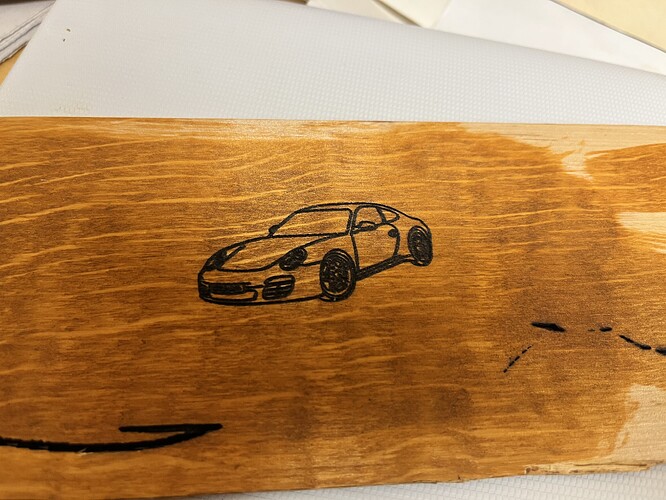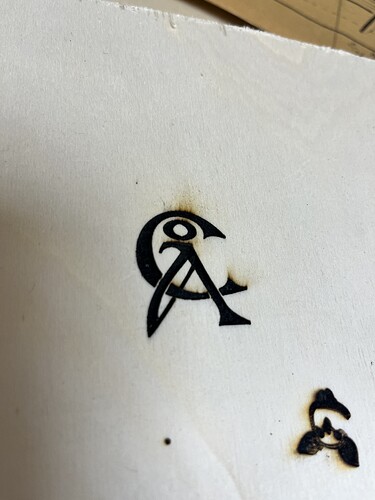Hi,
i wonder if someone’s could help me?
I have a Neje Laser Master 2S,
I have just tried it a little with the app and software for mac and Iphone.
I am an professional luthier/guitar builder since 1993 , and I will use this machine for logo , and other stuff in the making.
I decided therefore to make a ventilated
metal box, with fan , light and a big pump for air assistants , as for professional use.
Quite soon I understand that the Neje Software was litle to simple for my use, I decided
to try Lightburn.
I like it a lot, but when first tried with my Macbook air, with USB it didn’t work, I tried a lot and read about that others had similar problem.
Then I tooked up my Mothers 10 year old PC laptop, cleaned it up, downloaded everything , Firmwire I actually think I have done everything right.
It work well in every aspect , except that the Neje will not burn, just the blue light is there.
But the laser unit moves around and so, the only problem is the non burning.
Now when I use the Neje Software for mac and Iphone , it is a reverse problem, it burn to hard, But from the beginning when I got the Neje laser it worked out fine.
Would that be two different problems?
And what could it be?
I loosen the laser lens and see there was a small white spot , I have tried to clean it but still there.
What do you clean the lens with ?
Extremely grateful if someone could come up with some Ideas and help about this🙏.
Thanks in advance!
/ Christer Merighi Ådin
Luthier in Sweden