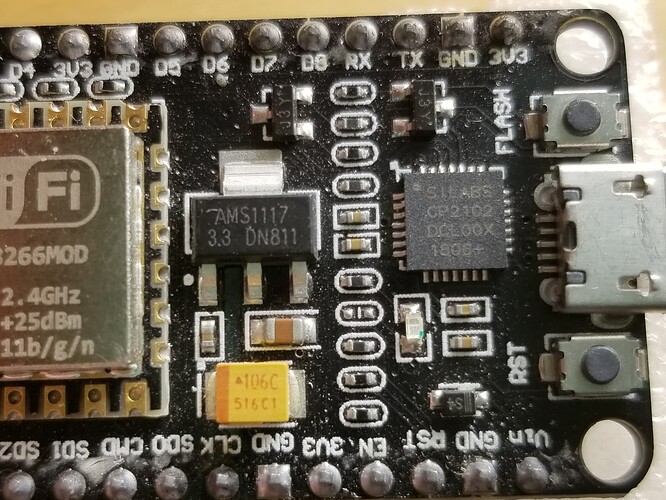I’m having a problem getting Lightburn to connect to my xTool P2. Software is updated, using the USB cable that came with the machine. When I go to “select” Laser it shows both the xTool D1 10W and the P2. But it will not connect to the P2. It connects to the D1 every time, but not the P2. And the D1 is not connected to my laptop when I try to connect the P2. Help, please. I love Lightburn and hate xTool’s Creative Design Space.
I’m guessing, but I’d assume the controller on the P2 might use a different driver… Since you don’t know and I don’t know the controller I’d assume a driver issue.
I’m a Linux person, but I’d look in the device manager to ensure the os can see the device. It won’t connect if the os can’t see it…
If you don’t see it, it’s likely a driver… With such limited information it’s tough to give you much assistance.
Was there a setup procedure for the P2 that you followed? Can you post a link…?
If we knew what controller was in there, grbl, dsp or something else, it would help.
I’d guess it’s a grbl controller, either way you should see it in the device manager.
![]()
Thank you for responding. I did the setup procedure with the info from xTool. am brand new to this and not technical at all. How do I find the controller? Thanks.
Did you check to see if it’s in the device manager of Windows?
What controller you have… you have to look inside or ask the vendor… these usually run grbl, but I don’t know as this is a co2. If it has a Ruida, you have to purchase a dsp license or it won’t see it.
It sounds like an esp32 based machine since it has wifi, but I can’t tell from here… ![]()
Maybe @JohnJohn has an answer for the controller type and can suggest the correct driver.
![]()
Thank you for responding so quickly. It doesn’t show in the OS. I’ll go to xtool for the controller info and go from there. I appreciate your help
Not a problem, I looked at the add at xTool, it mentions it’s supported by Lightburn, but not what kind of controller it has… In all likelihood, it’s a grbl… but don’t know…
I have a couple of Chinese boards, such as the esp32 and a couple of small dpssl (led) lasers. I have two different interface chips on them, so I had to put in a driver… it was on the system but not installed.
This is one of my esp32, … between the two buttons on the right is the usb connection just to the left of that is the CP2102 usb interface ic.
If no one comes along who knows, you might have to look… did they not give you a driver to load?
![]()
Try downloading and importing the xTool-P2_v10.lbdev file from the below instructions. You can import it by going to the ‘Devices’ window in LightBurn and selecting ‘Import’.
After importing the profile, enter the Device Settings window (‘Edit’ > ‘Device Settings’) and disable the laser ‘Fire’ button. That feature is not meant for CO2 lasers like the P2.
You can follow xTool’s guidance from the above article on setting Z height, but an alternative option is to enable the Z axis in Device Settings and, instead of entering the result of the n -3 (where ‘n’ is the distance between the nozzle and material surface) calculation in the the Start GCode, you can simply input that number in the ‘Material Height’ field in the Cuts/Layers window.
Does this use the esp32/wifi module?
Is wifi an expected/supported option for these?
![]()
Sorry, I know nothing about the innards of the machine - I know just enough to get it working with LightBurn. ![]()
WIFI is not supported through LightBurn at this time, but might be down the road.
Do you configure it as grbl device?
Thanks
![]()
The best way to set it up is to import the .lbdev file provided by xTool, but, yes, it’s a GRBL device type in LightBurn.
3 posts were split to a new topic: xTool D1 Pro lbdev file and CH340 Driver
You are right this needs to be done==download and import the xTool-P2_v10.lbdev file
This topic was automatically closed 30 days after the last reply. New replies are no longer allowed.