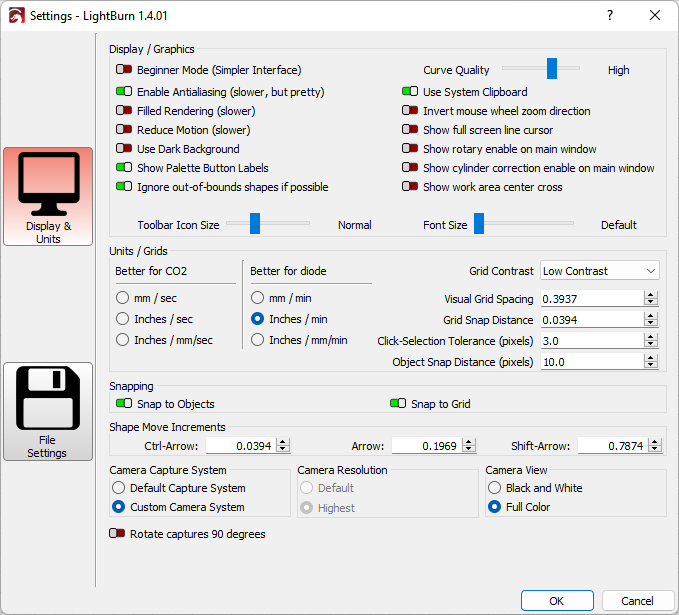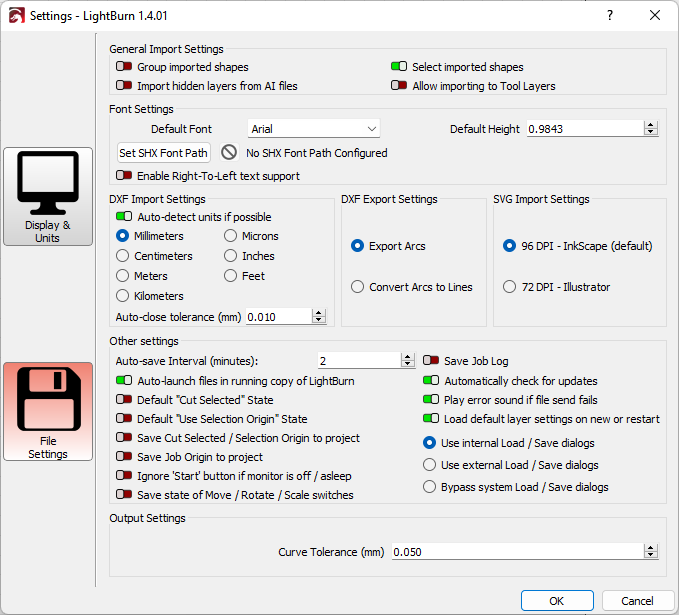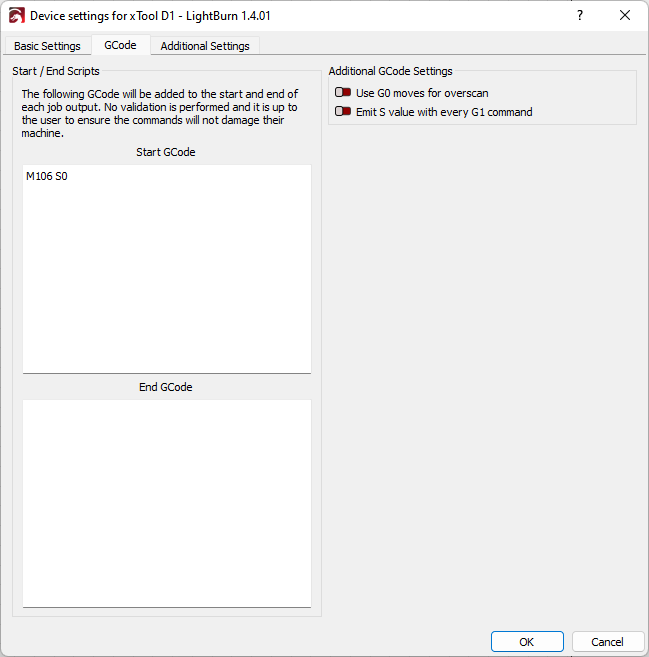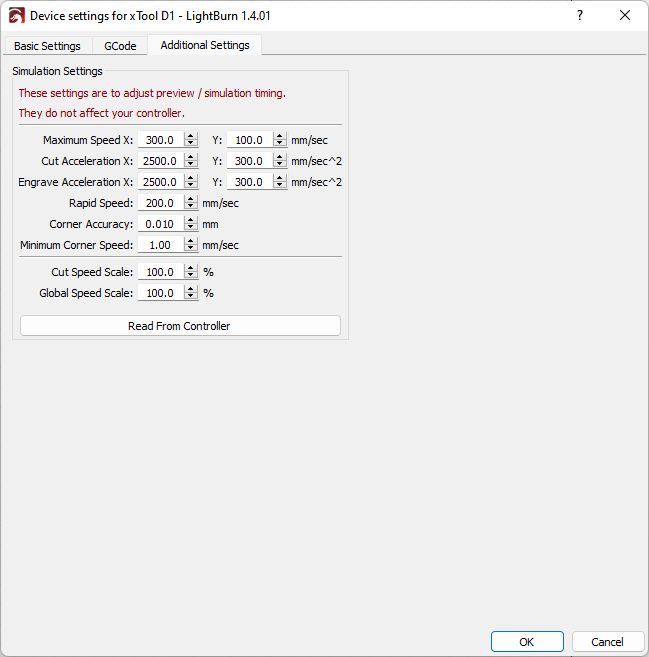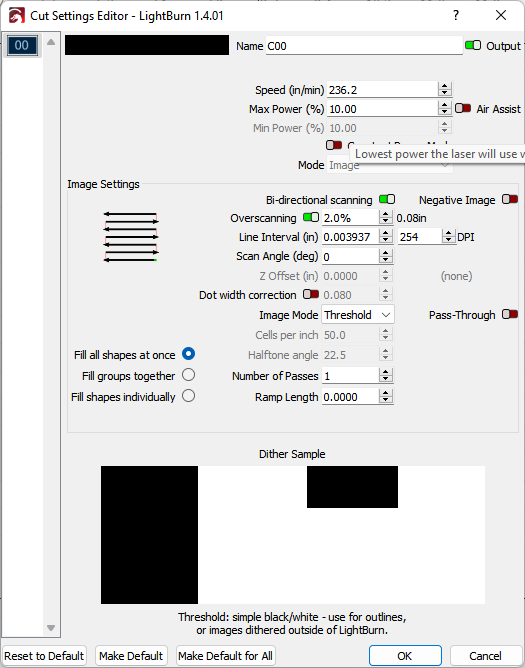So I updated Lightburn to the latest and greatest. Upon firing up my machine and getting prepared to engrave… I always frame. It frames exactly what I want BUT, when I click start for the engraving, in the x-axis clicks the gears. It cycles down in Y-axis fine, but instead of dropping down in Y and beginning to cycle to “my right” into the project field, it goes left having to stop the project immediately to not strip gears… Any help on this?
Heading in the wrong direction in LightBurn most often indicates that the Origin is incorrectly located.
Gently move the laser engrave head to the middle of the work area and open the Move window. In the move window set the distance to 30mm and the speed to 30mm/s (or 1800mm/minute). Test the four compass points around the house on the left of that window to confirm that LightBurn is using the correct origin for your engraver.
Let us know if Left arrow and Right arrow are reversed.
It moves in all four directions without an issue. And returns home. As indicated on the software.
In the Console window in LightBurn ask for the following reports:
$i
$#
?
pressing Enter after each command.
Please select the report requests and the responses from the Console window and Copy then Paste them into a reply here.
Says all ok
This is not what you said in the first paragraph. @JohnJohn is asking for the rest of the stuff displayed in the Console window when you enter each command. Copy and paste to a text file, then upload it. "That is how we do it… " (sing along).
Waiting for connection…
Waiting for connection…
��ok
ok
ok
Homing
[xTool D1:ver 40.30.010.01 B2]
ok
start_home x
left limit trigged
start_home y
up limit trigged
MPos:0.000000,0.000000,0.000000
M28
$I
ok
[xTool D1:ver 40.30.010.01 B2]
$#
ok
?
ok
You do not have to worry about it ‘stripping gears’ the grinding sound you hear is the stepper motor skipping steps. While this sounds bad, it does not cause any damage to the motor since there’s no physical connection inside, the floating rotor is just wiggling back and forth in a stalled state.
Post a screenshot of your settings window for the device if you don’t mind.
any help on this guys?
Are you using the red cross-hairs for alignment? If not, disable the pointer offset in Edit->Device Settings. If you want to use the red cross-hairs, then enable it in XCS.
Also, can you confirm how you are homing the machine?
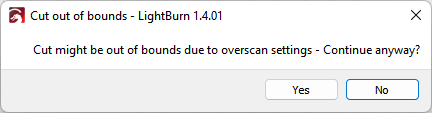
getting this now, its is not jogging in the wrong direction any longer because I toggled off the “Auto Home on Start-up” switch.
I don’t see how that’s a fix for the symptom.
Can you answer the question in my previous post?
Also, please provide a screenshot of the Cut Settings for that layer.
that fix was provided by Lightburn support after sending in data file. yes one moment please.
Laser does not come on when in motion also.