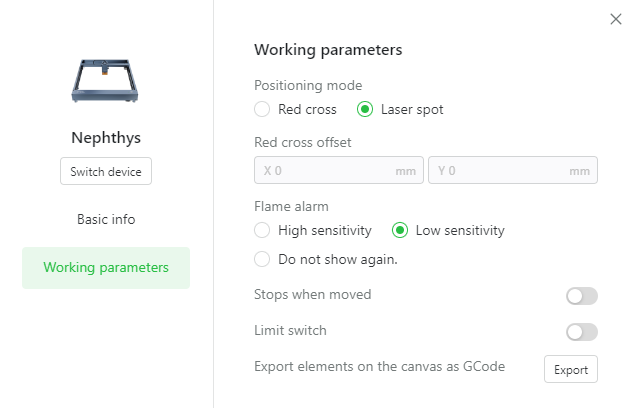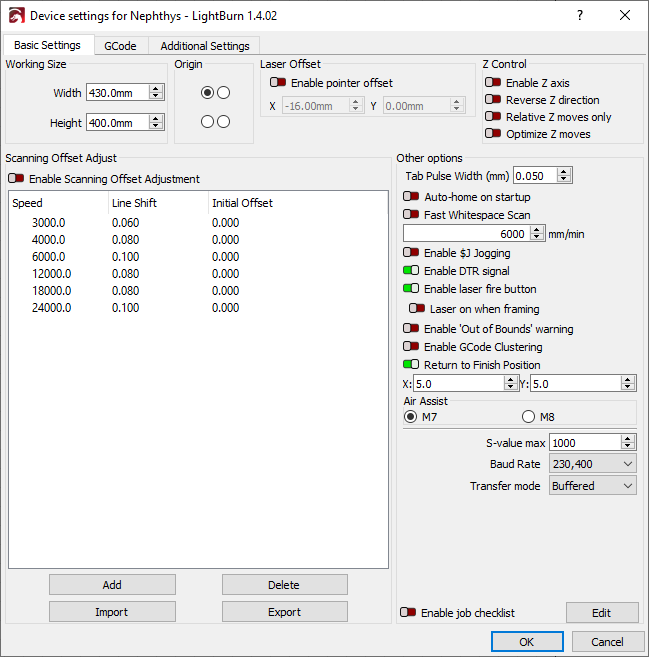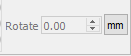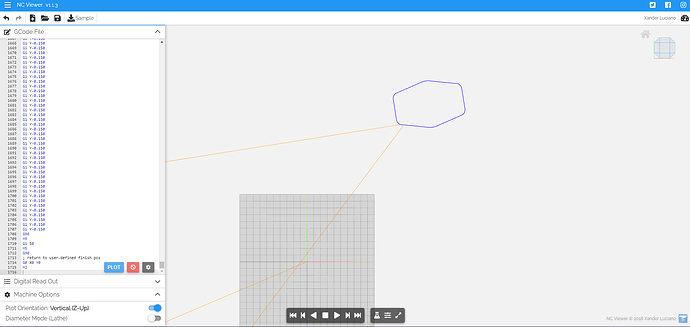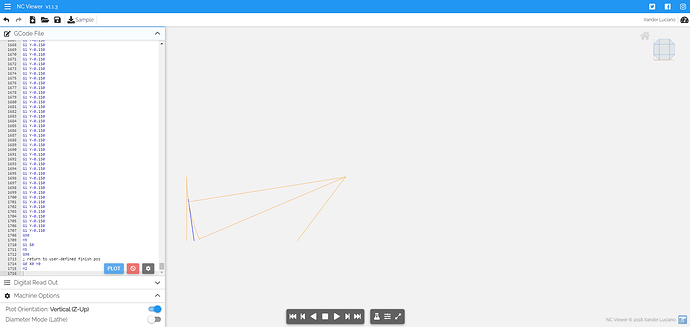I am very sorry that I never replied, and I apologize if I miss a detail skimming through the recent replies.
In your first video, the crosshairs are still on, make sure to disable them in XCS first. These are my settings in XCS;
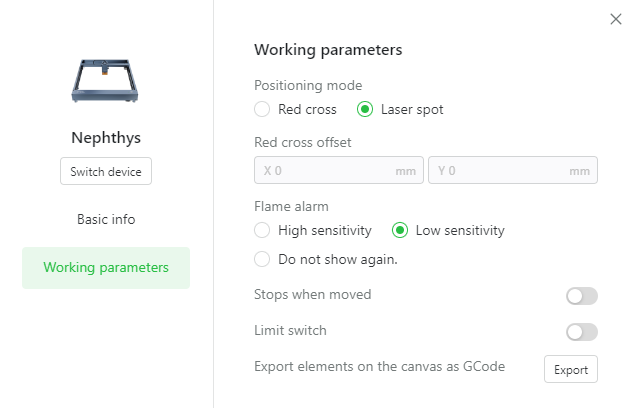
Having your positioning mode in “Red cross” likely causes the firmware built into the xtool to move that offset.
Second is a few discrepancies in your device settings for the XTool. Such as relative Z moves being on, there’s no Z control so there’s no reason for this to be enabled.
For reference, these are my settings;
I see you already disabled Auto Home on Start, which is good, that doesn’t work correctly and you should use $H in the console on start, or your header gcode (if you have a pro with limit switches and use absolute positioning).
Try matching similar to my settings in XCS and Lightburn (create a new device instead of overwriting your own for safety) and see if that works out better.
Also keep in mind, at least in my experience, the xtool requires you to work in metric for the final gcode. Every time I try something in inches, it doesn’t move or acts… stupid. Could be something on my end, but I digress. Easy enough to test by doing your entire project in imperial, then clicking the little button to the right of rotation to make it mm, then try.
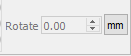
This swaps the entire project to metric automagically. I mention this because in the last gcode you pasted, it’s trying to travel negative two trillion mm.
G0 X-2,147,483,648.Y210.177 Commas added for clarity for X movement.
EDIT: bounds are kind of ridiculous as well.
; Bounds: X164.45 Y168.28 to X-2147483648. Y-2147483648.
Makes me wonder if you have some sort of object in the vast beyond. Try clicking the dotted box in the toolbar, it should zoom out to show all the objects in the field and see if there’s something in the void.

EDIT2: Looking through a backplotter (ncviewer.com) indeed there’s something waaaaaay out there. First view shows your outline.
then those yellow
G0 travel lines… I had to zoom waaaaay out to get this;
Is there some stray line or such in your file?