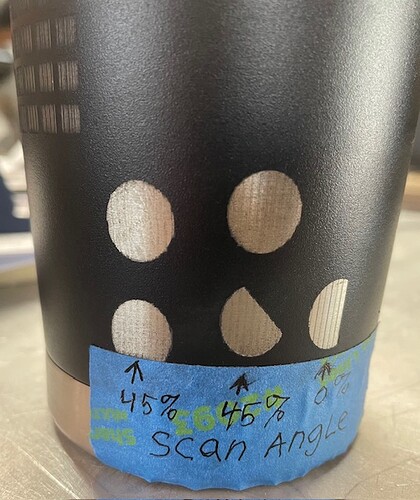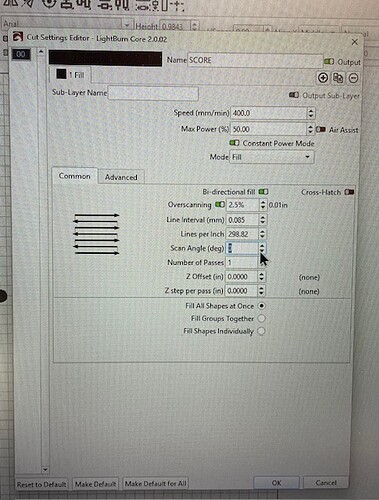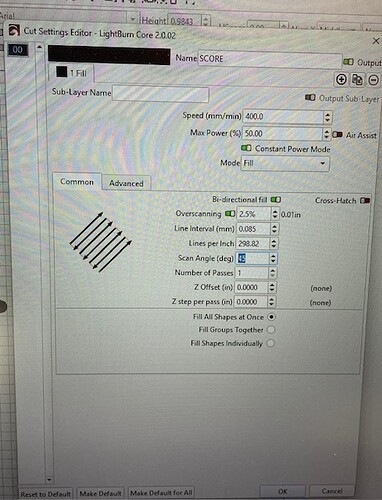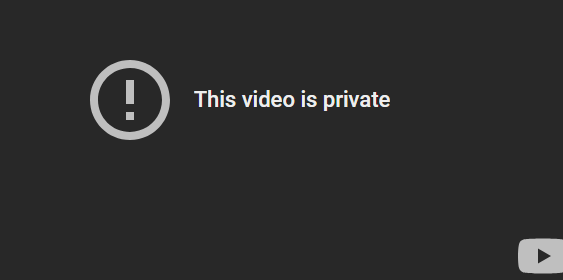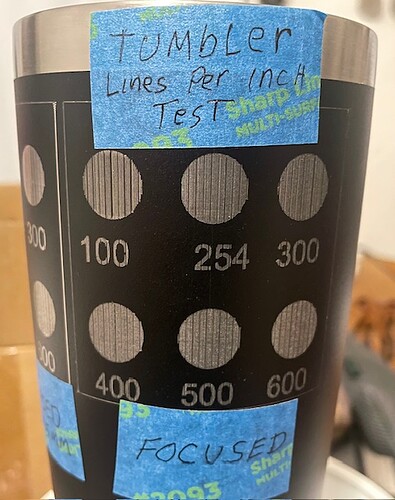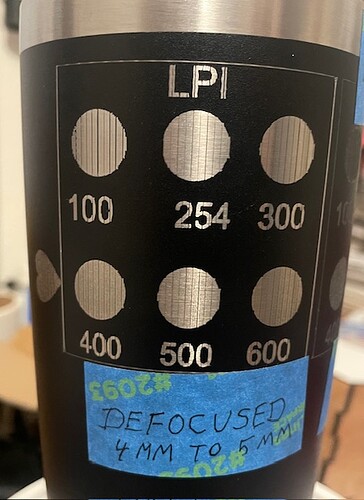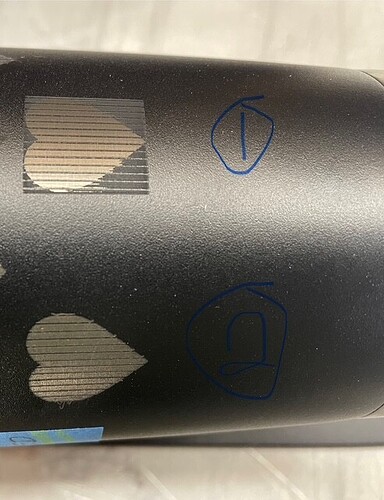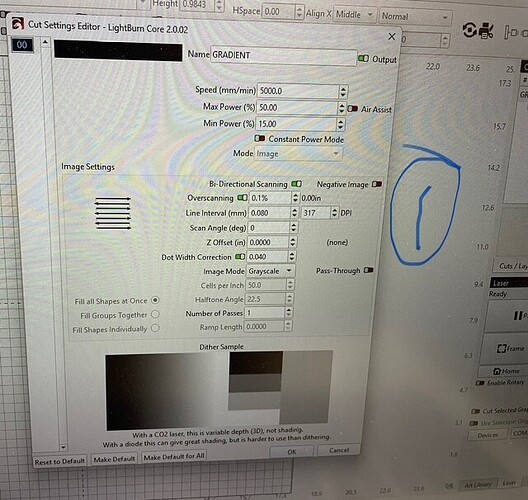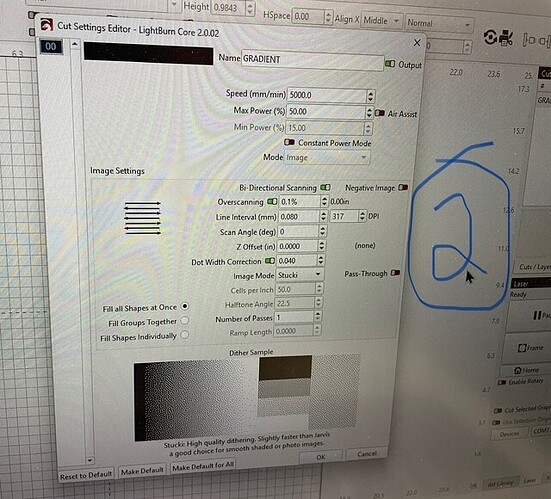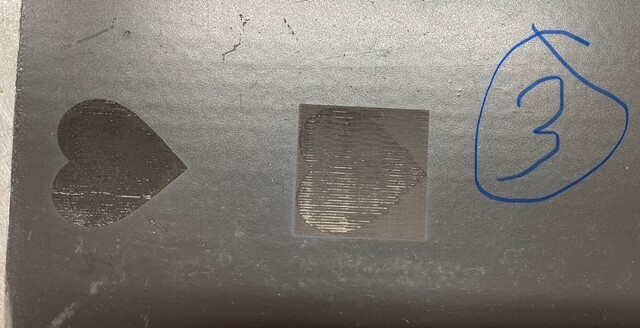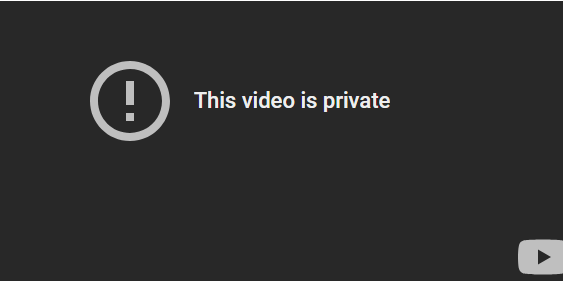I have just started using a Creality rotary kit pro for the first time. I designed a half inch circle in Lightburn and started it on my Two Trees 20w laser. I am trying to engrave a half inch circle as a test on a powder coated tumblr. Every time I have ran this test the circle Produces lines are a skip in the circle that should be filled in solid. I’ve tried changing Lines Per Inch and it doesn’t make a difference. I even ran a Scan Angle test to see if there was a difference. I was surprised to see the lines are still horizontal when the laser is going at a 45° scan angle? I also ran one more test . I turned the laser speed down low and counted how many times the laser went from right to left before it skipped. It was 18 times then it would skip every time. I’ve attached sone photos . Hopefully someone can help me figure this out? Could this be a CODE Problem or something else? I’ve checked my belts and wheels. Thank you Danny
This makes it seem like a mechanical problem in the rotary itself. Are you using a chuck or rollers?
I would take the rotary apart and check the belt and rollers for foreign objects.
Thanks Mike I am using a chuck rotary. I’m not totally sure it is the rotary because I have the same problem without the rotary. Prior to using the rotary, I engraved a dog tag that was painted had the same lines. Two different motors the Y-axis stepper motor and the Creality Chuck rotary. When uaing the rotary , I have to unplug the Y axis stepper motor and plug in the rotary.
- That big patch of “good” is very interesting.
- If you engraved it in the position as shown (long dimension parallel to the Xaxis), then it is your Xaxis that is stuttering.
The lines are the splits, which run parallel to the rotating axis regardless of angle. Please post your rotary setup screen.
EDIT didn’t catch the dogtag photo. I don’t think that is related to the rotary split lines, I think that is related to cuts/ layers settings.
I’ve only been playing with this laser set up for about a year still have a lot to learn. I’m going to send a short video. Watch the # 2 on the chuck when the video gets to about 14 seconds it will jump and when it gets to 26 seconds it will jump.The X axis is running very smooth. the Y axis is now the Rotary Chuck Motor And you have to remember when the laser is ran at 0° Scan Angle I get those horizontal lines. When I do the same Image at 45° sacn angle. the laser line is still horizontal, but the laser is actually moving at a 45° to that horizontal line . When I disconnect the rotary chuck and plug the Y axis motor back in. when I do a black dog tag I still get the same Horizontal lines. Sorry lightburn will not let me download a video
- List item
scan angle
First of all, using a rotary, you do not change scan angles. Always scan along the object, nothing else. This avoids skipping of the objects. (Read here: https://diode-laser-wiki.com/documentation/extras/rotary/)
Such lines are usually caused by incorrect line spacing. Experiment with the DPI value until you are satisfied. You can also try to defocus a little, to make the beam width a little bigger.
Maybe you have to host the video on boobtube and post a link.
Try this link to youtube. It will show the Creality Rotary Chuck Jump at 14 seconds and 26 seconds
I know the scan angle is supposed to be 0°. When I ran the test a 45° it was just a test to see if the lines were still there at 45° or stayed at 0°. When the laser was actually moving at a 45°. My suspicions were right the lines did stay at 0°. Could this be a problem with the way lightburn writes the code for the image or shape?
Here are my LPI test and also focused and Defocused from 100 to 600 LPI. Doesn’t make a lot of difference
Images
I ran another test today with the Rotary. You can see the lines in photo # 1 and # 2. I also posted photos of my settings for 1 and 2 . After I ran that test, I disconnected the Rotary and plugged the Y axis motor back in. Now in photo # 3 on a flat piece of painted aluminum.I ran the same test didn’t change anything. I still have the same lines 2 different processes, 2 different motors???
Ah, I got it now. This seems to be an issue with the y axis movement. Did you try reducing the acceleration for the y axis to 100mm/s^2 maybe? Just to rule out acceleration issues.
The code is not the source of the issue.
I never did see your video, shows “This video private”
On my end , it shows the video right underneath your second post Albroswift Al
And i’d like to thank everyone for trying to help
When I published the video on YouTube , I made it Private . I just changed it to public so I think it’s OK now.
Have you tried resetting lightburn back to default settings or tried going back to the previous version to see if it works
I saw the jump in the video, and if the problem is the same with no rotary then It might be an issue with the stepper driver. I am wondering if It might have some kind of fault where after making a certain number of steps it will glitch slightly e.g. 128 microsteps and then a stutter.
First, to rule out the code, try a different software like LaserGRBL to see if you get the same result.
Once you know the issue is coming from the control board you should contact the manufacturer for help if you can.