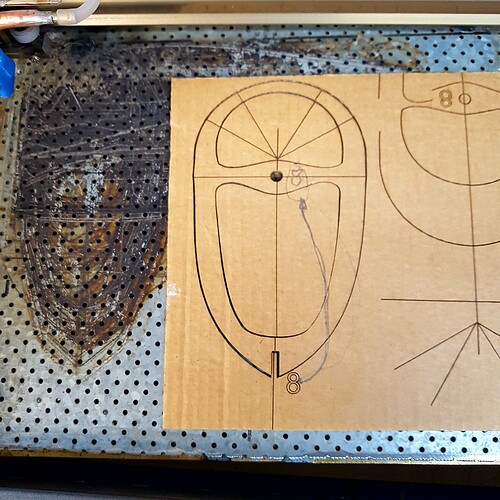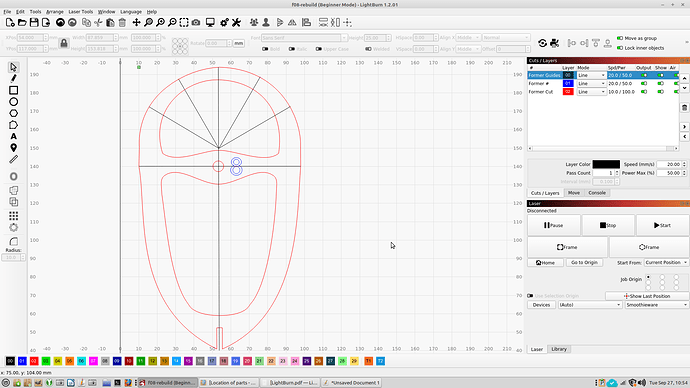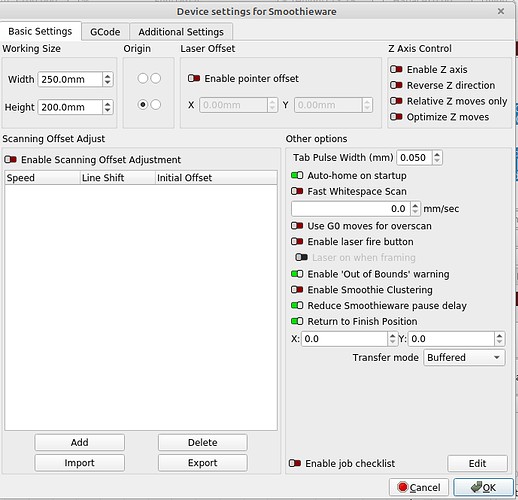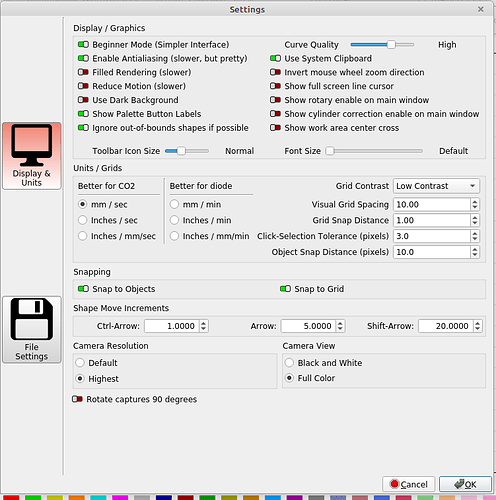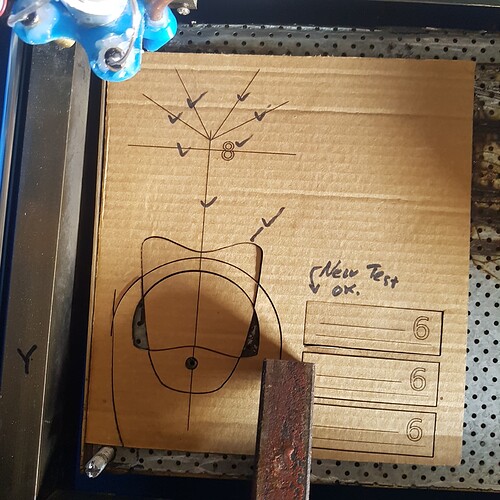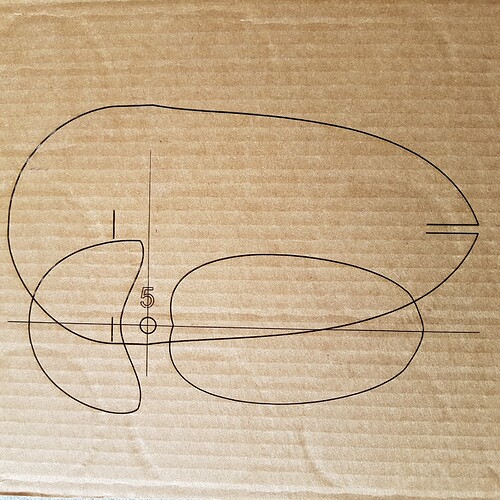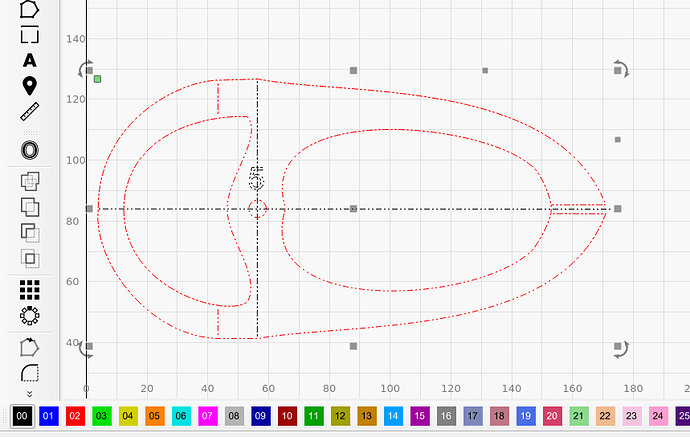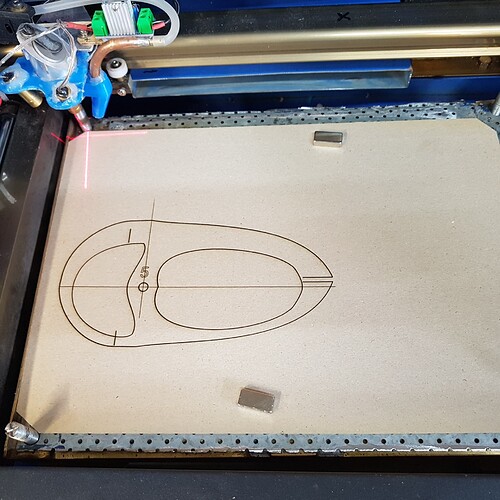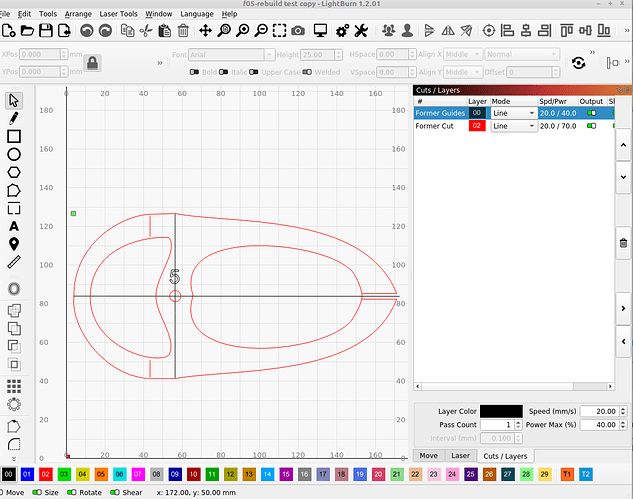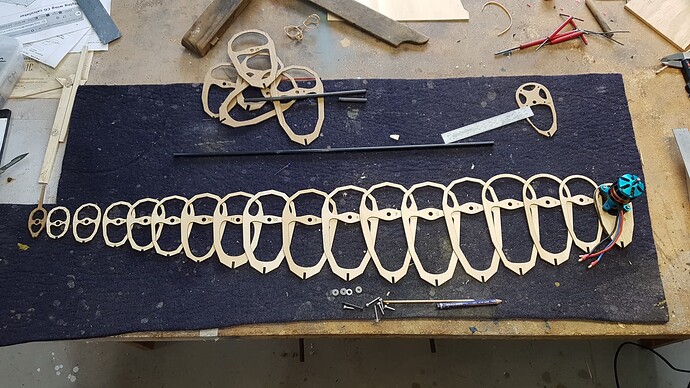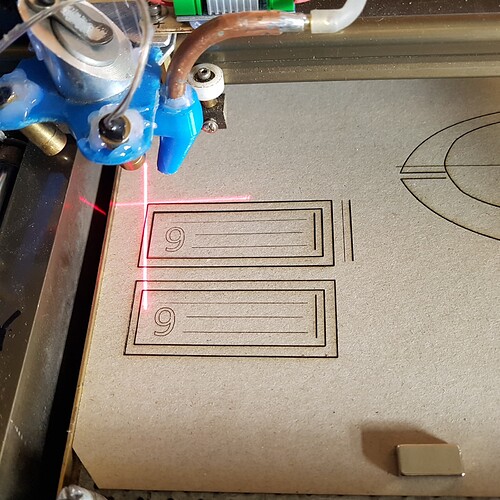Device Settings,
‘Work Size’, 250w, 200h,
Origin Bottom Left,
Job Origin Top Left.
Start from current position.
‘Trace the cut boundary’ causes the y axis to go max up, and violent vibration, like belt skipping or trying to move to a location outside the work space.
‘Trace a rubber band’ Traces the perimeter of object ok…
See picture, Lightburn shows the fig 8 misplaced, pencil line shows correct location.
Al these images were imported from .svg files made in Inkscape and converted to .lbrn2.
I made sure that the item was grouped before printing, and yet the figure 8 prints as shown in pic.
Help appreciated…
Check your file to see if there is anything above what you want to engrave. The noise it is making is caused by the laser head trying to move further than it actually can. Since there is no feedback to tell the software that the head did not move that far, The software thinks that it did. So when it moves to engrave the figure 8, it goes further than it should.
Basically, check the drawing to see if there is something sitting above your drawing that the laser is trying to print.
I googled the ‘edge-54d22942’ in your profile to discover that you’re using a Cohesion3D controller. Please confirm.
The noise and violence is likely a result of attempted over-travel and is a primary cause of lost motion.
Lost Motion is a term used to describe when the controller’s remembered location of the laser head doesn’t match the real life location of the laser head.
It’s possible that importing the SVG placed something odd or unexpected outside of where the laser engraver head could travel.
It’s also possible that the framing operation included selected elements outside the work area. To test this in LightBurn, click Ctrl Shift A (to select all) and then click the dashed square icon in the top row of tools (Zoom to Frame selection) next to the magnifying glass. That will zoom out the point of view to capture everything selected - in this case all of the artwork.
It looks like your design and engraver are producing great lines. Is all the sizing as expected? Axis calibration issues large enough to cause over travel (resulting in lost motion) would produce measurable scale errors.
I see the picture of the engraving showing the figure 8.
Please use a screen capture tool like Left-Alt PrintScreen in Linux Mint, to share where LightBurn shows the figure 8 relative to your work. If you conduct this test after the previous zoom test I may also be able to see other possible reasons for lost motion.
The following may be of use or interest.
I can’t see anything above the drawing in the work area of 250w x 200h, and i checked the preview trace and it shows only traveling around the desired image…
I have checked the work space area of 250w x 200h and also zoomed out the whole area, ans could not find and other objects.
Using the Ctrl Shift A, then using the zoom to frame, i cant see any objects outside of the desired image ??
The sizing is correct…
Confirm i am a Cohesion3D controller
This may be an imposition on u but attached is one of the 18 former files, may be u could check??
f08-rebuild.lbrn2 (27.8 KB)
The svg is the original from Inkscape, the lbrn2 is the file in question…
My mistake This is the current file ie all corners rounded…
f08-rebuild.lbrn2 (27.8 KB)
Thanks for the file. It looks great.
Open the Console window and run the job on test material - Corrugated cardboard is an excellent choice. The figure 8 should land where expected. If it does not I’m hopeful that the Console will report any issues with homing or leaving the preset workspace. Please copy and paste the information from the Console window into a reply here. The information in that window scrolls so, you can capture everything from the end of the job back to the homing operation. I hope we see it there.
If a reason can’t be seen there, the next step is to review Settings, Device Settings, and Machine Settings to look for why the C3D and K40 ran into the rail, made the awful noise and lost motion.
Please, click Edit, then click Settings then screen capture that pop up and repeat for Device Settings and Machine Settings as well.
Once these are posted there shouldn’t be any other mysteries here.
CONSOLE
ok
Homing
ok
ok
<Idle|MPos:0.0000,200.0000,0.0000,0.0000|WPos:0.0000,200.0000,0.0000|F:24000.0,100.0>
ok
Starting stream
Layer Former Guides
Layer Former Cut
Stream completed in 3:18
DEVICE SETTINGS
SETTINGS
JOB PIC
Tim thank you for you reply.
I am new to forum workings, and have taken up to reply to JohnJohn, which looks very promising.
I will contact u if needed.
Regards Trevor
We are all here to help each other. Sorry my comment wasn’t of any help for you.
It’s not that you comment was not of help. It’s just that i am 83 and can’t handle 2 helper streams at the one time. Many Thanks Trevor
Hahaha. I’m just a young buck. I’m only 66.
JohnJohn
I don’t know if this is the right place to add more information
I stopped the the Y excursion at the top by rotating the image 90deg and starting 20mm down from the Top RH the output mobile pic attached…
the desired image is as:-
I guess u are going about about Grouping yes i grouped, by selecting from botton RHSand and diagonally to the Top LHSSAsu can see whilst the Y over shoot has stopped the Inner Cuts, the numeral 5 etc have been displaced down
Are u still my helper. I had to put the other guy “MrMag” off because i cant concentrate on two help streams at once…
Trevor
CONSOLE
ok
Homing
ok
ok
<Idle|MPos:0.0000,200.0000,0.0000,0.0000|WPos:0.0000,200.0000,0.0000|F:24000.0,100.0>
ok
Starting stream
Layer Former Guides
Layer Former Cut
Stream completed in 3:18
DEVICE SETTINGS
SETTINGS
JOB PIC
Hi John J, I have not heard from u for some time now, are u still on my case.??
Have i done something wrong, i believe i have answered your last questions of me.
Trevor
Tim Janzer-MrMag
Well, now i need your help please, i have had no response from johnJohn for some time now, and i don’t know why.
Can see my interaction with JohnJohn ?, but i will start from scratch with u.
With the image in the normal vertical position, starting the cut i have the Y going to max up, and violent chatter.
So i rotate the image 90deg and started the cut half way down the Y axis, no violent exertion to Y max and chatter, see pic home position shown by red diode.
As y can see the external and internal cuts, and former Guides are displaced.
The desired layout is screen shot here
Help appreciated …Trevor
FYI the finished job should look like this pic…hard landing ! need fuselage repair !! original cuts made with Whisperer and Inkscape…
Further Tests
Tim i did some further tests, keeping well away from the Y max problems.
I constructed an image, and progressively added new cuts and guides, and had no layer shifts.
So in my mind the layer shifts only occur in the former’s which were imported .SVS’s from Inkscape and printed perfectly with Whisperer, so i think the layer shifts with these imported images and using Lightburn must have a fragment of code, or something else (conversion from .SVG’s to .LBRN2’s) ?? to to cause layer shift…
Trevor
Do you get the Y axis chatter with any other drawing? To me, it sounds like you laser bed parameters are not quite right. Also, do you have homing micros on your machine? If your machine is chattering in the home position, I think it might mean that your homing micro may not be working. If it is not working correctly, you will definitely have problems.
I guess a good way to test it is to send it to the home position. Go to the MOVE panel in LightBurn and art the top it will say, “Get machine position” once you press this, it will return the position of the laser head an it should read 0,0.
I will also send a message to Jack on this forum. To me, he is the pro with all the answers.
Hopefully, in a few days you will be flying high.![]()