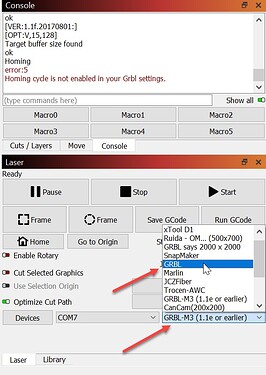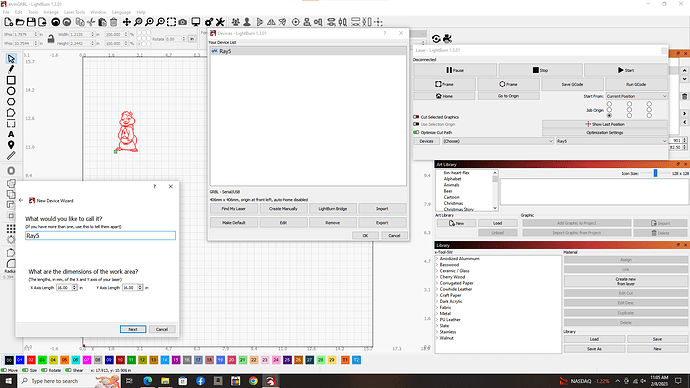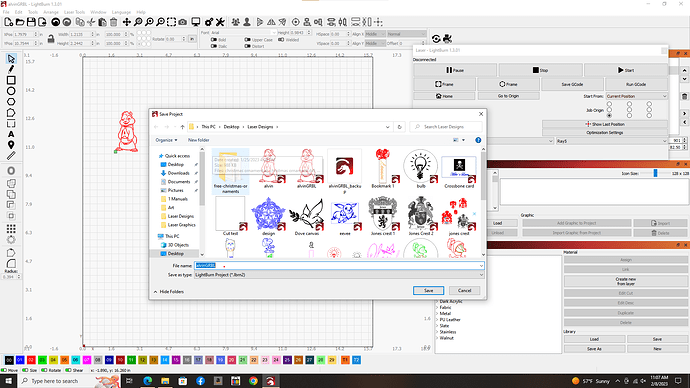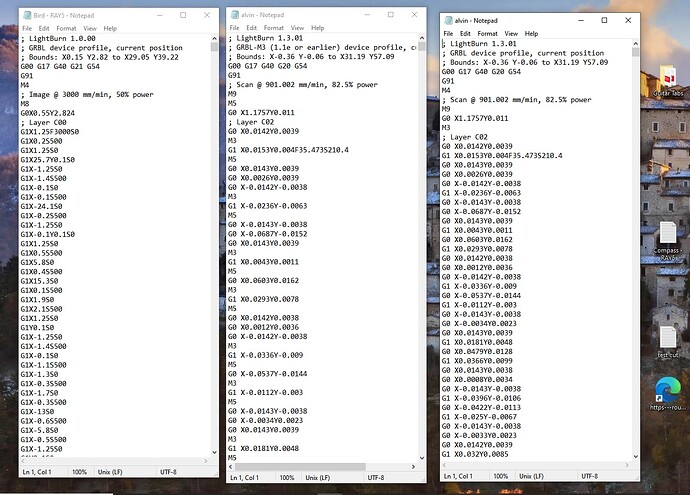I have a Longer Ray5 5W laser that I run off an SD card. I design on my desktop that running Windows 10. My laser has WiFi so I can transfer files to my SD card. My problem is when I run a Lightburn GCode it cuts and prints great my laser prompt me if it is finished I hit yes so I proceed to load my next GCode I go to hit frame to position my material and laser head proceeds to run to the top of frame hits the stop and give me movement protection error and I have to shut the laser off and restart then it works find until it finishes the next project. If I run a file that Came with the laser when it is finished I can go back and frame my next project without any problems. I have been in touch with Longer support for the last 2 weeks trying different things with no results yet. I have looked through settings in the program but I am not finding anything that affects or changes it . I would appreciate any input on this issue. I can work around this problem for the most part but if I have to run a second pass I can`t and everytime I have to shutdown I have to reconnect the WiFi.
Can you take a gcode file that came with the laser, rename it with a .txt extension and upload here? Do the same with a LightBurn generated file that you’re experiencing the problem with. I’ll review to see if there’s anything obvious that would account for the difference.
So I ran the bird file which is the longer file it completed and went to frame it again and it was fine. I created the test cut file from lightburn just so I could send the video I had to make for Longer support and this file caused my laser to error on a second pass. So I went and created a larger file that would be alvin on Lightburn and I ran the whole thing tried to frame it again and hit the stop and set the error. I found out that it has to finish for it to act up. I started the alvin file stopped it a minute into and then I hit the frame again and it framed out perfect. I sent Longer support copies of files yesterday that they requested after they had watched my video but I haven’t heard back from them yet.
Bird - RAY5.txt (87.0 KB)
test cut.txt (23.1 KB)
alvin.txt (199.7 KB)
Try this it may be your issue
Change your device from GRBL-M3 (1.1e or earlier) to this GRBL
I’d advise that you go ahead and make the GRBL-M3 → GRBL change that Jim has suggested. That’s likely not the root cause of this particular issue but will cause you other issues.
Maybe I’m misunderstanding but I was expecting to see a file that did not cause the issue you’re talking about that came with your laser. It looks like all of these files are generated from LightBurn. Do you experience the problem with all of these, some of these, or just one of these? If partial, can you specify which ones cause the issue?
If all of these cause the issue, can you upload a sample of a file that came with the laser that does not cause the issue?
The bird file from Longer is the one that dos not cause the issue . the other 2 files I sent were created by me on Lightburn both of them cause my issue.I did change my laser settings to GRBL and made a new test cut file and it caused the same issue.
The bird file was not generated by lightburn it was software that was already loaded on the SD card there were 2 other files that were loaded on there with it and neither of them cause my issue.
Okay. I got confused because it looks like Longer created the file using LightBurn.
I think what might be going on is that you’re using inches while the machine may assume millimeters. It’s possible that because you’re using inches, the burn itself works fine but that when you restart, the laser moves to get ready but is moving with millimeter values while being in inch mode.
It’s possible by cancelling that the machine resets to millimeters.
Try setting your units to millimeters and recreating the files.
I’d also encourage you to change your device profile to GRBL. You can do this by going to Devices and editing your current device.
@berainlb the bird file GRBL the other two are GRBL-M3.
I saw that in the GCode as well.
Please test the following:
Load the lbrn or lbrn2 project file for Alvin into LightBurn.
Click File, click Save as,
and for the sake of backing things up, if you’re willing call it Alvin GRBL M3
Open the Laser window and Click the GRBL-M3 box lower right hand corner.
Click GRBL, this will change it to the other device profile.
In the Console window you should see the connection message again.
Save File, and Click Save and call it, Alvin GRBL
If the GRBL profile is still shown in the bottom right hand corner of the laser window, feel free to send it to the engraver.
If you Save GCode now, (it will probably use the new filename) you should see the change in the Device Profile and in the ‘flavor’ of the GCode.
OK I think I understand what you are talking about. and it makes sense. The I think Longer is using Lightburn because the unit came with Lightburn and Laser.GRBL on the SD card and instructions on how to install them. I think what might of thrown a wrench in the works I let my trial run out in January because I had to update and configure my computer from Windows 7 to Windows 10 and I had to do a clean install. Thats when I had to reinstall Lightburn and paid for the license. I dont remember having the issue before that was done. I dont know if the computer is renaming my file I ran a save as alvin. they I ran a save GCode alvin. I didnt add the GRBL-M3. I will change and run some files today and I will let you know. Thank You Guys for all your help.
I went ahead and made the changes to my laser settings I saved the alvin file as alvin GRBL ran it with no change I sent screenshots of my settings and also opened the files in notepad to verify the changes were made maybe you can see something I might of missed.
I have run your 3 files on my laser, with 3 reruns each without any issues perfectly aligned every time. I think @berainlb was correct that there’s something else going on here, maybe he’ll come back and with other ideas.
Are you running them on a Longer Ray5 laser from the SD card? I am thinking that is hwere my problem is. I still have not heard back from Longer Support since I sent them copies of my files
No, on atomstack x7 connected with usb. Can you connect your with usb?
My problem is my laptop doesn’t run anymore so everything I do is on my desk top and transferred to an SD card to run on my Laser.
Or I go to WiFi and load my SD card from there
It’s not clear what files are what. I assume the file at left is the original file from Longer, middle is before changes, and right is after changes?
Please confirm.
If so, it’s good that the device type was changed to “GRBL”. However, it looks like you’re still using “inches” for units. Can you push the “in” button on the Numeric Edits Toolbar so that it switches to millimeters? Then save gcode again and try running on laser.
ok I will try that I will just create a quick cut file
I think you did it I did a quick test cut saved in mm itran and I could reframe it. So I decided to resave alvin in mm it ran and I was able to re frame it. So basically what your saying is I can design and work in inches but have to remember to save in mm. I can deal with that.