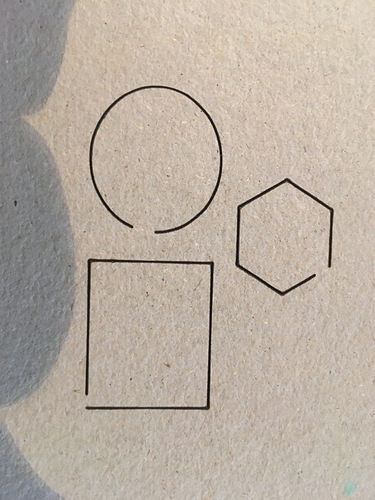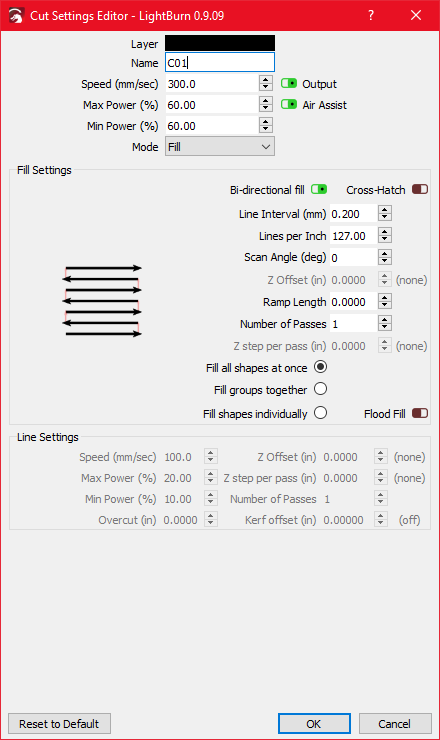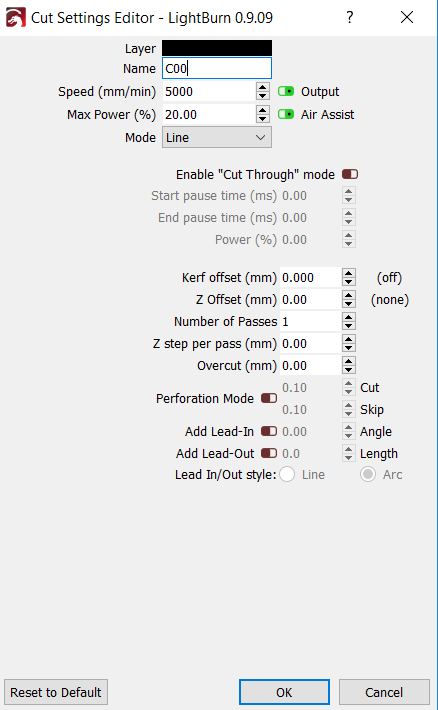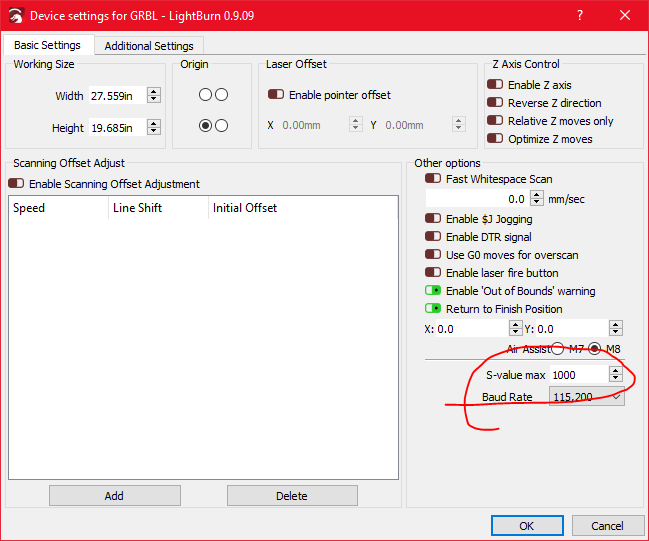As long as I move the position of the machine by hand (arrow up, down,left, right in the program) this also works.
But if I enter at “move to position” e.g.: 10 and press Go I lose the connection to my machine.
It sounds like the machine is turning off.
Nor can I act by hand.
The machine is connected to the USB port COM3. When I click on “choose” in Lightburn and select COM 3 again, it sounds like the mine is turning on again. After that I can control the machine manually again with the arrows.
As long as I move the position of the machine by hand (arrow up to the bottom right in the program) this also works.
But if I enter at “move to position” e.g.: 10 and press Go I lose the connection to my machine.
It sounds like the machine is turning off.
Nor can I act by hand.
The machine is connected to the USB port COM3. When I click on “choose” in Lightburn and select COM 3 again, it sounds like the mine is turning on again. After that I can control the machine manually again with the arrows.
The same Thing happens even when I use "set laser position by clicking on the page.
Where is the origin on your machine? (and do you have homing switches, and homing enabled?)
I am a beginner, I defined the machine origin in the program at the bottom left, I have no limit switches, homing $ 22 = 1
if i want to burn a square within my coordinates i get the error message “cut might be out of bounds”
Console:
<Idle|MPos:0.000,0.000,0.000|FS:0,0|WCO:-2147483.648,-2147483.648,0.000>
The issue is that without homing enabled, Absolute Coordinates aren’t initialized, or very accurate. You have to manually jog the laser head to the origin and then enter G92 X0 Y0 into the console to zero the current position. You would also need to set $10=0 to make sure the machine is reporting positions in workspace coordinates, not machine coordinates, so once you zero the workspace, it’s returning numbers in the right format.
If you don’t want to fuss with that, use ‘Current Position’ as the Start From setting, and set the job origin correctly. That will work on any machine, with or without homing and limits.
now it works! Thank you very much!!!
there is only a smal issue, when i try to burn a shape, they are all open.
Is that the beginning of the cut, or the end that it stops firing as strongly? Looks kinda like it takes a second for the laser to power up or something.
its the beginning
Can you post a picture of the cut settings for that layer?
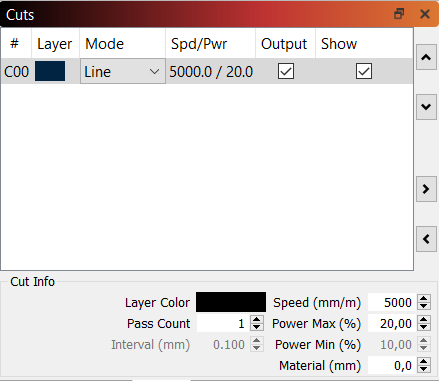
do you meen this?
Nothing weird there I don’t think. Could be controller settings. Can you type $$ in the console in Lightburn, hit enter, and paste the output here?
$0=10
$1=255
$2=0
$3=5
$4=0
$5=0
$6=0
$10=0
$11=0.010
$12=0.002
$13=0
$20=0
$21=0
$22=1
$23=4
$24=25.000
$25=500.000
$26=250
$27=1.000
$30=255
$31=0
$32=1
$100=400.000
$101=400.000
$102=400.000
$110=1000.000
$111=1000.000
$112=500.000
$120=5.000
$121=5.000
$122=10.000
$130=160.000
$131=100.000
$132=40.000
it gets better when i change $120/$121 from 10 to 5 but the machine is verslow after this change
S- Value Max is 10.000
Change that to 255 and then run your program again, and let us know if it works.
ractangle is not closed (the same as bevore)
i used $121=10.000 and $122=10.000
and had to set power max to $0% to see something
it seems that the laser swich on with delay
sorry typo: laser to 40
That’s weird. I guess I’m missing something. I don’t know why there would be a delay. I’m probably not going to be much more help, but can you post the gcode for that file, for the sake of having all the info possibly needed?