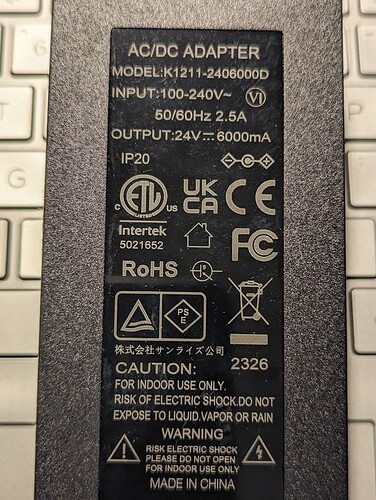I have an Ortur LM3-20A that I got a week ago.Should I update the firmware and if so how do I di it,the simple version please.
Thanks,
Tom
I suggest not to update firmware, unless you know it addresses a known problem you’re having…
![]()
Probably not… but… it would be great to know the firmware revision number that is sent from your controller to LightBurn when it first begins to communicate.
You can select and copy the text from the Console window in LightBurn and paste it into a reply here.
Ortur has always worked hard to improve firmware and track updates with version numbers.
Comparing your firmware version number to the latest available firmware version number, would allow us to see how much has changed and if anything important is pending.
If I were to hazard a guess, you may be thinking that a firmware update would address a behavior that you’re seeing (or not seeing), like weak engraving, excessive travel in the work area or difficulty connecting.
It would be wise to discuss anything else, especially connection issues, before attempting a firmware update.
Definitely!
$i in the console would give you all the data of the controller
If you have a 20W module, though odds are, your controller is on OLF211 which is late
Sorry for the late reply but I have been sick.
Can you please give me a very simple step by step of what you want me to do and I will gladly do it for you.
Tom
You would require to connect via Lightburn to your OLM3
Then, in the console tab, type this command where it says “type command here”
$i
press enter
Then scroll up and copy/paste the full contents of console - after the command - here so we can see what firmware you are running
I hope this is what you asked for?
Waiting for connection…
[MSG:25:Info: USB SERIAL STREAM CONNECTED]
Ortur Laser Master 3 Ready!
OLF:211.
OLH:OLM_ESP_PRO_V2.4B.
OLM:GENERAL.
GrblHAL 1.1f [‘$’ or ‘$HELP’ for help]
ok
[ORIGIN:China]
[PRODUCER:ORTUR]
[AUTHOR:LEADIFFER]
[MODEL:Ortur Laser Master 3]
[OLF:211]
[OLH:OLM_ESP_PRO_V2.4B]
[OLM:GENERAL]
[DATE:20230417]
[SN:B9C44F7CF509B9ADA91485B17CF50A45]
[VER:1.1f.20220325:]
[OPT:VNZHS+,63,32767,3,0]
Target buffer size found
[NEWOPT:ENUMS,RT+,HOME,NOPROBE,TC,SED,UD,CLU,WIFI,FTP,TMC=7,SD,ITG,GT,YRR]
[FIRMWARE:grblHAL]
[NVS STORAGE:*FLASH]
[DRIVER:ESP32-S2]
[DRIVER VERSION:220327]
[DRIVER OPTIONS:GIT-NOTFOUND]
[BOARD:Ortur Laser Master 3]
[TYPE:OLM3]
[CLUSTER:16]
Cluster size found
[WIFI MAC:70:04:1D:FB:2C:1A]
[IP:192.168.5.1]
[PLUGIN:Power Detecter v1.0]
[PLUGIN:Power Control v1.0]
[PLUGIN:gyroscope sensor v1.0]
[PLUGIN:Trinamic v0.09]
[PLUGIN:SDCARD v1.05]
[PLUGIN:ITG STREAM v1.00]
[PLUGIN:ESP32 WebUI v0.03]
[PLUGIN:GADGET v1.00]
[PLUGIN:YRR v1.00]
ok
Homing
<Home|MPos:0.000,0.000,0.000|Bf:63,32767|FS:0,0|CL:0,0|PS:2,0|VA:23935,11|Ov:100,100,100|A:SFM|H:1,7>
<Home|MPos:0.000,0.000,0.000|Bf:63,32767|FS:1131,0|CL:0,0|PS:2,0|VA:23921,2|A:SFM>
ok
$i
[ORIGIN:China]
[PRODUCER:ORTUR]
[AUTHOR:LEADIFFER]
[MODEL:Ortur Laser Master 3]
[OLF:211]
[OLH:OLM_ESP_PRO_V2.4B]
[OLM:GENERAL]
[DATE:20230417]
[SN:B9C44F7CF509B9ADA91485B17CF50A45]
[VER:1.1f.20220325:]
[OPT:VNZHS+,63,32767,3,0]
Target buffer size found
[NEWOPT:ENUMS,RT+,HOME,NOPROBE,TC,SED,UD,CLU,WIFI,FTP,TMC=7,SD,ITG,GT,YRR]
[FIRMWARE:grblHAL]
[NVS STORAGE:*FLASH]
[DRIVER:ESP32-S2]
[DRIVER VERSION:220327]
[DRIVER OPTIONS:GIT-NOTFOUND]
[BOARD:Ortur Laser Master 3]
[TYPE:OLM3]
[CLUSTER:16]
Cluster size found
[WIFI MAC:70:04:1D:FB:2C:1A]
[IP:192.168.5.1]
[PLUGIN:Power Detecter v1.0]
[PLUGIN:Power Control v1.0]
[PLUGIN:gyroscope sensor v1.0]
[PLUGIN:Trinamic v0.09]
[PLUGIN:SDCARD v1.05]
[PLUGIN:ITG STREAM v1.00]
[PLUGIN:ESP32 WebUI v0.03]
[PLUGIN:GADGET v1.00]
[PLUGIN:YRR v1.00]
ok
You are on latest firmware, so nothing to do there
Something that caught my eye though was your low voltage read
Notice is 23.93v should be 24.8xxx
Do you have the standard power adapter, how many amps?
Does seem the right one.
I would keep a good eye on its voltage
Overall though, how does machine move and engrave?
any particular reason why you thought you needed firmware update?
The machine mover very well but I haven’t done very much engraving as yet.I have a small woodworking shop as a hobby and have a friend I am trying to help sp my time on engraving has been quite limited.
As I told you I am a computer vegetable and know nothing about firmware,etc other then it must sometimes be updated. This is why I asked about it
Thanks again
Tom
Currently you are running latest
And if nothing is working wrongly, is a case of “if it aint broken…” ![]()
Thanks again Gil!
Something I just though of,
While the machine is running a project I play solitare cards onthe same lap top until the project is finished.
Can this cause problems in any way?
Tom
i would imagine the odds of that having an impact is 0.1%
Assuming your computer is able to run windows.
lightburn and laser engraving are not that heavy specially streaming the data
Thank you,
I’m trying to eliminate anything that might interfere with the laser,Maybe I should eliminate myself lol
tOM
This topic was automatically closed 30 days after the last reply. New replies are no longer allowed.