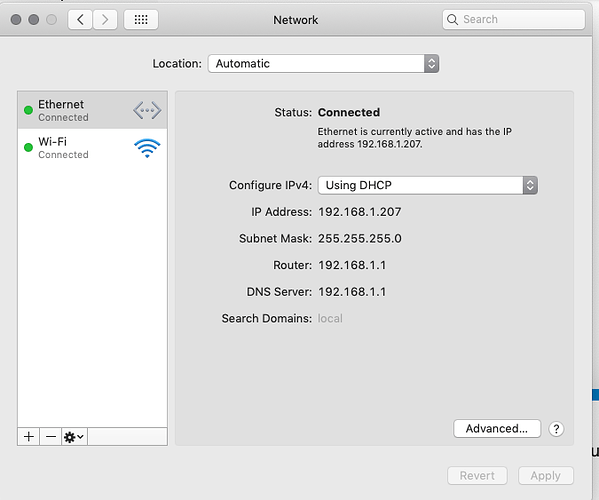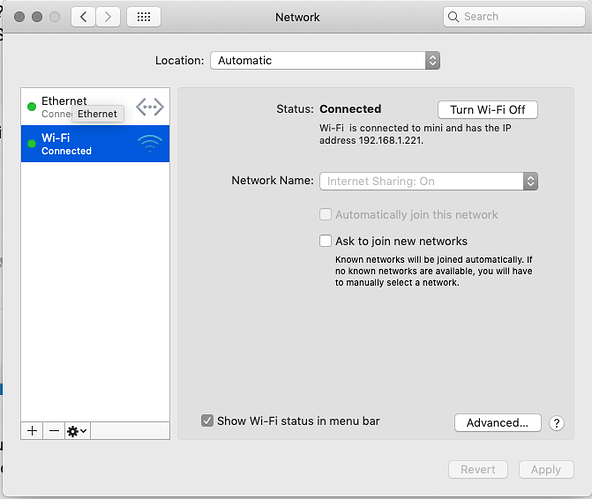I’ve used all versions since very early. I’ve only had trivial problems - no issues with running or connecting to the machine that weren’t of my own making.
I’m on the latest, whatever that is.
If you’re got Ethernet, you can just directly connect a cable to the laser and, for ease of not having to any fiddly configuration, go to sharing > internet and Share your connection from wifi.
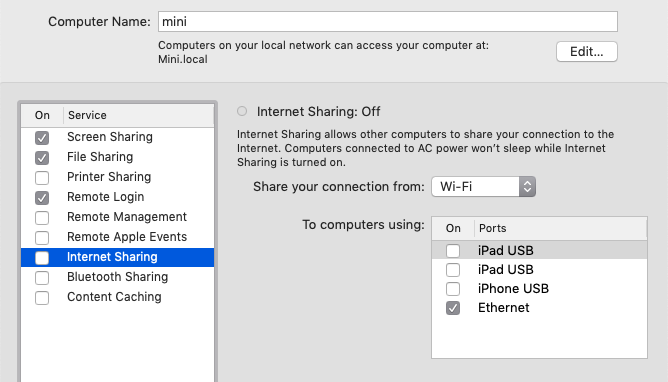
That will automatically configure routing between your USB-C port and the laser and allow DHCP through. Configure your laser to the same subnet as your laptop - 192.168.0.x usually.
This is what you should see, but reversed - ethernet will have ‘internet sharing on’. I set it up to share to wifi on my machine, because I’m connected to ethernet. I don’t normally have it enabled - it was just to show you the method.