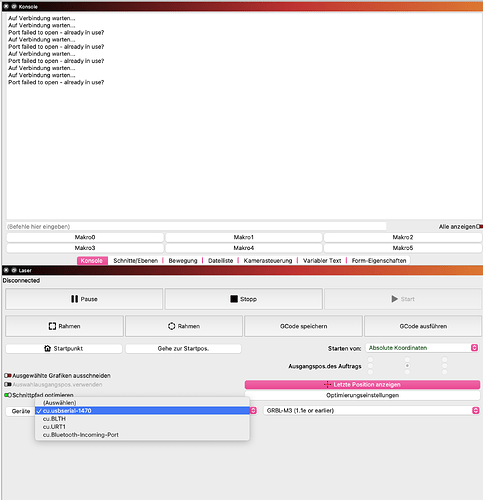Hi there.
I am using LightBurn on MacOS Ventura V. 13.5.1 with a Longer Ray 5 laser.
From time to time, I have a problem with connecting the laser to my Mac and to LightBurn. The error msg “Port failed to open - already in use?” shows up and I can’t connect the laser.
I already tried:
- turning the laser off and on again while LightBurn was open
- turning the laser off and on again while LightBurn was closed and opened it afterwards
- closing and opening LightBurn before and after connecting the laser via USB cable
- I tried every port and I tested an USB C cable for the connection
Nothing works, always “Port failed to open - already in use?”
I testet it on Windows and it worked - but using a Windows PC is not an option because I won’t take my private laptop to work.
So, how do I connect the laser with LightBurn via my Mac?
Any help would be appreciated!