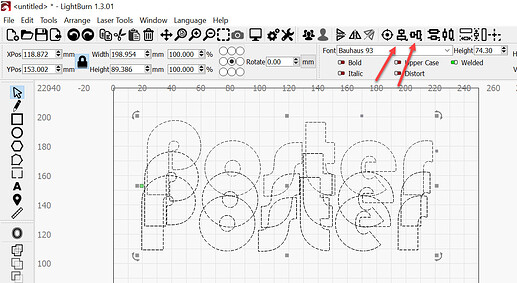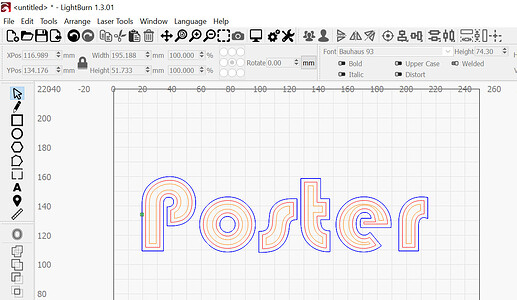when I type an object, say a word, and want to make 2 duplicates without moving the original (so all 3 sit exactly on top of each other), when I hit cmd D twice, it only makes 1 duplicate. how can I make a triplicate? thanks
I believe you’re doing it correctly. That’s how it works for me on my MacBook.
I hit cmd d (lowercase!) twice, then I can move the last selected object. Select the next one in the “stack” and move it as well.
LightBurn 1.3.01
I just have to ask why?
If you are not moving them. I don’t see the point.
Different layers (?) Just a guess.
I’ll often duplicate an object if I know I’ll need it for a boolean operation.
I just used the example of moving an object to prove that more than one exists.
Yes, I can see the 2 for doing that, I don’t get the 3.
You can make all kinds of multi-layer art.
You can align the shapes with the align tool, move them to different layers then turn off all but the one layer and perform the offsets.
You may find this inspiring.
This topic was automatically closed 30 days after the last reply. New replies are no longer allowed.